TL;DR: Top CI Tools Every Flutter Developer Should Know
- Continuous Integration (CI) in Flutter automates testing and building to catch bugs early, speed up development, and ensure stable releases.
- Tools like GitHub Actions, Bitrise, Codemagic, CircleCI, and Travis CI simplify the CI process across Android, iOS, web, and desktop.
- GitHub Actions is great for small teams already on GitHub, while Bitrise and Codemagic offer mobile-first, Flutter-friendly solutions.
- CI reduces last-minute issues, improves collaboration, and helps your app stay compatible with fast-evolving Flutter updates.
- At Creole Studios, a mobile app development company, we recommend CI for all Flutter projects—regardless of team size or complexity.
Introduction
At Creole Studios, a leading mobile app development company, we’ve built and shipped dozens of high-quality Flutter apps for startups and enterprises alike—and if there’s one thing we’ve learned, it’s this: speed and stability go hand-in-hand. As your Flutter app scales, so does the complexity of maintaining it. Manual builds become risky, bugs slip through, and team collaboration turns into chaos. That’s where Continuous Integration (CI) makes a real difference.
CI ensures every piece of code your team writes is automatically tested, built, and verified—saving hours of manual effort and reducing launch-day stress. Whether you’re working solo or managing a multi-member team, integrating CI into your Flutter workflow is one of the smartest investments you can make.
In this blog, we’ll break down what Continuous Integration means in the context of Flutter, why it matters, and which tools we at Creole Studios—your trusted mobile app development company—recommend to keep your development process smooth, scalable, and stress-free.
What is Continuous Integration in Flutter?
Continuous Integration in Flutter means setting up a system that automatically builds and tests your app every time you make a change. Instead of waiting until the end of the week to find problems, you find out right away. It works for both Android and iOS apps.
Imagine writing some code, pushing it to GitHub, and within minutes, your app gets built and tested without you lifting another finger. That’s the magic of Continuous Integration.
Why You Should Use Continuous Integration in Flutter
1. Find Problems Early
When you use Continuous Integration in Flutter, mistakes show up as soon as you make them. It’s much easier (and less painful) to fix bugs right after they happen than later when your app is bigger.
2. Keep Your App Stable
With tests running automatically, you’ll know if your new code breaks something important. It keeps your app healthy and makes sure new features don’t mess up the old ones.
3. Work Better with Your Team
If you’re working with others, Continuous Integration in Flutter helps avoid the mess that happens when everyone tries to merge their code at the same time. CI catches conflicts early and makes sure everything fits together nicely.
4. Avoid Last-Minute Stress
Without CI, you might only find problems right before launch — which leads to panic and late nights. Continuous Integration keeps things smooth all the way through.
5. Stay Updated Easily
Flutter updates fast. CI helps you test new versions of Flutter and your plugins without extra work, making sure your app always runs on the latest and best tools.
Best Tools for Continuous Integration in Flutter
GitHub Actions
What it is:
GitHub Actions is a free service built right into GitHub. If you’re already hosting your Flutter project on GitHub, setting up CI is super easy with this.
Why it’s good for Flutter:
- You can write simple “workflow” files that tell GitHub what to do — like build your app or run your tests.
- It works out of the box with Flutter because you can install Flutter in your workflow easily.
- You can customize it for Android, iOS, web, or anything else you need.
Pros:
- Free for small projects (and cheap even when you grow).
- Tons of examples online.
- Easy to automate builds, tests, and even uploads to Play Store or App Store.
Cons:
- Can get a bit complicated if your app needs a lot of steps (like Firebase uploads, fastlane setups, etc.).
Real life use:
- You push your code -> GitHub Actions tests it automatically -> you get a green (good) or red (problem) checkmark.
Bitrise
What it is:
Bitrise is a platform made just for mobile apps (like Flutter, React Native, iOS, Android). It’s all about automating builds and tests without needing to worry about setting up servers.
Why it’s good for Flutter:
- It has ready-made steps for Flutter projects — you don’t have to write everything yourself.
- You can connect it easily with GitHub, GitLab, or Bitbucket.
- It helps with tricky stuff like iOS code signing and Play Store uploads.
Pros:
- Super easy to set up — even if you’re not a CI expert.
- Great for mobile teams.
- Has templates and steps made for Flutter, so you don’t have to start from scratch.
Cons:
- Costs more as you add more apps or team members.
- Not as customizable if you need something very specific.
Real life use:
- You hook up your GitHub repo -> Bitrise automatically runs builds and tests -> You get alerts if anything goes wrong.
Codemagic
What it is:
Codemagic was made by Flutter lovers for Flutter apps. It’s focused on making life easier for Flutter devs — simple setup, easy integration.
Why it’s good for Flutter:
- Full support for Android, iOS, web, and desktop Flutter builds.
- Special features like automatic iOS signing (which can be a real headache otherwise).
- It plays nicely with services like Firebase, GitHub, and Google Play Console.
Pros:
- Best Flutter-first experience (they understand Flutter developers).
- Free tier available (500 free build minutes per month).
- Super simple dashboard and settings.
Cons:
- Some nice features are locked behind paid plans.
- Might feel too simple if you want crazy custom workflows.
Real life use:
- Codemagic connects to your repo -> builds your Flutter app for Android & iOS -> even uploads the finished app to the app stores if you want.
CircleCI
What it is:
CircleCI is a general CI/CD tool that supports mobile apps very well. It’s built for teams that need more flexibility and speed.
Why it’s good for Flutter:
- You can build, test, and deploy Flutter apps with custom setups.
- Supports multiple platforms at once — Android, iOS, Linux, MacOS.
- Powerful caching to speed up builds.
Pros:
- Very fast if you configure it right.
- Good for bigger teams or apps with lots of moving parts.
- Scales really well if your app grows.
Cons:
- More complex to set up compared to Bitrise or Codemagic.
- Might feel “too much” for small personal projects.
Real life use:
- Your Flutter app gets tested on different devices and systems automatically, making sure it runs everywhere smoothly.
Travis CI
What it is:
Travis CI is one of the oldest and most well-known CI tools. It works with GitHub and other version control services and supports many languages, including Flutter.
Why it’s good for Flutter:
- You can easily create a .travis.yml file that tells Travis how to build and test your app.
- It works with both Android and iOS.
Pros:
- Lots of community help and guides.
- Supports open-source projects for free.
Cons:
- Flutter setup isn’t as smooth — you’ll need to add a few more steps manually.
- Free minutes are very limited compared to newer services.
Real life use:
- Travis watches your repo -> when you push code, it tests and builds your Flutter app -> emails or notifies you if anything fails.
Why Continuous Integration in Flutter Makes a Big Difference
- Everything stays the same: Everyone on your team works with the same app setup.
- Less manual work: You don’t have to build and test by hand every time.
- More confidence: You’ll trust that new features aren’t breaking anything important.
- Faster launches: New features get into users’ hands quicker.
- Better teamwork: No more “my code broke your code” fights.
Some Things to Watch Out For
- Setup can be tricky: Especially if you’re supporting both Android and iOS, getting everything just right can take a little time.
- Tests can be flaky: Sometimes tests fail randomly even if nothing is wrong. Keeping your tests clean and stable is important.
- Slow builds: Big apps can take a long time to build and test. Smart setup (like caching) can help speed things up.
Conclusion
Continuous Integration in Flutter isn’t just for large teams—it’s a game-changer for every Flutter developer aiming for faster releases and fewer bugs. By automating builds and tests, CI helps you deliver stable, high-quality apps without the last-minute panic. Tools like GitHub Actions, Bitrise, Codemagic, CircleCI, and Travis CI make it easier than ever to adopt a CI workflow tailored to your needs.
At Creole Studios, a trusted mobile app development company, we implement CI pipelines as a standard practice to ensure our clients’ Flutter apps remain scalable, robust, and production-ready. While the initial setup might take some effort, the long-term payoff in speed, quality, and team efficiency is well worth it. If you’re serious about Flutter development, putting Continuous Integration in place should be your next step.


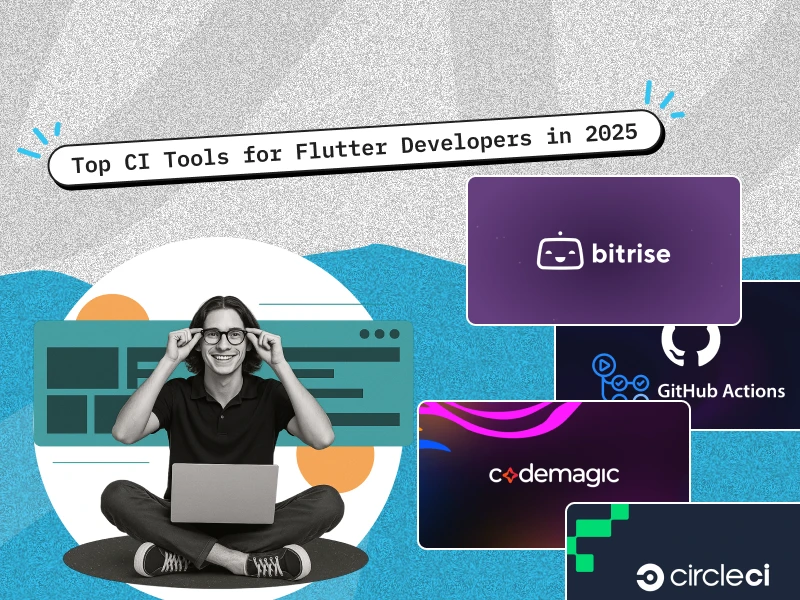








 30 mins free Consulting
30 mins free Consulting 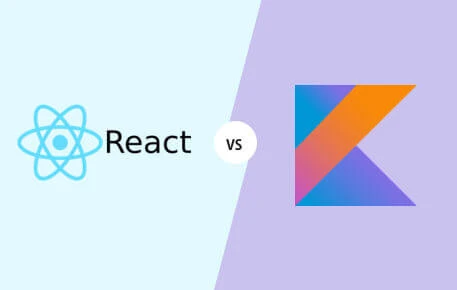
 6 min read
6 min read 


 Singapore
Singapore 
 USA
USA 
 Finland
Finland 





 Love we get from the world
Love we get from the world 