TL;DR
- Building an app like CapCut requires careful planning and a clear feature roadmap.
- Key factors to consider: app complexity, platform choice, UI/UX design, development team, and backend infrastructure.
- Ways to save resources: start with an MVP, use pre-built SDKs, outsource development, optimize cloud infrastructure, and use cross-platform frameworks.
- Success depends on delivering a user-friendly interface, advanced editing tools, and seamless social media integration to attract and retain users.
- Understanding costs and planning effectively helps create a competitive and high-quality video editing app.
Introduction
Creating a video editing app like CapCut is an exciting yet challenging venture. With millions of users worldwide, apps like CapCut have set high standards in usability, advanced editing tools, and AI-powered features. From seamless social media integration to professional-level capabilities, every aspect impacts development planning. Using an App Cost Calculator can help you get a free ballpark estimate of your development investment, prioritize features effectively, and plan your app strategy with confidence. With careful planning and the right approach, you can build a competitive video editing app that stands out in the market.
What Makes CapCut a Standout Video Editing App?
CapCut has emerged as one of the leading video editing apps worldwide, attracting over 300 million active users as of 2024 and surpassing 1.4 billion downloads globally, including more than 23 million mobile downloads. It is especially popular in countries like Indonesia, Malaysia, the Philippines, the United Arab Emirates, and Saudi Arabia, reflecting its strong international reach.
The app’s popularity stems from its user-friendly interface, which makes it accessible to both beginners and professional creators, allowing anyone to produce polished videos quickly. CapCut offers advanced editing tools like multi-layer editing, keyframe animation, and chroma key, providing creators with professional-level control. Its AI-powered features, including automatic background removal and smart captions, simplify complex editing tasks and speed up workflows.
Additionally, CapCut provides an extensive library of filters, transitions, soundtracks, and stickers, enabling users to enhance their videos without relying on external resources. The app’s seamless integration with TikTok, Instagram, and YouTube allows for easy sharing and wider audience reach. Overall, CapCut stands out for combining professional editing capabilities with simplicity and global social media readiness, making it a top choice for creators everywhere.
Is There an App Similar to CapCut?
Yes, several apps offer functionalities similar to CapCut, each catering to different user needs:
1. InShot is a widely used app known for its simplicity and ease of use. It offers essential editing tools like trimming, filters, transitions, and audio editing, making it ideal for casual creators who want quick edits without a steep learning curve.
2. VN Video Editor: provides a balance of advanced features and a user-friendly interface. It supports multi-layer editing, keyframe animations, and various effects, making it suitable for both beginners and intermediate users looking for more creative control.
3. FilmoraGo delivers a comprehensive suite of editing tools, including pre-designed templates, overlays, and a music library. Its wide range of effects and filters makes it popular among creators who want visually polished videos without extensive editing experience.
4. Adobe Premiere Rush is a professional-grade mobile editor that integrates seamlessly with Adobe Creative Cloud. It allows users to edit high-quality videos across devices, offering advanced tools like color correction, motion graphics, and multi-track editing.
While these apps provide similar features, CapCut stands out due to its unique combination of AI-powered enhancements, extensive asset library, and seamless integration with social media platforms. This mix of professional tools and accessibility has helped CapCut maintain its leading position in the mobile video editing market.
Key Cost Factors in Developing an App Like CapCut
Developing a video editing app like CapCut involves multiple cost drivers that can significantly affect the total investment. Here are the main factors to consider:
1. App Complexity and Features
The number and sophistication of features—such as multi-layer editing, AI-powered effects, transitions, and real-time rendering—directly impact development costs. More advanced features require additional development time and specialized expertise.
2. Platform Choice
Building the app for multiple platforms (iOS, Android, or web) increases costs, as each platform may require separate development and testing. Cross-platform frameworks can reduce costs but may have some limitations in performance for complex video editing.
3. Design Quality (UI/UX)
High-quality user interfaces and smooth user experiences are essential for video editing apps. Creating an intuitive and visually appealing design requires skilled designers and additional development time.
4. Development Team and Location
Costs vary depending on whether you hire an in-house team or outsource to an agency. Team location also plays a role—developers in North America or Europe typically charge more than those in Asia or Eastern Europe.
5. Backend Infrastructure and Maintenance
A robust backend is necessary to handle video processing, storage, and cloud services. Ongoing maintenance, server upkeep, and updates are continuous expenses that should be factored into the budget.
Explore Development Costs for Other Popular Apps
Want to know the cost of building other popular apps? Explore our detailed breakdowns to plan your app development smarter and faster.
1. How to Calculate OTT App Development Cost in 2025
2. Food Delivery App Development Cost in 2025: Complete Breakdown for Startups
3. How Much Does It Cost to Develop a Manufacturing App in 2025?
4. How to Estimate the Cost to Develop a Fantasy Sports App for Your Startup
5. Construction App Development Cost Guide by Creole Studios
How to Create an App Like CapCut?
Building an app similar to CapCut requires careful planning, technical expertise, and a structured approach to ensure the final product is both functional and user-friendly. Here’s a step-by-step guide:
1. Market Research
Begin by analyzing your target audience to understand their preferences, pain points, and expectations from a video editing app. Study competitors like VN, InShot, and FilmoraGo to identify gaps in the market. This research will help you define unique selling points (USPs) and the features that will make your app stand out.
2. Feature Planning
Based on your research, outline the core features your app will include. These could range from basic tools like trimming, merging, and adding music to advanced AI-powered features like automatic background removal, smart captions, and real-time effects. Prioritize features for your Minimum Viable Product (MVP) to launch quickly and test user engagement before scaling.
3. UI/UX Design
Create an intuitive and visually appealing interface that makes complex video editing tasks simple. Focus on user flow, easy access to tools, and responsive design for different screen sizes. A seamless user experience will increase user retention and satisfaction, which is crucial in a competitive app market.
4. App Development
Choosing the right technology stack is essential for building a video editing app. Native development with Swift or Kotlin ensures smooth video processing, while cross-platform frameworks like Flutter or React Native can save time and resources. Focus on creating a responsive frontend and a robust backend for rendering, storage, and cloud integration. If needed, consulting a Mobile App Development Company can guide technology choices and help estimate development efforts, ensuring your app is built efficiently and meets user expectations.
5. Testing
Rigorous testing ensures the app works flawlessly across devices and platforms. Perform functionality testing, performance testing, and compatibility testing. Beta testing with a small group of users can also provide valuable feedback to fix bugs and enhance usability before a full launch.
6. Deployment
Launch the app on major app stores like Google Play and Apple App Store. Ensure compliance with store guidelines and optimize the app listing with proper descriptions, screenshots, and keywords. Monitor downloads, user ratings, and reviews to identify improvement areas.
7. Marketing and Promotion
Promote your app strategically using social media, influencer partnerships, paid advertising, and content marketing. Encourage early adopters to provide feedback and reviews, which will help you refine features and improve engagement. Continuous promotion and updates are essential to maintain visibility and attract a loyal user base.
How Long Does It Take to Develop an App Like CapCut?
The time required to develop a CapCut-like app depends on its complexity, the number of features, and the expertise of the development team. Smaller MVPs can be developed faster, while advanced apps with AI-powered tools take longer. Below is an estimated timeline based on app complexity:
| App Type | Description | Estimated Development Time |
| MVP (Minimum Viable Product) | Basic version with essential editing tools, filters, and sharing options. Ideal for testing market response. | 3 to 6 months |
| Feature-Rich App | Includes advanced editing tools, more transitions, effects, and basic AI enhancements. Suitable for a competitive market launch. | 6 to 12 months |
| Advanced App with AI Features | Fully-featured app with AI-powered effects, automatic background removal, smart captions, and cloud-based rendering. | 12+ months |
How to Save on Building an App Like CapCut Without Sacrificing Quality
Developing a high-quality app doesn’t always mean high costs. Consider these strategies:
- Start with an MVP: Focus on core features to reduce initial development time and cost.
- Leverage Pre-built SDKs: Use existing libraries and frameworks to speed up development.
- Outsource Development: Consider outsourcing to regions with lower development costs.
- Optimize Cloud Infrastructure: Choose cost-effective cloud services and optimize resource usage.
- Cross-Platform Development: Use frameworks like Flutter or React Native to develop for multiple platforms simultaneously.
How Much Does CapCut Cost?
While CapCut is free for users, developing an app like CapCut involves significant costs:
- Development Costs: $30,000 to over $250,000, depending on features and platform.
- Maintenance Costs: Ongoing expenses for server hosting, updates, and support.
- Marketing Costs: Budget for app promotion and user acquisition.
Investing in a quality app can yield substantial returns through in-app purchases, subscriptions, and advertising.
Conclusion
Developing an app like CapCut requires significant investment, but with careful planning, it can be highly rewarding. Understanding the costs involved—from features and design to development and maintenance—helps you make informed decisions. Tools like an App Development Cost Calculator can provide a realistic, free ballpark estimate of your app’s expenses, allowing you to plan effectively and prioritize features without overspending.
FAQs
1. What is CapCut getting replaced with?
CapCut remains a leading video editing app. However, alternatives like Instagram’s Edits app are emerging, offering similar features and functionalities.
2. Which is better, CapCut or VN?
Both apps offer robust editing tools. CapCut is known for its AI-powered features and seamless integration with social media platforms, while VN offers a more minimalist and user-friendly interface.
3. Is InShot or CapCut better?
CapCut offers more advanced editing features and a wider range of effects. InShot is more straightforward and may appeal to users seeking simplicity.


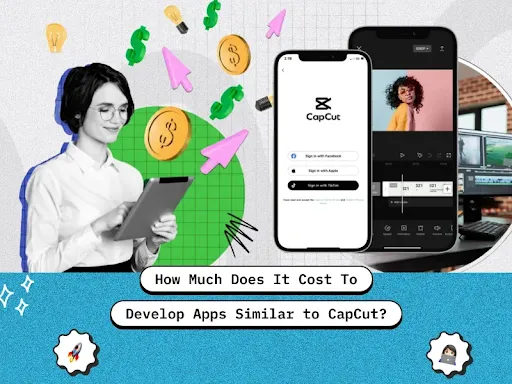








 30 mins free Consulting
30 mins free Consulting 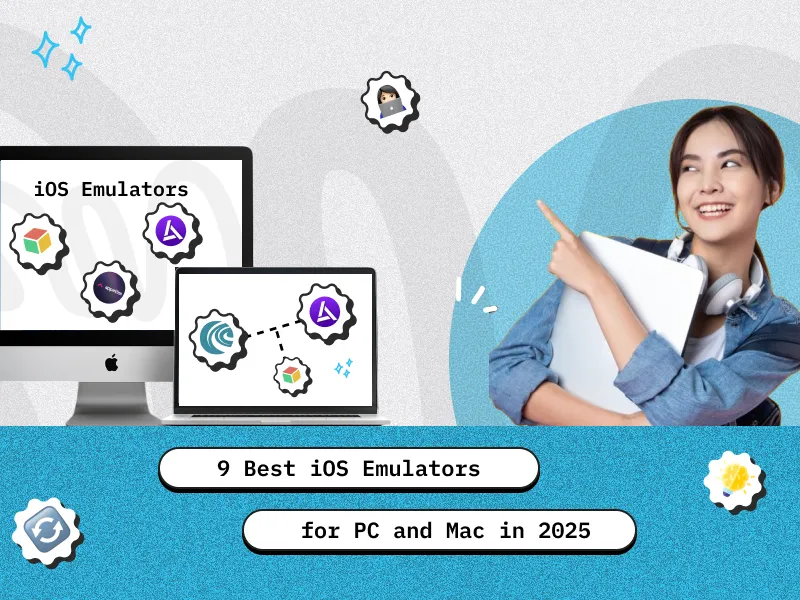
 12 min read
12 min read 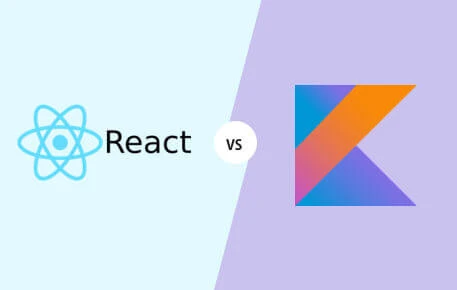
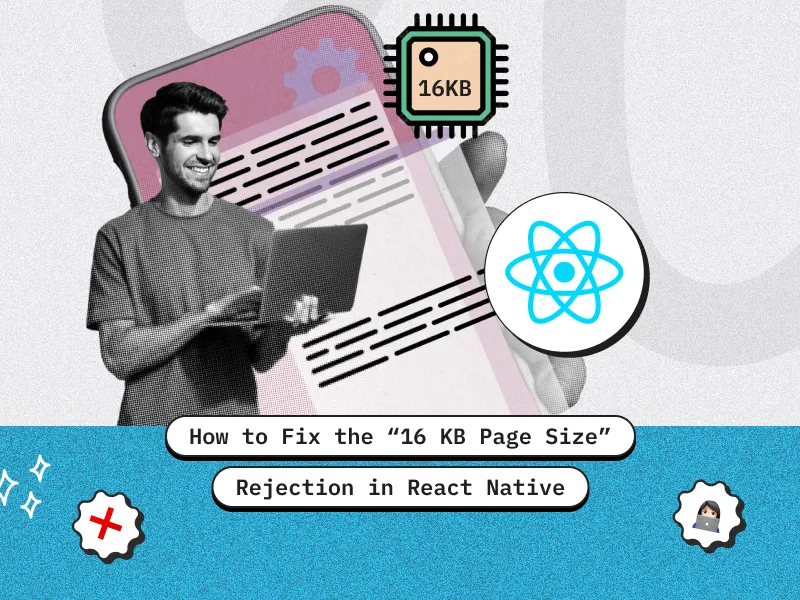

 Singapore
Singapore 
 USA
USA 
 Finland
Finland 





 Love we get from the world
Love we get from the world 