TL;DR Website Speed Optimization Tips
Website speed optimization is crucial for user experience, SEO, and business success. Slow websites frustrate users, increase bounce rates, and hurt conversions. Developers can improve performance by:
✅ Auditing the website – Identify bottlenecks using tools like SE Ranking.
✅ Choosing the right hosting – VPS or dedicated hosting improves speed.
✅ Reducing HTTP requests – Minimize external resources and unnecessary scripts.
✅ Optimizing images – Use compression tools and lazy loading.
✅ Enabling caching – Store static content to reduce load times.
✅ Using a CDN – Deliver content faster to global users.
✅ Monitoring performance – Track site speed with cloud-based tools like Pingdom.
Additionally, when planning a new project, using a website cost calculator can help developers estimate the resources needed for optimal performance. Factoring in elements like hosting, CDN, and caching early on ensures that speed optimization is built into the website from the start.
By implementing these strategies, developers can create fast, efficient, and user-friendly websites that rank higher and convert better.
Introduction
Web performance is among the most significant forces behind user experience, search engine ranking, and business success in general. An underperforming website can:
- Frustrate users
- Increase bounce rates
- Negatively impact conversion rates
For developers, delivering optimal speed and efficiency is key to creating a seamless browsing experience.
Site optimization involves various approaches, from server infrastructure and site speed auditing to HTTP request reduction and the use of caching. Optimization for developers also includes watching for image optimization, minimizing external resources, and using a Content Delivery Network (CDN) for global load times optimization.
This article provides website speed optimization strategies for increasing the reliability of websites like cloud-based performance monitoring solutions. Read on for insights!
Why is Website Performance Crucial for Developers?
Website speed is an important factor influencing user experience, search engine positions, and business profitability. A slow website annoys users, leading to higher bounce rates and lower conversion rates.
Search engines, especially Google, prefer fast-loading websites. Therefore, website speed optimization is an integral aspect of SEO. Poor performance will place a site lower in search results. Visibility and traffic will be reduced. Users also appreciate the smooth process—pauses of only a few seconds can dramatically affect engagement and sales.
Website speed optimization is carried out in a lot of different ways, including optimization of code and images as well as using CDNs and caching. For example, page speed optimization has a direct impact on both user satisfaction and business success and is, therefore, an obligation for developers interested in delivering high-quality digital experiences.
Website Speed Optimization Tips
Audit Your Website for Optimal Performance
Prior to optimizing your website’s performance, it is necessary to carry out a complete audit to determine the existing issues. A complete audit gives a clear image of loading speed, security, and overall user experience and assists developers in discovering areas to optimize.
Conducting regular website audits is crucial for ensuring optimal performance and enhancing user experience. SE Ranking’s website audit software helps assess website performance and analyzes important factors such as page loading time, server response, and security vulnerabilities.
One of the most important factors to analyze is Core Web Vitals, where user experience is assessed by loading speed, interactivity, and visual stability. With these tools, you don’t need website speed optimization service as you can do everything yourself.
Audit results contain actionable data. They reveal differences in mobile and desktop performance, needed improvements, and potential for growing page speed and security. Addressing these makes developers improve both user experience and SEO rankings and thus make their sites competitive and efficient.
👉 Read More: Essential Website Performance Checklist
Reviewing Your Host Provider
Your web hosting provider matters. Server proximity, infrastructure, and bandwidth determine how quickly your site will load for visitors. Server proximity to your audience guarantees lower response times and latency. Good infrastructure and sufficient bandwidth prevent lag during traffic spikes.
There are three common hosting types:
- Shared hosting. Cheap but slow because many websites are making use of the same resources, which leads to performance bottlenecks.
- VPS (Virtual Private Server). Improved performance with dedicated slices of server resources, with price and speed balancing.
- Dedicated hosting. Most secure and fastest. You have full server control, but it is expensive.
A VPS or dedicated server can greatly improve page speed and user experience.
Optimizing HTTP Requests
Each HTTP request contributes to load time, particularly when using HTTP/1.1, which handles requests in sequence. A high number of requests can degrade a website’s performance due to connection overhead and additional server load.
To optimize performance, get rid of unnecessary requests by eliminating duplicate images, JavaScript files, stylesheets, fonts, and unused plugins—a common issue on content management systems (CMS) platforms like WordPress. Each additional resource makes one additional request, which slows down page loading time.
Developers can improve efficiency by combining CSS and JavaScript files into fewer files so that fewer requests the browser has to process. The lazy loading of images and delaying of non-critical scripts further minimize delays.
Optimization Best Practices for Images
Images are generally the largest items on a page, contributing heavily to load time and performance. Uncompressed images balloon file sizes. This is why pages take longer to load and consume more bandwidth. In order to optimize website performance, image compression is essential. It reduces file sizes without diminishing visual quality.
To optimize images, you can use such tools as ImageOptim and TinyPNG, as they can effectively compress images.
Choosing the right image format also plays a significant part:
- JPEG. Best for images, offering quality and compression trade-off.
- PNG. Good for transparent images but with larger file sizes.
- WebP. A new format that offers better compression without compromising on quality.
Lazy loading must also be implemented by developers so that images are loaded only when they are in the viewport. This way, the initial page load time is even further decreased.
Enabling Caching
Server-side caching is a robust technique that increases page speed by storing static web files, such as HTML, CSS, JavaScript, and images, on the server. This reduces the re-generation of these files for every visitor.
Without caching, the server processes a new request every time someone looks at or refreshes a page, using up resources and slowing the response. Server-side caching stores those files temporarily so that the server can return saved content instead of dynamically creating content for every visit.
By enabling caching features such as browser caching, object caching, and full-page caching, developers can:
- Reduce load times
- Improve user experience
- Boost SEO rankings
CMS such as WordPress support caching plugins such as WP Rocket or W3 Total Cache, so it’s simple to implement.
Reducing External Resources
Third-party scripts, WP plugins, and embedded content are external resources that slow down a website by increasing load times. Each third-party resource requires additional server requests. This slows down page rendering and may lead to waiting for significant content to appear. We mean:
- Social media widgets
- Third-party fonts
- Tracking scripts from ad networks
- Analytics libraries
While some of these resources cannot be avoided, excessive usage makes websites slow.
To make your site perfect, minimize third-party script dependency, use lightweight alternatives, and load non-critical resources asynchronously. Removal of unused plugins, especially in CMS sites, also reduces HTTP requests.
Use a CDN
A Content Delivery Network speeds up the performance of websites by duplicating content on an international network of multiple servers. Instead of one hosting server, CDN stores cached site information on edge servers that are located closer to users.
By delivering content from the nearest server, a CDN reduces latency and cuts data transmission time, thus rendering fast page loads. This is especially beneficial for global audiences. Consistent performance is guaranteed regardless of the geographic location of an end user.
Popular CDNs like Cloudflare, Akamai, and Amazon CloudFront support traffic surges nicely while keeping the server load light for optimal website speed and security. Implementing a CDN is an efficient yet simple method to improve SEO rankings and UX.
Cloud-Based Website Monitoring
Continual tracking of website performance is key to maintaining speed, uptime, and a seamless user experience. Performance can shift due to traffic spikes, server issues, or bloated code, so regular tracking is necessary in order to capture slowdowns and identify bottlenecks.
Cloud-hosted monitoring tools provide real-time server response, load time, and Core Web Vitals information without requiring in-house infrastructure. New Relic, Pingdom, and Datadog are a few of the services that enable developers to:
- Monitor performance
- Analyze trends
- Implement optimizations where required
Through cloud-hosted monitoring, organizations can proactively measure website speed optimization results.
Conclusion
Improving site performance is of prime importance to developers as it has a direct impact on UX, search engine ranking, and business success. A speedy and efficient website keeps visitors engaged, enhances conversion rates, and improves search engine rankings.
For optimal performance, developers can start by auditing their site using specialized software to identify bottlenecks. Optimization techniques such as compressing images, minimizing HTTP requests, and selecting the right hosting provider contribute significantly to fast load speeds. Additionally, implementing caching strategies prevents servers from processing repeated requests, further improving site responsiveness.
However, website speed optimization goes beyond just technical fixes. It requires a strategic approach to ensure long-term performance, scalability, and compliance with evolving web standards. This is where web development consulting plays a crucial role. Consulting experts help businesses design and implement speed-focused architectures, optimize backend processes, and integrate performance-enhancing tools effectively.
Other essential website speed optimization techniques include:
- Restricting external resources that slow down rendering
- Using a CDN to accelerate content delivery worldwide
- Leveraging cloud-based tools for continuous performance monitoring
By incorporating these strategies and seeking expert web development consulting, developers can build high-performance, resilient websites that meet both user expectations and search engine standards.


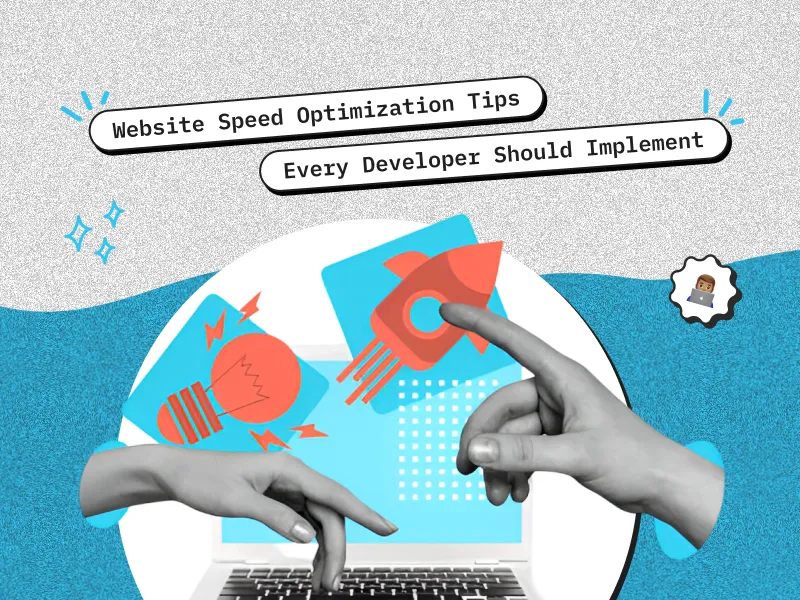








 30 mins free Consulting
30 mins free Consulting 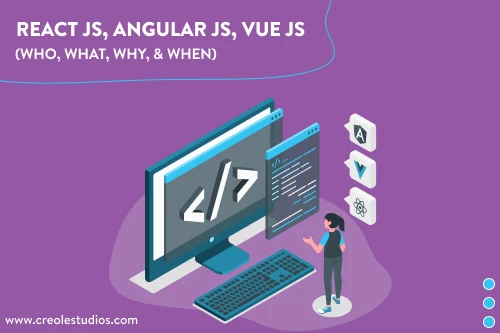
 10 min read
10 min read 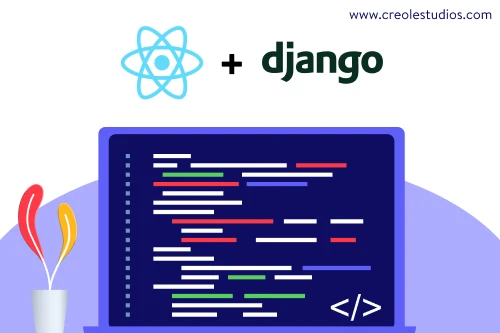


 Canada
Canada 
 USA
USA 






 Love we get from the world
Love we get from the world 