TL;DR: Webflow vs. WordPress in 2025
- Webflow vs. WordPress: Which platform should you choose for your next website project?
- Webflow is ideal for designers, startups, and freelancers who want full visual control without coding. It offers an all-in-one platform with built-in hosting, CMS, security, and SEO tools. Great for portfolios, landing pages, and small business sites.WordPress is best for those needing high customization, advanced features, and scalability — perfect for blogs, ecommerce, and enterprise websites. It has a huge plugin ecosystem but requires more hands-on management and developer support.
- Choose Webflow for design freedom and simplicity.
- Choose WordPress for flexibility, complexity, and control.
Introduction
Choosing the perfect website platform in 2025 can feel overwhelming. With so many tools available, how do you decide between Webflow vs. WordPress — two of the most popular and powerful solutions on the market? Both platforms are capable of helping you create stunning, functional websites, but they cater to different types of users, business needs, and skill levels. Whether you’re a freelancer, a small business owner, or working with a web development company, understanding the strengths and limitations of each platform is crucial.
This detailed comparison will dive into every important aspect — from ease of use, design, customization, performance, SEO, security, to costs — helping you make an informed decision for your next project.
What is Webflow?
Webflow is a modern no-code visual website builder that combines design, content management, and hosting into one unified platform. It allows users — especially designers and creatives — to build fully custom websites with drag-and-drop tools and powerful visual editors without writing any code.
Unlike traditional website builders, Webflow offers pixel-perfect design control and the ability to create advanced animations and interactions visually. It also comes with a built-in CMS for dynamic content management and ecommerce features for running online stores.
Why Webflow is Unique:
- Design-first platform: Webflow empowers designers to create exactly what they envision without constraints.
- Built-in Hosting & Security: Hosting is included, managed, and optimized by Webflow, so users don’t have to worry about technical server management or security updates.
- CMS and Ecommerce: Manage blogs, portfolios, and stores natively without plugins.
- Advanced animations & interactions: Create engaging user experiences without code.
Webflow appeals to startups, creative agencies, freelancers, and businesses looking for a visually stunning website without the need to hire developers for routine tasks.
What is WordPress?
WordPress is the world’s most popular content management system (CMS), powering over 40% of websites globally. It’s an open-source software that you can download and install on your own hosting server (WordPress.org), or use as a hosted service with limited features (WordPress.com).
WordPress’s strength lies in its extreme flexibility and extensibility. With thousands of free and premium themes and plugins, you can build virtually any kind of website — from a simple blog to a complex enterprise-grade site.
Why WordPress is Still King:
- Massive Plugin Ecosystem: Add SEO tools, ecommerce, security, membership functionality, forums, and more.
- Thousands of Themes: Start with a template or build a custom look.
- Highly Customizable: With PHP, HTML, CSS, and JavaScript access, developers can create custom plugins, themes, and integrations.
- Strong Community: Extensive documentation, forums, and third-party tutorials make problem-solving easier.
- Hire WordPress Developers: You can hire professionals or a WordPress development company to build, customize, and maintain your site exactly the way you want.
WordPress is ideal for bloggers, businesses needing scalable solutions, ecommerce stores, and anyone who needs fine-grained control and access to a broad range of integrations.
Ease of Use
Webflow’s User Experience
Webflow’s interface resembles advanced design tools like Figma or Adobe XD, with a clean, visual drag-and-drop editor. While this makes it powerful for designers, beginners might find it intimidating initially.
- No coding required but some familiarity with web design concepts helps.
- Steeper learning curve compared to traditional website builders like Wix or Squarespace.
- Helpful tutorials and a growing community support new users.
- Hosting and backups are automatic, reducing maintenance worries.
WordPress’s User Experience
WordPress has evolved significantly with its block-based editor (Gutenberg), making content creation more visual.
- For beginners, setup is straightforward using themes and page builders like Elementor.
- Managing plugins and performing updates requires some technical know-how.
- Advanced customization often requires learning PHP or hiring developers.
- You’re responsible for hosting setup, backups, and security unless you opt for managed WordPress hosting.
➡ If you’re already using WordPress and experiencing performance issues, here’s a guide to speed up your WordPress website for optimal results.
Summary: Webflow is visually intuitive for designers but requires some design knowledge. WordPress is more accessible for beginners with plugins but can become complex if deep customization is needed.
Design and Customization
Webflow Design Capabilities
Webflow offers unmatched design freedom:
- Full control over layouts, typography, spacing, and responsive design.
- Create complex animations and interactions without coding.
- Visual CMS for dynamic content layouts.
- Export clean HTML, CSS, and JavaScript if you want to self-host.
This makes Webflow an excellent choice for designers who want pixel-perfect control without developer intervention.
WordPress Design Capabilities
WordPress design depends heavily on your chosen theme and plugins:
- Thousands of free and premium themes available.
- Page builders like Elementor and Divi allow drag-and-drop customization.
- Access to PHP and CSS for developers to build custom themes.
- Hiring WordPress developers can create bespoke themes tailored to your brand and functionality.
➡ Unsure how your current website measures up? Use this website evaluation checklist to assess design, performance, and technical issues before switching platforms.
Summary: Webflow offers more design freedom out-of-the-box, while WordPress offers design customization primarily through themes and developer support.
Features and Functionality
Webflow Features
- Built-in CMS ideal for blogs, portfolios, and dynamic sites.
- Ecommerce features include product management, payment gateways, and order tracking.
- SEO tools built-in (meta tags, sitemaps, redirects).
- Hosting, SSL, and backups included.
- Limited third-party integrations compared to WordPress.
WordPress Features
- Almost limitless features via plugins: WooCommerce for ecommerce, Yoast SEO, membership plugins, etc.
- Full control over backend functionality.
- Supports multiple users and content types.
- Ability to build complex, large-scale sites.
- Requires separate hosting and more manual setup.
Performance and SEO
Webflow Performance
- Fast-loading sites thanks to global CDN hosting.
- Clean, optimized code helps improve page speed.
- Automatic SSL and security updates.
- SEO-friendly tools built into the platform.
WordPress Performance
- Performance depends on your hosting and how well you optimize plugins and themes.
- Good hosting and caching plugins can achieve fast load times.
- SEO is robust with plugins like Yoast or Rank Math but requires manual setup.
- Potential security vulnerabilities if plugins/themes are outdated.
➡ If you’re exploring options beyond WordPress and want a more modern approach, check out how low-code platforms are shaping the future of web application development.
Cost and Pricing
Webflow Pricing
- Monthly subscription plans starting around $15–$35/month for personal/business sites.
- Ecommerce plans range from $29 to $212/month.
- Includes hosting, SSL, CMS, and support.
WordPress Pricing
- WordPress software is free.
- Costs include domain registration (~$10/year), hosting ($3–$30/month depending on type).
- Premium themes ($30–$100 one-time or subscription).
- Premium plugins (variable pricing).
- Hiring developers adds to cost.
- Managed WordPress hosting plans cost $20–$60/month or more.
Security and Maintenance
Webflow Security
- Security handled by Webflow (automatic updates, backups, SSL).
- Reduced maintenance workload for users.
WordPress Security
- Responsibility falls on the user or hosting provider.
- Frequent updates required to WordPress core, themes, and plugins.
- Vulnerable to attacks if not maintained properly.
- Managed WordPress hosting or hiring developers can mitigate risks.
Community and Support
Webflow Support
- Email and chat support.
- Extensive tutorials, forums, and user community.
- Growing but smaller compared to WordPress.
WordPress Support
- Massive community with forums, blogs, video tutorials.
- Professional developers available globally.
- Wide range of paid support services.
Webflow vs. WordPress Use Cases: Who Should Use Which?
Choose Webflow if:
- You want total visual design control without coding.
- Prefer an all-in-one, managed platform.
- Are building portfolios, startup landing pages, or marketing websites.
- Value ease of hosting and security management.
Choose WordPress if:
- You need a highly customizable or complex website.
- Require specific plugins and integrations.
- Have access to developers or want to hire WordPress experts.
- Are building blogs, ecommerce stores, membership sites, or enterprise websites.
| Criteria | Webflow | WordPress |
| Best for | Designers, startups, freelancers, marketing sites | Bloggers, ecommerce, enterprises, customizable sites |
| Technical Skill Required | Beginner to intermediate (design-focused) | Beginner to advanced (may need developer help) |
| Design Flexibility | Pixel-perfect, visual design control | Theme-based, customizable with code or page builders |
| Hosting & Maintenance | Managed hosting included, automatic updates | Self-hosted or managed hosting; manual updates needed |
| Customization & Plugins | Limited third-party integrations | Vast plugin ecosystem for any functionality |
| Ecommerce Capability | Built-in, suitable for small to medium stores | WooCommerce and others for scalable ecommerce |
| SEO | Built-in SEO tools, easy setup | Powerful SEO plugins, more manual configuration |
| Security | Platform-managed, automatic backups and SSL | User responsible, needs regular maintenance |
| Scalability | Great for small to medium sites | Ideal for any size, including large enterprise sites |
| Hiring Developers | Rarely needed; mostly no-code | Often needed for advanced customization |
| Learning Curve | Steeper for total beginners but great for designers | Easier start; more complex as customization grows |
Conclusion
Choosing between Webflow vs. WordPress ultimately depends on your specific needs, technical skills, and project goals. Webflow offers an intuitive, design-first platform perfect for creatives and smaller projects that value visual control and hassle-free hosting. On the other hand, WordPress provides unmatched flexibility and scalability, making it ideal for bloggers, businesses, and developers seeking extensive customization. If you decide WordPress aligns better with your needs, consider hiring experienced WordPress developers to ensure your site is built efficiently and securely. Evaluate your priorities carefully to select the platform that best aligns with your vision for 2025 and beyond.











 30 mins free Consulting
30 mins free Consulting 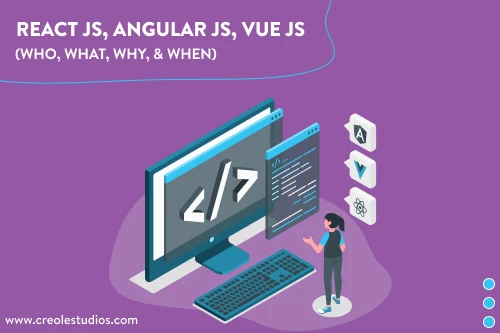
 10 min read
10 min read 
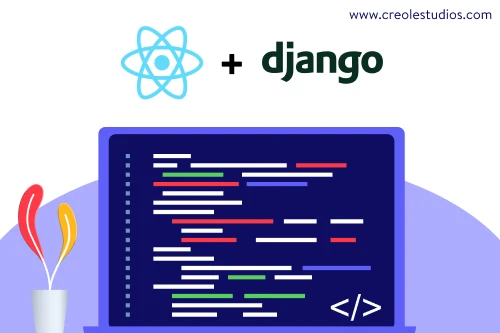

 Canada
Canada 
 USA
USA 






 Love we get from the world
Love we get from the world 