TL,DR;
- Progressive Web App (PWAs) blend web and native app features for fast, reliable, and engaging cross-platform experiences.
- Key benefits include offline access, easy browser-based installation, broad device compatibility, and reduced development costs.
- Challenges include partial browser support (notably on iOS), limited native device API access, complex caching, and SEO optimization needs.
- Best practices involve mobile-first responsive design, choosing the right frameworks, clear caching strategies, and optimizing Core Web Vitals.
- For more context, see detailed guides comparing PWAs with native apps and Single Page Applications (SPAs), plus modern web app development and design tips.
Introduction
In an era where user expectations are skyrocketing, Progressive Web Apps (PWAs) offer a powerful alternative to native apps. They combine the best of web and mobile experiences, providing fast, reliable, and engaging interfaces that work across platforms. As a modern approach to web application development, PWAs present unique opportunities to deliver seamless user experiences. However, realizing their full potential often requires collaboration with a skilled web application development company that understands both the technical nuances and user-centric strategies. While PWAs offer immense advantages, building them comes with technical and strategic challenges. This guide covers the core benefits, common obstacles, and actionable best practices you need to follow to develop a high-performing PWA in 2025.
What is a Progressive Web App?
A Progressive Web App (PWA) is a type of web application that uses modern web capabilities to deliver an app-like experience to users. PWAs are built with standard web technologies like HTML, CSS, and JavaScript, but they behave like native apps through features like offline access, push notifications, and home screen installation.
To understand how PWAs compared with traditional native apps, this in-depth breakdown of Progressive Web Apps vs Native Apps provides useful insights on performance, reach, and development effort.
Benefits of Progressive Web App
Progressive Web Apps (PWAs) are transforming the way businesses approach web and mobile development. From startups to global enterprises and e-commerce giants, PWAs offer a compelling mix of performance, accessibility, and cost-efficiency.
1. Fast, Reliable Performance
PWAs utilize service workers to cache essential assets and API responses, enabling lightning-fast load times even on unreliable or slow networks. This translates to smoother user experiences and better retention rates.
- Assets like CSS, images, and JavaScript bundles are stored locally, minimizing server round trips.
- Repeat visits load instantly, reducing bounce rates and increasing engagement.
- Ideal for high-traffic platforms that demand speed across all devices.
Example:
Twitter Lite, a widely recognized PWA, saw:
- 70% reduction in data usage
- 20% decrease in bounce rate
- 65% increase in pages per session
2. Cross-Platform Reach
PWAs follow the “build once, run anywhere” philosophy. You can deploy a single codebase that works seamlessly across:
- Mobile phones (Android and iOS)
- Tablets
- Desktop browsers (Chrome, Firefox, Safari, Edge)
This drastically simplifies development and maintenance:
- No need for multiple platform-specific teams.
- Faster release cycles and consistent user experience across platforms.
- Unified analytics and performance tracking.
If you’re deciding between a PWA and other architectures like SPAs, this guide on PWA vs SPA can help you evaluate which fits your business case better.
3. Installability Without App Stores
PWAs are installable directly from the browser—eliminating friction associated with traditional app downloads.
- No app store submission or approval delays.
- Users simply tap “Add to Home Screen” to get app-like functionality.
- Useful for A/B testing features before scaling them to native apps.
Bonus: Since they bypass app stores, PWAs avoid app store fees and restrictions—especially useful for subscription-based or content-heavy apps.
4. Offline Access
Offline functionality is one of the biggest value additions of PWAs. By caching pages, scripts, and even dynamic content, PWAs can:
- Continue functioning during poor connectivity or full offline scenarios.
- Queue user actions (like form submissions) for syncing once online.
- Enhance accessibility in regions with unstable or expensive internet connections.
Use Case:
Educational platforms and e-learning tools can preload lessons and videos, allowing students to access content without worrying about data limits or signal drops.
5. Lower Development and Maintenance Costs
PWAs help businesses save 40–60% in total development and ongoing maintenance costs by:
- Maintaining a single application instead of separate iOS, Android, and web versions.
- Reusing UI components and logic across platforms.
- Reducing QA/testing overhead.
Example:
Alibaba transitioned to a PWA and observed:
- 76% increase in total conversions
- 4x increase in interaction rate from “Add to Home Screen” users
Additional Advantages
- SEO-friendly: Unlike native apps, PWAs can be crawled and indexed by search engines.
- Automatic updates: Service workers allow for background updates, meaning users always access the latest version.
- Push Notifications: PWAs can engage users with timely, relevant updates—just like native apps.
Challenges in Progressive Web App Development
Despite the benefits, there are technical, platform, and UX hurdles to overcome.
1. Browser Support and Platform Inconsistencies
PWAs are supported by most modern browsers—Chrome, Edge, Firefox—but Safari/iOS support remains partial.
- Missing features on iOS: No background sync, limited Web Push support, and lack of install prompts in older versions.
- Workaround: Design fallbacks and test thoroughly on iOS devices.
2. Limited Access to Device APIs
PWAs can’t access all native hardware features, including:
- Bluetooth
- NFC
- Proximity sensors
- Biometric authentication (Face ID, fingerprint)
- Advanced camera or microphone controls
If your app heavily relies on these features, hybrid or native might be more appropriate.
3. App Store Limitations
Although Google Play supports Trusted Web Activities (TWAs) for PWAs, Apple App Store has limited support. PWAs often cannot be listed or monetized through Apple’s store.
Tip: Use a wrapper like Capacitor or Cordova to package your PWA for app stores if necessary.
4. Complex Caching & Service Worker Management
- Improper caching can result in outdated content or failed updates.
- Service workers must be coded to manage updates smoothly and avoid caching sensitive or dynamic content.
5. SEO Considerations
PWAs using client-side rendering can hinder search engine indexing. If not optimized, service workers can prevent crawlers from seeing your content. To understand how to build web applications that are both performant and SEO-friendly, refer to this ultimate guide to web application development.
Solution: Use server-side rendering (SSR) or prerendering tools like Prerender.io or Next.js for better crawlability.
6. HTTPS Requirement
PWAs must be served over HTTPS to enable service workers and ensure secure data exchange. This can be a barrier for legacy websites or businesses using outdated hosting environments.
Best Practices for Progressive Web App Development
Progressive Web Apps (PWAs) blend the best of web and mobile apps to deliver fast, reliable, and engaging user experiences. To build a successful PWA, developers must follow best practices that ensure performance, security, and usability across platforms.
1. Start with a Mobile-First, Responsive Design
Designing for mobile first ensures your PWA works flawlessly on smaller screens, where usability constraints are the greatest. Key tips include:
- Use fluid grids and flexible images to allow content to resize naturally.
- Leverage CSS media queries to adapt layouts for various screen sizes and resolutions.
- Optimize touch interactions, ensuring that buttons, links, and menus are accessible with a thumb.
- Test across devices using tools like Chrome DevTools’ device emulation to simulate real-world conditions.
For more UI insights, see this list of web app design tips for 2025 that emphasize UX and accessibility.
2. Use the Right Frameworks and Tools
Choosing the right stack streamlines development and ensures maintainability. Here are some combinations worth considering:
- React with Workbox
- Offers flexibility with custom service worker logic.
- Workbox simplifies caching, background sync, and precaching assets.
- Offers flexibility with custom service worker logic.
- Angular + Angular Service Worker
- Built-in support for service workers and app manifest.
- Great for enterprise-scale apps with structured architecture.
- Built-in support for service workers and app manifest.
- Vue + PWA Plugin
- Lightweight setup ideal for rapid development.
- Easily configurable service worker setup with automatic manifest generation.
- Lightweight setup ideal for rapid development.
Additional Tools:
- Lighthouse for performance audits.
- Webpack with PWA plugins for optimized bundling and code splitting.
3. Implement a Clear and Effective Caching Strategy
Smart caching improves load speed and offline support but needs to be chosen carefully based on content type.
- Cache First Strategy
- Loads from cache, if available, fall back to the network.
- Best for static content like images, fonts, stylesheets.
- Risk: Might serve outdated content unless cache is refreshed.
- Loads from cache, if available, fall back to the network.
- Network First Strategy
- Fetches from the network first, caches the latest version.
- Ideal for dynamic data such as messages, user feeds.
- Ensures fresh content but may load slower with poor connectivity.
- Fetches from the network first, caches the latest version.
- Stale-While-Revalidate
- Serves cached data immediately while updating in the background.
- Balances speed and freshness for moderately dynamic content like news or blog posts.
- Serves cached data immediately while updating in the background.
Tool Tip:
Use Workbox libraries to implement and manage these strategies with minimal boilerplate code.
4. Optimize Core Web Vitals
Google’s Core Web Vitals are essential for performance and SEO. Focus on:
- Largest Contentful Paint (LCP) – Should occur within 2.5s of page load.
- Optimize images, use lazy loading, and reduce render-blocking resources.
- Optimize images, use lazy loading, and reduce render-blocking resources.
- First Input Delay (FID) – Should be under 100ms.
- Minimize JavaScript execution and use web workers to offload heavy tasks.
- Minimize JavaScript execution and use web workers to offload heavy tasks.
- Cumulative Layout Shift (CLS) – Should remain below 0.1.
- Set fixed sizes for images and ads to prevent layout jumping.
Recommended Tools:
- Lighthouse (in DevTools)
- PageSpeed Insights
- Web Vitals Chrome Extension
5. Design for Offline and Low Connectivity
PWAs should gracefully degrade under poor network conditions.
- Cache critical assets and pages like the homepage, product details, and contact forms using service workers.
- Provide offline fallbacks such as:
- A custom offline page with a friendly message.
- Queued form submissions for retry later.
- A custom offline page with a friendly message.
- Implement Background Sync to retry network requests like form submissions or data updates when back online (supported in Chrome-based browsers).
6. Ensure Secure and Ethical Practices
PWAs have deep access to a user’s system, so prioritizing security is non-negotiable.
- Always serve over HTTPS – Service workers only work on secure origins.
- Validate and sanitize user inputs to prevent XSS and injection attacks.
- Secure storage – Use encrypted storage solutions like IndexedDB for sensitive data; avoid storing critical information in plain-text local storage.
- Enforce a Content Security Policy (CSP) – Define trusted sources for scripts, images, and styles to reduce vulnerability to malicious code injection.
Bonus Tip: Regularly run a security audit using Lighthouse’s “Best Practices” section or tools like Snyk.
Recommended Tools & Libraries
Workbox
Automates service worker creation with out-of-the-box caching strategies.
Lighthouse
Chrome extension to audit your site for performance, accessibility, and PWA readiness.
PWA Builder
Microsoft’s easy-to-use tool for converting your site into a PWA and generating manifest/service worker files.
Firebase
Offers fast hosting, push notifications, and offline data sync—ideal for PWA backends.
Conclusion
Progressive Web Apps are a powerful tool in modern web development, offering enhanced performance, user engagement, and cost efficiency. However, developing a high-quality PWA requires navigating browser limitations, managing caching smartly, and following best practices around security, performance, and responsive design.
For businesses without in-house expertise, partnering with an experienced web application development company can help ensure your PWA is built to scale, optimized for all devices, and aligned with your long-term goals.
Whether you’re an e-commerce startup, a SaaS company, or a publisher, investing in PWA development can give your users a fast, reliable, and installable experience—without the hassle of app store gatekeeping.











 30 mins free Consulting
30 mins free Consulting 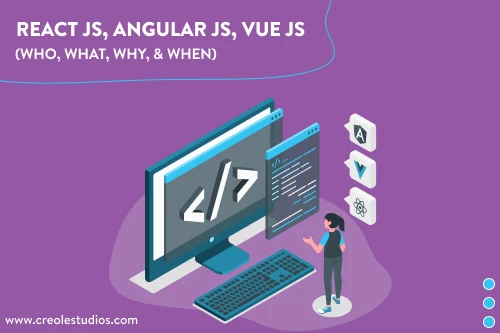
 10 min read
10 min read 
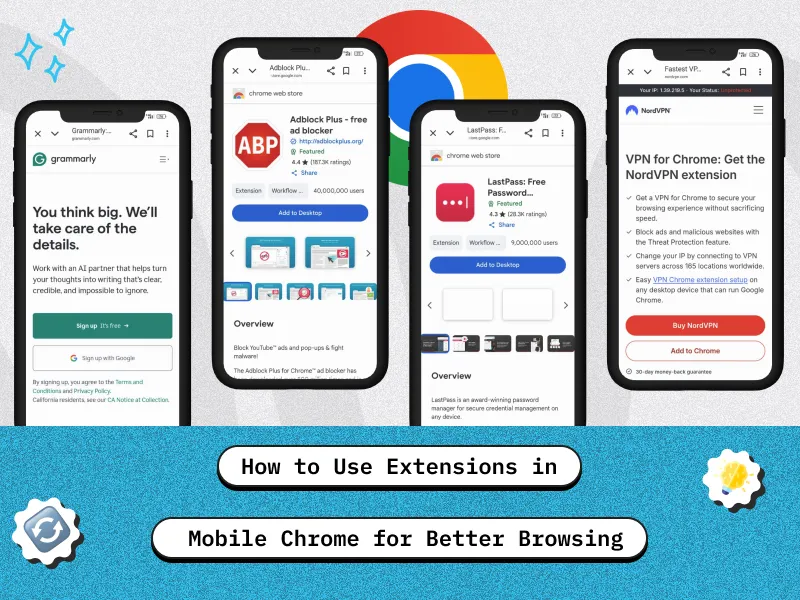

 Canada
Canada 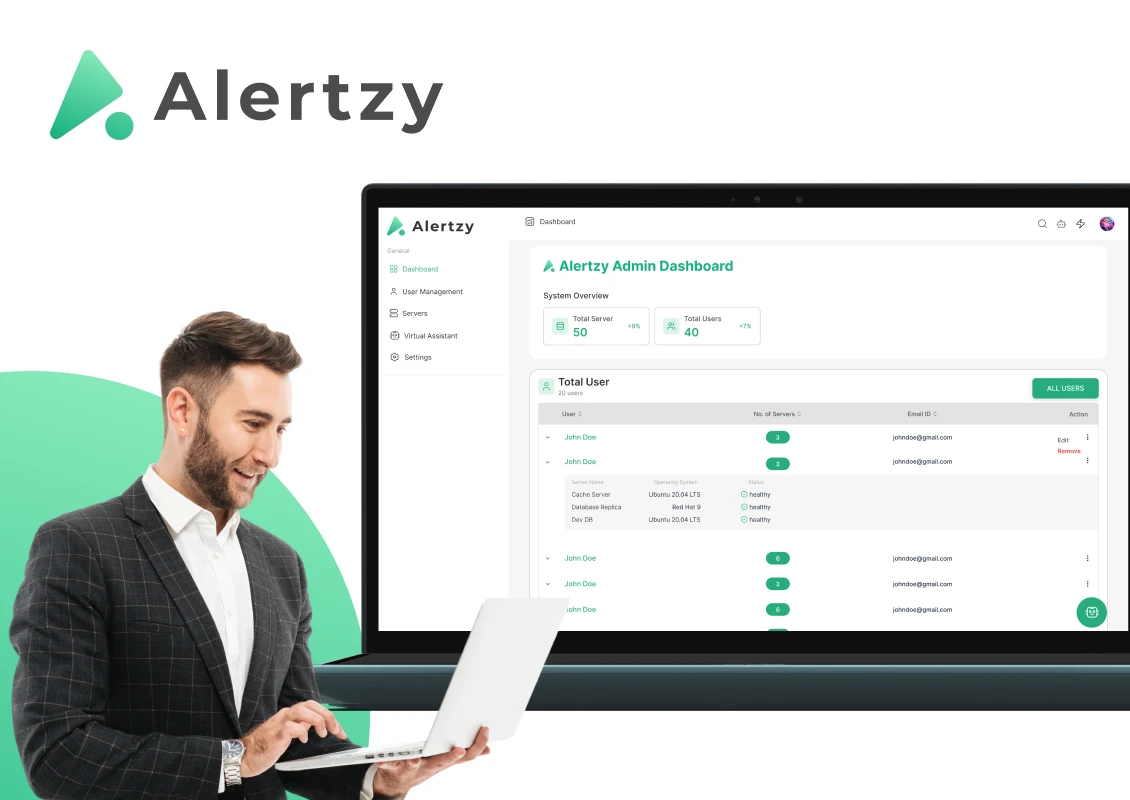
 Global
Global 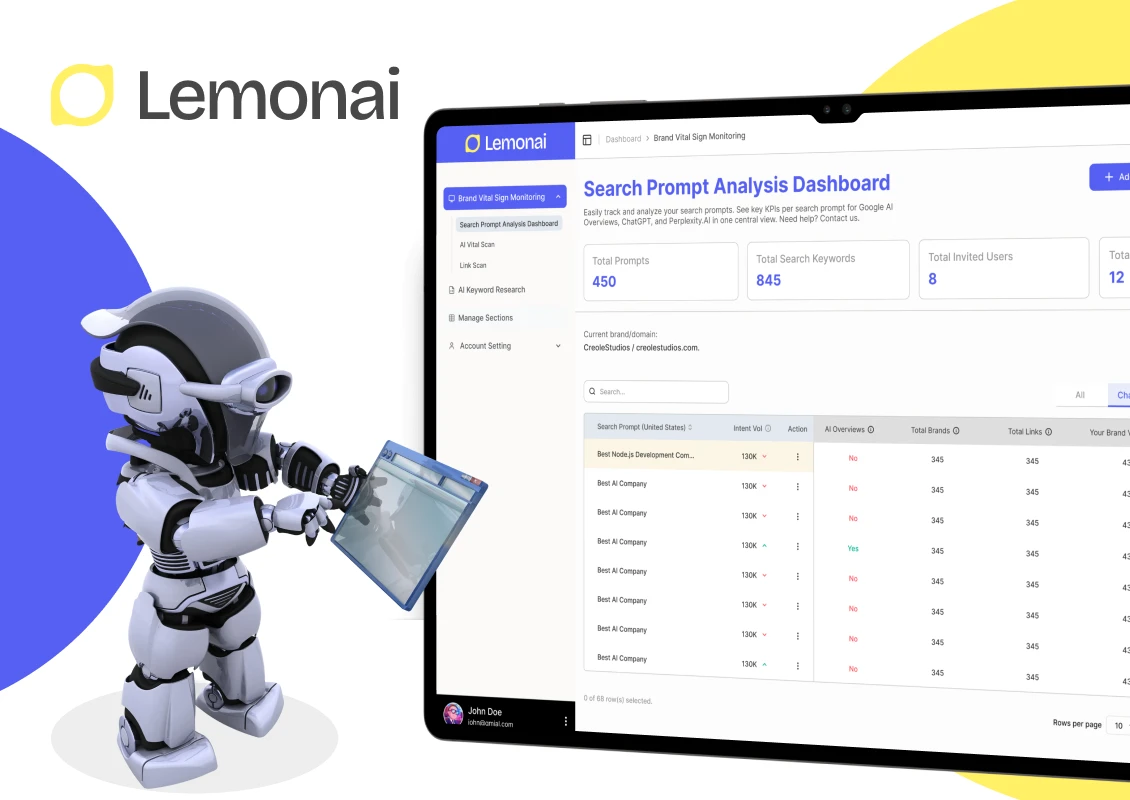
 Hong Kong
Hong Kong 





 Love we get from the world
Love we get from the world 