Fundamentally based on PHP and MySQL, the world-famous WordPress CMS has powered everything from personal blogs to high-traffic websites for over two decades. However, from its inception and first release in 2003, its creators did not construct it with modern elastic, and scalable cloud-based infrastructures in mind. Who could have predicted the way technology has evolved thus far?
Fortunately, with the expansion of the WordPress community and the later release of more mature WordPress versions, its capabilities have significantly expanded. Ultimately, we now have scenarios where it is possible to build a custom WordPress development infrastructure that leverages cloud servers and infrastructures suitably.
Throughout this blog, we shall explore the relationship between WordPress development and Cloud Servers, and when they should be used in combination. For purposes of context, we’ll ensure to scope through the concepts that pertain to this topic in great detail. So, without further ado, let’s delve in!
What Is the Cloud?
As a quick recap, and in layman’s terms, the Cloud is a ubiquitous means of provisioning IT services and resources via the Internet so can be accessed on-demand or in a pay-as-you-go manner. So, basically, cloud servers act as convenient ‘storage units’ on the internet, hence, the ‘cloud’ terming. This could be the most simplistic answer I’ve ever provided with regard to the cloud, anyway, moving on!
That being said, there are numerous providers of Cloud services, though the most notable ones are Amazon Web Services (with the biggest market share) followed by Microsoft Azure and Google Cloud. These three are occasionally referred to as ‘hyperscalers’, though other public cloud providers exist such as AlibabaCloud, DigitalOcean, IBM Cloud, and Linode. In all fairness, it’s worth mentioning that some public cloud providers also offer standard hosting services (e.g WordPress shared hosting), while others don’t. But we’ll get deeper into that later.

The beauty of the cloud is that it levels the playing field for small businesses, significantly. This is by allowing them access to state-of-the-art online resources which were previously only available to bigger players. All without the need for huge capital investment that includes hardware purchases, setting up of expensive data centers, and the hiring of full-time maintenance IT department.
For the most part, most Cloud providers also offer a pay-as-you-go model with managed services such as auto-scaling and database management services, etc. So, this is very appealing for many companies that do not intend to or cannot afford to invest in a full-blown IT infrastructure. Essentially, allowing them to focus on their core business and let a Cloud vendor deal with technicalities.
The cloud delivers access to a myriad of benefits; however, the notable benefits are:
- It offers a ubiquitous and service-oriented architecture, available anywhere in the world.
- It provides convenient and flexible computing
- It avails different tiers of on-demand services
- Provides a reduced total cost of ownership
- Delivers reduced information technology overhead
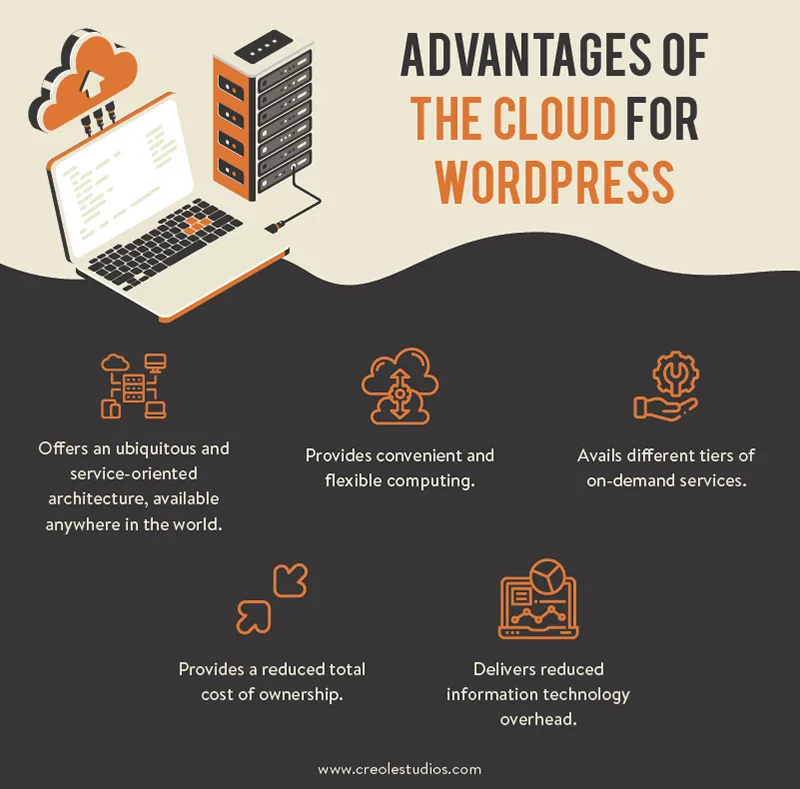
Types of Cloud Services
Generally, public cloud providers offer their services in three verticals, namely: Infrastructure as a Service (IaaS), Platform as a Service (PaaS), and Software as a Service (SaaS). For the sake of context, let’s summarise the differences between all these service types and what each of them entails, shall we?
- IaaS: Infrastructure as a Service offers different cloud infrastructures to users like virtual computing, operating systems, queues, storage, VLANs, and load balancers amongst others. This type of cloud vertical demands in-depth technical knowledge to deploy and operate an application. For instance, each component requires technical management to initiate scale-up or down, or to perform load balancing.
- PaaS: On the other hand, the Platform as a Service model delivers more managed services. This basically means that the responsibility for software updates and patching primarily belongs to the Cloud vendor. Furthermore, with PaaS, infrastructure-specific operations orchestrated by the Cloud itself such as scaling, backup, and data replication, occur transparently.
- SaaS: Arguably the most well-known of all these verticals is the Software as a Service model which delivers fully functional software managed in the Cloud. The SaaS model can envelop both IaaS components and PaaS applications, or use either of the two verticals separately.
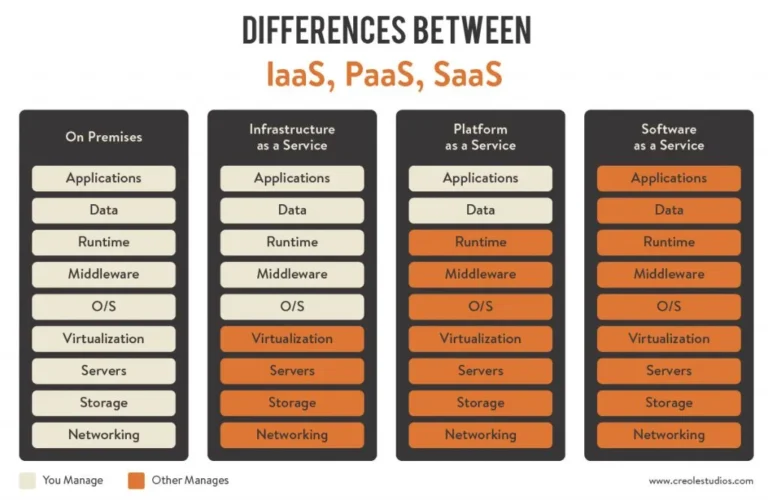
Ultimately, despite all the models highlighted above, the boundaries between Cloud platforms are quickly becoming thinner as more vendors employ more mixed services which can fall either under IaaS or PaaS. As an example, Amazon Web Services began with IaaS offerings (EC2, SQS, and S3), then later added PaaS components along the way (relational databases and non-relational databases). Comparatively, Microsoft Azure extends both PaaS components (Azure Websites and SQL Database) and IaaS (Virtual Machines and Storage).
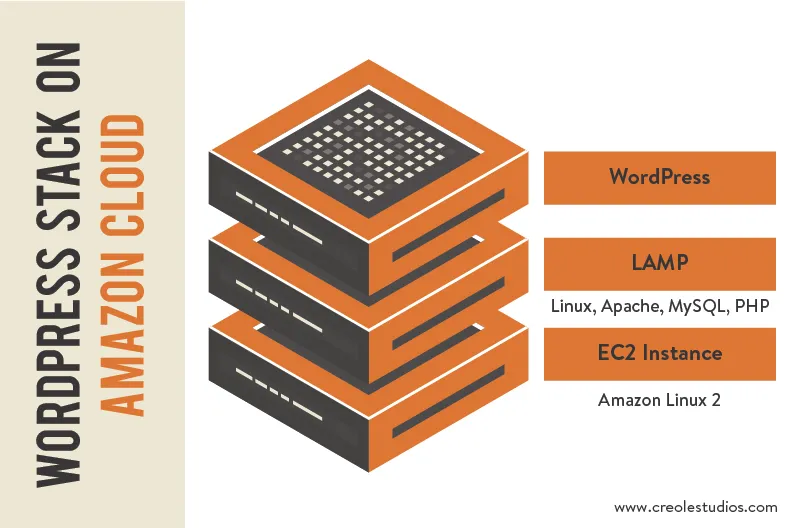
When is the Right Time to Migrate to the Cloud?
Notwithstanding and without a doubt, most software applications can be hosted on ‘hyperscalers’ in one way or the other. However, the question has always been– is it justifiable, will it be redundant, maybe overkill or lead to underutilization of resources in some instances?
That being said, it’s worth noting that specific applications are a great fit for the Cloud because of their dire need for certain cloud capabilities. For example, they might need a combination of encoders, CDNs, relational databases, or the ability to automatically scale resources. Be it as it may, there are instances where other applications are just transferred to the Cloud for the sake of and fail of fully leverage all its resources. Which is not a crime, either way.
Which WordPress Application Types are Ideal for Cloud Migration?
Since we have established that the cloud can handle any offsite computing application, in whatever capacity it comes in. Our caveat still stands, as we highlighted that, nonetheless, not every application is suited for the cloud. So, which WordPress application types suffice for the cloud?
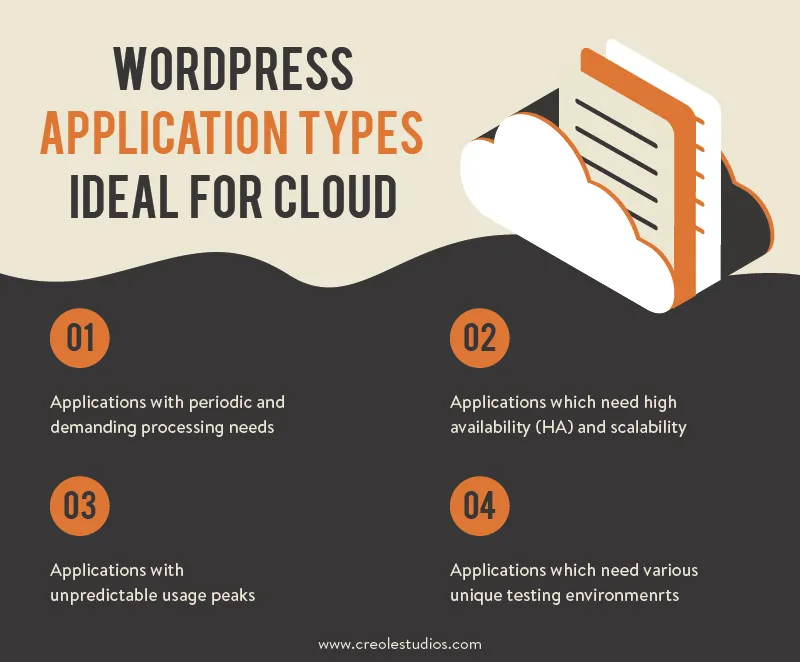
1. Applications with Periodic and Demanding Processing Needs
Generally speaking, such applications typically conduct very computing-intensive operations like batch analysis functions on various data forms. Such batch analysis functions can take different forms including file conversion from one format to another, semantic text analysis, data classification, reporting, text indexing, data clustering, or even neural network training for machine learning etc.
So, since these operations tend to be time predictable in their occurrence, they end up demanding significant computing power which is offered by hyper-scale cloud providers. This is because public cloud providers always have state-of-the-art hardware to cater to such great needs. So, essentially, for small businesses with such applications, the cloud helps them circumvent such heavy and unnecessary hardware investments (which can be reactionary investments at times)
Furthermore, an organization can choose to further accelerate their batch processing capabilities with the cloud – to end more quickly, for example in less than an hour as opposed to 3 or 4 hours. This is quite manageable in a Cloud environment as administrators can just spin up some more computing units. Whereas, in WordPress standard hosting such an effectuation would be quite challenging due to hardware limitations.
2. Applications that need High Availability (HA) and scalability.
We essentially have two categories to consider. The first category is applications that desire to deliver a HA (high availability) service to their end users. Then we have applications that anticipate an increase in their usage or plan to extend their services to a bigger user base.
A high availability setup means that the application has no single point of failure (SPOF). This is ordinarily accomplished by adding redundancy to each endpoint, component, or service of the application. Additionally, this setup naturally assumes that more hardware and mechanisms are required to achieve high availability, like automatic fail-over processes, load balancing, and monitoring.
The second category concerns applications that intend to increase their user base (and have flexible scalability). For example, they might be planning to extend their product/service offering; or expect to later expand to new markets. So, this spells a need for a significant cloud upgrade and a suitable management layer on top of it to make it work.
3. Applications with Unpredictable Usage Peaks
Such applications normally interact frequently with users via online shops, product sites, popular blogs, etc. So, such web services typically have a predictable and steady user base, however, in some instances, they can end up attracting a very large number of users randomly. For example, spikes can occur if they get referenced on a popular web page, or if a video related to them goes viral. Or maybe after a marketing campaign becomes more successful than initially anticipated because of coupons and promo codes.
So, essentially, a cloud migration can be ideal when you cannot predict your potential inbound traffic volume or the exact time frame when it will occur. Such website owners tend to accurately anticipate a surge in traffic, but don’t know how much it will be, nor how it will be distributed.
Read More: 11 Effective ways to Scale up Your WordPress Website for High Traffic
So, for such scenarios, reactionary or emergency hardware acquisition isn’t worth the cost due to fragmented usage which can lead to a lot of hardware remaining unused seasonally. In such scenarios, anything other than a cloud implementation would be foolhardy.
4. Applications with The Need for Various Testing Environments
Not well known by many, users can leverage the Cloud for running a test environment. Such testing environments can be permanent or temporary when a specific set of tests need to be performed, such as security testing or load testing
So, basically, high-end hardware will be necessary to achieve such testing environments, and the cost implication for hardware acquisition to perform security testing and load testing can be quite heavy. This is mainly because these tests need to be performed a few times a year, and they require a full-blown production setup to achieve their goal. This is why purchasing brand-new hardware for such testing can end up as an inefficient or redundant action from a cost perspective. That’s where the cloud becomes an option.
So, to summarise our points, the main factors that affect cloud adoption are user base, usage pattern, fault tolerance demands, and testing requirements. Of course, more factors justify application candidacy for the Cloud, but these four factors normally stand out.

Using Cloud Platforms with WordPress
Most WordPress applications utilize standard hosting, however, there is a rise in WordPress users who are opting to run their websites on platforms like AWS cloud and Google Cloud.
This shows that more website owners are concerned about how to build a website that scales suitably. For instance, it should be able to serve a fluctuating number of visitors and be flexible enough to allow quick and easy content updating whilst remaining fault-tolerant. This last point is important as it gives owners peace of mind that when something breaks, the website will still be able to perform its functions adequately.
So, for added context, typical WordPress hosting is a managed service, essentially, a Software as a Service (SaaS). While migration to the public cloud constitutes effecting a Platform as a Service (PaaS) installation. In essence, a WordPress installation using PaaS offloads the infrastructure maintenance, backups, replications, and availability to the Cloud vendor.
Managing a Cloud Server can be Difficult
Configuring or provisioning your server environment isn’t readily deducible unless you’re knowledgeable or an expert. It entails knowing how to manage your cloud instances whilst instituting a layer of security protocols that ensure the protection of your cloud instances.
From one perspective, such installations might require you to have competencies with Linux commands as default AWS servers do not come with any Graphical User Interface to work with. So the ability to use CLI is imperative, which can be a challenge for those with limited server-side knowledge.
However, some cloud providers do provide resources to help alleviate the hassles of server management to allow you to focus on your WordPress websites. These same tools keep a keen eye on your server’s security to protect your site from cyber-attacks. Such solutions can offer users the ability to integrate SSL, create staging sites, perform website cloning, and manage cron jobs with just a few clicks.
Planning a WordPress Cloud Migration
After opting to migrate your WordPress application to the cloud, it’s important to determine an applicable architectural blueprint, choose a reliable Cloud vendor, refine your application architecture, test your setup and then release.
Determining your architecture blueprint allows you to mainly identify the independent and scalable parts of your WordPress application. Secondly, when choosing a cloud vendor be sure to choose the best fit while considering factors such as database capabilities. For example, a SQL Server database can be a good fit for Azure SQL Database or AWS RDS, while a MySQL database could be well suited for AWS RDS too.
Also, a cloud vendor can impact the final architecture of your application. Additionally, when testing a setup, always consider real-size data, so, aim to institute a complete clone of the production data, which mainly includes database data and user-generated content.
DOWNLOAD FREE WEBSITE MIGRATION CHECKLIST, This checklist will help you stay on track and ensure you don’t miss any crucial steps during your migration process.
Cost
The initial overall cost for each Cloud vendor should also be calculated carefully. Since most cloud vendors have online price calculators, you can utilize them. Also, pay attention to aspects such as computing hours, bandwidth, and storage, as well as metrics like the number of GET requests for accessing certain object storage and load balancer hours, etc

Best Practices for WordPress Installations on Cloud Servers
1. Ensure leverage of a Content Delivery Network (CDN)
Remember that most WordPress applications deliver a mix of static and dynamic content. Static content is images, JavaScript files, or style sheets. While dynamic content is anything generated on the server side that leverages the WordPress PHP code. For instance, elements generated from the database, or that are personalized to each viewer.
Since network latency is important to the end-user experience, it’s imperative to utilize CDNs, as they help address network latency by allowing you to deliver content consistently to users around the world.
So, since users are typically geographically spread across the world, CDNs essentially help accelerate the distribution of content with low latency and high data transfer speeds across the globe.
Read More: Tips to improve speed of WordPress Website
2. Database Caching
Database caching can dramatically reduce latency and increase throughput for applications like WordPress. It achieves this by storing frequently accessed pieces of data in memory for low-latency access, such as the results of I/O-intensive database queries. So, this means that when a large percentage of the queries are served from the cache, the number of queries that need to hit the database is reduced. Hence, resulting in a lower cost associated with running the database.
3. Stateless Web Tier
Fundamentally, a stateless application is oblivious to previous interactions and stores no session information. And for WordPress, this implies that all end-users receive the same response, regardless of which web server processed their request.
So, to leverage multiple web servers in an automatic scaling configuration, your web tier must be stateless. Furthermore, stateless applications can scale horizontally since any request can be serviced by any of the available compute resources (what we call ‘webserver instances’).
However, by default, WordPress stores user uploads on the local file system, and thus is not stateless. Therefore, it’s important to move your WordPress installation and all user configuration, plugins, themes, and user-generated uploads into a shared data cloud platform to help reduce the load on the web servers and to make the web tier stateless.
Read More: Are WordPress Plugins safe to use?
To achieve this, you can use third-party storage for storing the PHP sessions. This could be either a simple key-value store or the database itself. All major Cloud vendor offers key-value stores such as Azure Tables or AWS DynamoDB, and they should be highly available and reachable by all the application components that interact with session data.
Final Thoughts.
In conclusion, Cloud computing has become the more prevalent form of data management with its unrivaled ability to deliver enhanced economies of scale, data security, interoperability, easy accessibility, and energy efficiency. It is essentially altering the ways we manage, allocate and consume computing, storage, and networking resources globally.
So, WordPress and Cloud servers can primarily be combined performantly if you’re anticipating high traffic surges, if you require high availability, if you have unexpected scalability requirements, have dynamic processing needs, and if you require a unique testing environment.











 30 mins free Consulting
30 mins free Consulting 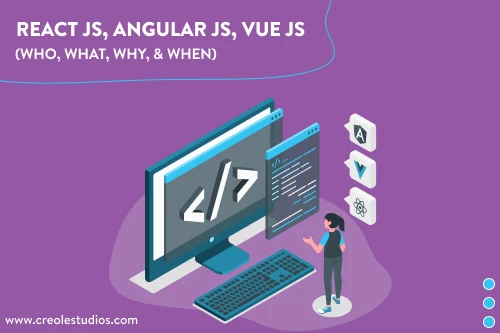
 10 min read
10 min read 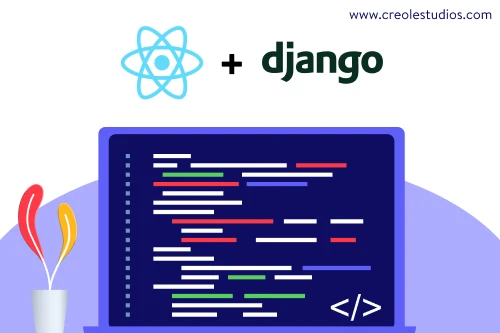


 Canada
Canada 
 USA
USA 






 Love we get from the world
Love we get from the world 