Tl,DR; Joomla vs WordPress – Quick Summary
- Ease of Use: WordPress is beginner-friendly; Joomla is more complex.
- Customization: WordPress has more themes/plugins; Joomla offers flexibility but fewer options.
- Popularity: WordPress powers 43% of sites; Joomla only 2.8%.
- Multilingual & Security: Joomla has built-in support; WordPress needs plugins.
- E-commerce: WordPress uses WooCommerce; Joomla relies on VirtueMart.
- Best For: WordPress suits blogs and small businesses; Joomla fits complex, multilingual sites.
Introduction
The CMS you choose will impact how easily you manage content, customize your website, and scale your online presence. WordPress dominates the CMS market with its user-friendly interface and vast ecosystem, while Joomla appeals to those needing a more flexible and powerful platform. Whether you’re managing the site yourself or collaborating with a web development company, understanding the strengths and limitations of each CMS is crucial. By breaking down features, ease of use, customization, security, and more, we aim to clarify which platform fits your needs best.
Overview of Joomla and WordPress
What is Joomla?
Joomla is a free, open-source CMS launched in 2005. It is built on PHP and MySQL and is known for its flexibility and powerful out-of-the-box features, such as advanced user management and multilingual support. Joomla targets developers and tech-savvy users who want greater control over their websites’ structure and functionality.
What is WordPress?
WordPress, released in 2003, started as a blogging platform but has since evolved into a full-featured CMS powering over 43% of all websites on the internet (Source: W3Techs, 2025). It offers an intuitive user experience, an extensive library of themes and plugins, and a vibrant global community.
Market Share Comparison and Popularity Trends
Market Share Stats
- WordPress: Powers approximately 43% of all websites worldwide, holding over 65% of the CMS market share (W3Techs, 2025).
- Joomla: Powers about 2.8% of websites globally, with a CMS market share of around 3%.
- Other CMSs like Drupal, Wix, and Squarespace fill the rest of the market.
Popularity Trends
- WordPress usage has seen consistent growth over the last decade, due to ease of use and its ecosystem.
- Joomla’s popularity peaked around 2012-2014 but has declined slightly as WordPress and other CMSs gained traction.
- Google Trends data shows WordPress searches are approximately 10x higher than Joomla searches over the past five years, reflecting its broader adoption.
| Feature | WordPress | Joomla |
| Market Share (2025) | ~43% of all websites, ~65% CMS market share | ~2.8% of websites, ~3% CMS market share |
| Ease of Use | Very beginner-friendly with intuitive dashboard and block editor (Gutenberg) | Steeper learning curve, suited for more technical users |
| Themes/Templates | 50,000+ free and premium themes | ~1,000 templates, fewer options |
| Plugins/Extensions | 70,000+ plugins available | ~7,000 extensions |
| SEO Capabilities | Strong SEO plugins (Yoast SEO, All in One SEO) | SEO-friendly URLs and metadata, requires more manual setup |
| Multilingual Support | Requires plugins (WPML, Polylang) | Built-in native multilingual support |
| Security | Security plugins needed; frequent updates required | Strong built-in security features; advanced user access controls |
| Performance | Depends on hosting and caching plugins | Good built-in caching; may need technical tuning |
| E-commerce | WooCommerce with 5M+ active installs, huge ecosystem | VirtueMart and other extensions; less popular |
| Community & Support | Massive global community, extensive documentation | Smaller but passionate community |
| Customization Flexibility | High with drag-and-drop builders and vast plugins | Powerful but requires technical knowledge |
| Cost | Mostly free, premium themes/plugins available | Free core, fewer free extensions; may require more developer help |
| Mobile Responsiveness | Most themes fully responsive; many page builders | Responsive templates, fewer drag-and-drop options |
| Backup & Migration | User-friendly backup plugins (UpdraftPlus) | Backup extensions available (Akeeba Backup) |
| Integration | Seamless integration with CRMs, marketing, analytics | Good integration but often more complex setup |
| Scalability | Scales well with optimization and hosting upgrades | Designed for complex sites with advanced user roles |
| Accessibility | Growing focus, many accessible themes and plugins | Built-in accessibility features, customization needed |
Why Does This Matter?
Market share and popularity affect community support, plugin development, and availability of themes, all crucial for a smooth website-building experience.
Ease of Use and Learning Curve
WordPress: Beginner-Friendly
WordPress’s dashboard is straightforward and beginner-friendly. Users can install themes, add plugins, and create posts or pages with little technical knowledge. Many hosting providers offer one-click WordPress installations, reducing setup time.
- The block editor (Gutenberg) allows drag-and-drop content creation.
- Extensive tutorials, forums, and video courses exist for new users.
For users who want complete control over the admin experience, there are various ways to customize the WordPress dashboard to better suit their workflows.
Joomla: Steeper Learning Curve
Joomla provides more advanced options upfront, which can overwhelm beginners.
- It requires understanding modules, components, and templates.
- Ideal for users with some web development background or those willing to invest time in learning.
- Offers more complex user permissions and content structuring from the start, which benefits developers building larger or community-driven sites.
Customization and Flexibility
Themes and Templates
- WordPress: Over 50,000 free themes and thousands of premium ones available through marketplaces like ThemeForest.
- Joomla: Around 1,000 free and premium templates, but with less variety and often requiring more customization.
Plugins and Extensions
- WordPress: Boasts over 70,000 plugins, enabling functionalities from SEO optimization to e-commerce.
- Joomla: Offers approximately 7,000 extensions. While powerful, it has fewer choices and sometimes less user-friendly integration.
Example: For e-commerce, WooCommerce (WordPress) has 5 million+ active installations versus Joomla’s VirtueMart, which is popular but less widespread.
If you’re deciding between WordPress and other front-end technologies, this comparison of WordPress vs Bootstrap for custom web development can help you evaluate design flexibility and responsiveness.
Performance and Security
Performance
- Both CMS platforms depend heavily on hosting quality and site optimization.
- WordPress has caching plugins like WP Super Cache and W3 Total Cache.
- Joomla provides built-in caching and performance options but may need technical tweaking for optimal speed.km
Security
- Joomla includes two-factor authentication, extensive access controls, and an active security team.
- WordPress security is largely plugin-dependent; popular security plugins include Wordfence and Sucuri.
- WordPress’s popularity makes it a bigger hacking target, so regular updates and security best practices are essential.
SEO Capabilities
- WordPress shines with SEO plugins like Yoast SEO and All in One SEO, which provide beginner-friendly optimization tools.
- Joomla offers SEO-friendly URLs, metadata management, and sitemaps natively, but SEO configuration requires more manual setup.
- Both CMSs support schema markup and AMP (Accelerated Mobile Pages) through plugins or extensions.
Community and Support
- WordPress benefits from a global community of millions, extensive forums, official documentation, and third-party tutorials.
- Joomla has a passionate, though smaller, community with official forums, user groups, and documentation.
- WordPress’s larger community results in faster issue resolution and a wider range of third-party service providers.
Hiring WordPress Developers: What You Need to Know
One of the biggest advantages of choosing WordPress is the large talent pool of developers available globally. Since WordPress powers over 43% of all websites as of 2025, there’s a huge community of professionals—ranging from freelance developers to specialized agencies—ready to assist with everything from simple site setups to complex custom plugin development. This widespread adoption makes it easier and more cost-effective for businesses to hire WordPress developers who match their specific project needs and technical requirements.
Moreover, modern use cases such as using WordPress as a headless CMS with Gatsby.js are driving demand for more specialized WordPress developers with JavaScript expertise.
Key Benefits of Hiring WordPress Developers:
- Customization Expertise – They can tailor themes, plugins, and backend functionality to suit your business needs.
- Scalability Support – Skilled developers ensure your website grows seamlessly with your business.
- Security and Performance Optimization – Pro developers can implement security best practices, caching, and speed improvements.
- Cost-Effective Options – Whether you choose a freelancer or an agency, options are available for nearly every budget.
Use Cases and Best Fit
- WordPress: Perfect for bloggers, small to medium businesses, portfolios, and simple e-commerce.
- Joomla: Better suited for complex sites needing advanced user permissions, social networking features, or multilingual content out-of-the-box.
- Examples:
- WordPress powers The New Yorker, BBC America.
- Joomla powers IKEA, Linux.com.
- WordPress powers The New Yorker, BBC America.
Cost Considerations
- Both CMSs are free, but costs arise from:
- Premium themes/plugins/extensions.
- Hosting fees (shared, VPS, dedicated).
- Developer or designer costs.
- Premium themes/plugins/extensions.
- WordPress often has more free plugins and themes, which can lower startup costs.
- Joomla may require more expert help, especially for custom development.
- Use a software cost calculator tool to get an approximate cost for your website.
Multilingual Support
- Joomla offers native multilingual capabilities without third-party extensions, simplifying the creation of multilingual websites.
- WordPress requires plugins like WPML or Polylang, which can add cost and complexity but are widely supported.
E-commerce Integration
- WordPress’s WooCommerce powers over 5 million online stores globally and offers a vast range of add-ons.
- Joomla’s primary e-commerce extension, VirtueMart, is powerful but less user-friendly and has a smaller ecosystem.
Scalability and Future-Proofing
- WordPress scales well but may need more server resources and caching optimization for very large or complex sites.
- Joomla is designed to handle complex content structures and user management, making it ideal for enterprise or community-driven sites.
Mobile Responsiveness & Design Flexibility
- Most modern WordPress themes are mobile-responsive and compatible with page builders like Elementor or Divi.
- Joomla templates are mobile-friendly but offer fewer drag-and-drop options.
Accessibility
- WordPress themes increasingly adhere to WCAG standards, supported by accessibility plugins.
- Joomla includes built-in accessibility features but may require additional customization for full ADA compliance.
Backup and Migration
- WordPress plugins like UpdraftPlus and All-in-One WP Migration simplify backup and migration.
- Joomla supports backups via extensions like Akeeba Backup, but the process can be more manual.
Integration with Third-Party Services
- WordPress integrates seamlessly with major CRMs, email marketing platforms, analytics, and payment gateways.
- Joomla also supports these integrations but typically requires more configuration and technical knowledge.
Conclusion
Both Joomla and WordPress are powerful platforms with unique strengths. WordPress is ideal for users seeking ease of use, extensive plugin/theme options, and strong community support. Joomla is better suited for those needing advanced user management and built-in multilingual features. If your project involves complex functionality, especially in the realm of web app development services, evaluating the scalability and customization capabilities of each CMS becomes even more critical. Your choice should depend on your technical skills, website needs, and long-term goals. Either way, you can build a professional, scalable site.


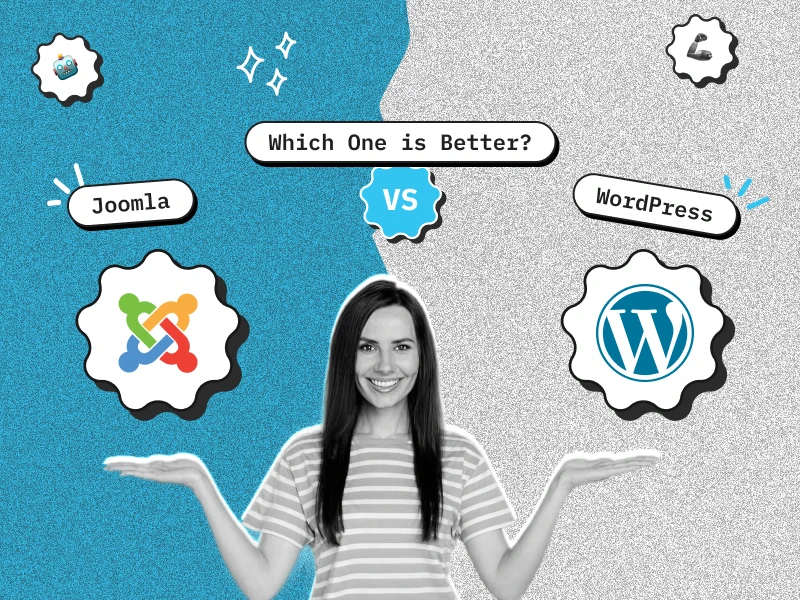








 30 mins free Consulting
30 mins free Consulting 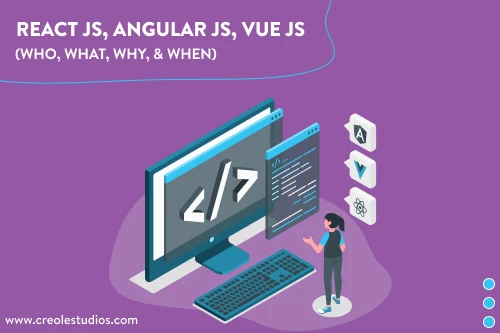
 10 min read
10 min read 
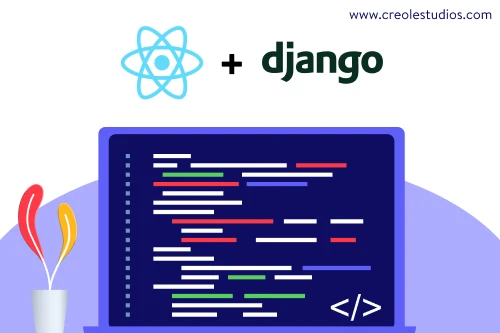

 Canada
Canada 
 USA
USA 






 Love we get from the world
Love we get from the world 