TL;DR: How to Build a Generative AI Solution — Key Takeaways
- For expert help, consider partnering with a trusted Generative AI Development Company like Creole Studios to accelerate and optimize your project.
- Generative AI creates new content like text, images, or music by learning patterns from existing data.
- Start by choosing the type of content your AI will generate and gather high-quality, relevant data to train it.
- Use popular frameworks like TensorFlow, PyTorch, and tools like Docker to build and train your AI model.
- Test your AI thoroughly, build an easy-to-use interface, and deploy it securely for real users.
Introduction
Generative AI is transforming industries by creating content—whether it’s text, images, music, or computer code. Think of it as a creative assistant powered by advanced algorithms, helping businesses innovate, automate tasks, and reach new levels of scalability. If you’re new to this field and eager to understand how to build a generative AI solution from the ground up, you’re in the right place. This comprehensive guide breaks down the process into simple, step-by-step instructions. From smart chatbots and image generators to custom AI tools, working with a custom generative AI solutions partner can accelerate your journey and ensure top-quality results.Dive in and build your first generative AI project with confidence!
What Is Generative AI?
Before diving into how to build a generative AI solution, it’s essential to understand what generative AI actually means.
Generative AI refers to artificial intelligence systems designed to create new content based on patterns they learn from existing data. Unlike traditional AI, which often classifies or predicts, generative AI can generate new text, images, music, or other data that did not exist before but looks and feels real.
For example, tools like ChatGPT can write human-like text, while models like DALL·E generates images from simple descriptions. These systems have learned from vast amounts of data to “imagine” and create fresh content.
Step 1: Decide What You Want Your Generative AI to Create
The first step is to get clear on what kind of content you want your AI solution to generate. This decision shapes your entire project, including what data you collect, what model you use, and how users will interact with your AI.
Some common generative AI types include:
- Text Generation: Chatbots, content writing, automated reports
- Image Generation: Artwork, product designs, style transfer
- Audio Generation: Music composition, voice synthesis
- Code Generation: Automatic programming assistants
Knowing your focus helps you choose the right tools and datasets.
Step 2: Collect Quality Data to Teach Your AI
Generative AI learns by example. The more and better examples (data) you provide, the smarter and more creative your AI becomes.
Depending on your project, you’ll need to gather a large dataset:
- For text: articles, books, chat logs
- For images: photographs, digital art collections
- For audio: music tracks, voice recordings
- For code: open-source repositories
Make sure your data is relevant and clean (free of errors or unwanted content). This step is often the most time-consuming but is critical for good results.
Step 3: Choose Your AI Tools and Frameworks
Building a generative AI model requires software tools that can process data and learn from it. Fortunately, there are powerful, widely-used frameworks that make this easier, even for beginners.
Some popular options:
- TensorFlow — A flexible open-source platform for building machine learning models. It has great tutorials and community support.
- PyTorch — Another open-source deep learning framework known for its ease of use and dynamic computation graphs. Great for experimentation.
- Docker — While not an AI tool itself, Docker helps you package and run your AI environment consistently across different computers or servers.
If coding isn’t your strength, you can explore platforms offering pre-built generative AI models and APIs, allowing you to build solutions without starting from zero.
Step 4: Train Your AI Model on Your Data
Training is the process where your AI learns patterns from the data you collected. Think of it as teaching the AI by showing it many examples until it understands how to generate similar new content.
Training usually involves:
- Preparing data into the right format
- Feeding data into the AI model using your chosen framework
- Adjusting model settings to improve learning (called hyperparameters)
- Running computations, which can take from hours to days, depending on your data size and computer power
You might need cloud computing services if your own hardware is limited.
Step 5: Test and Improve Your AI’s Output
Once your model is trained, it’s time to test how well it creates new content.
- Generate sample outputs based on prompts or inputs.
- Evaluate if the output is coherent, relevant, and meets your expectations.
- Identify any errors or unwanted patterns (e.g., biased or nonsensical content).
Based on testing, you may need to retrain your model with better data, tweak training settings, or try different architectures.
Step 6: Build a User Interface to Access Your AI
To make your generative AI solution useful, build an interface where users can interact with it easily.
Some common interfaces include:
- A chatbot on a website or app for text generation
- An image generation tool with input fields for descriptions
- An audio generation studio with controls for music style
- A code assistant integrated into coding environments
The interface should be simple and responsive to encourage user adoption.
Step 7: Deploy Your AI Solution for Real Use
Deploying means making your AI solution available for others to use, often by hosting it on servers or cloud platforms.
You need to consider:
- Scalability: Can your system handle many users at once?
- Security: Protect user data and your model from misuse
- Maintenance: Plan for updates and improvements over time
To help manage secure and scalable traffic flows during deployment—especially across different regions—you may want to explore the best proxy providers for robust infrastructure options. Cloud services like AWS, Azure, or Google Cloud offer tools specifically for deploying Generative AI models efficiently.
Step 8: Continuously Improve Your AI Model
Generative AI is never truly “done.” You’ll want to keep improving by:
- Gathering feedback from users
- Adding new and diverse data to retrain your model
- Fine-tuning model parameters for better performance
- Updating your interface and adding new features
This continuous cycle keeps your AI fresh, relevant, and valuable.
When to Consider Expert Help: Generative AI Development Company
Building a generative AI solution can become complex as you scale or need advanced customization. If you want a professional touch or faster results, working with a Generative AI Development Company like Creole Studios can save time and effort.
They offer specialized services—from data preparation to model building, deployment, and ongoing support—that make your AI project successful.
For comprehensive help, explore their Generative AI Development Services to find the perfect fit for your business needs.
Useful Resources to Kickstart Your AI Journey
- Understanding Generative AI: A beginner-friendly explanation of generative AI concepts and technologies.
- Top 5 Generative AI Tools: A curated list of the best tools to build generative AI solutions quickly and effectively.
Final Thoughts
Building an AI powered solution may seem complex at first, but breaking it into clear and manageable steps makes the journey far more approachable. From defining the purpose to preparing data, training models, and deploying the final system, the process encourages innovation while delivering real learning along the way.
Whether you are an individual developer, a startup founder, or a business exploring AI adoption, this guide provides a strong foundation. When you need to accelerate progress or avoid common pitfalls, many teams choose to hire AI developers who can guide implementation, ensure scalability, and turn ideas into reliable production ready solutions.
Feel free to reach out or explore our Generative AI Development Services to build your next-gen AI solution with confidence!
Frequently Asked Questions (FAQs)
1. What is generative AI and how is it different from traditional AI?
Generative AI creates new content such as text, images, or music by learning from existing data patterns. Traditional AI usually focuses on recognizing patterns or making predictions, but doesn’t generate original content.
2. Do I need coding skills to build a generative AI solution?
Basic coding knowledge helps, especially in Python, but there are beginner-friendly platforms and pre-built AI tools that let you create generative AI solutions without deep programming expertise.
3. What kind of data do I need to train a generative AI model?
You need a large, relevant dataset related to the content you want to generate—such as articles for text generation or images for artwork. Quality and cleanliness of data are crucial for good AI performance.
4. Which AI frameworks are best for building generative AI?
Popular frameworks include TensorFlow and PyTorch, both of which support powerful machine learning models. Tools like Docker can help manage and deploy your AI environment effectively.
5. How long does it take to train a generative AI model?
Training time varies based on data size, model complexity, and computing power. It can range from a few hours on small datasets to days or weeks for large-scale models.
6. Can I deploy my generative AI model for public use?
Yes, after testing and refining, you can deploy your AI solution on cloud platforms to make it accessible to users via web apps, chatbots, or other interfaces.
7. When should I consider hiring a generative AI development company?
If you want to accelerate development, handle complex AI needs, or ensure professional-grade deployment and maintenance, working with a Generative AI Development Company like Creole Studios is a great option.











 30 mins free Consulting
30 mins free Consulting 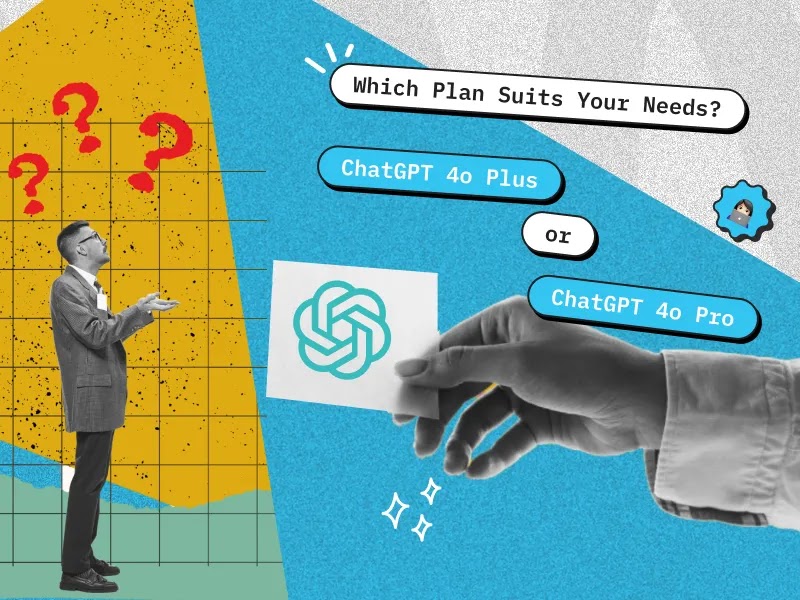
 11 min read
11 min read 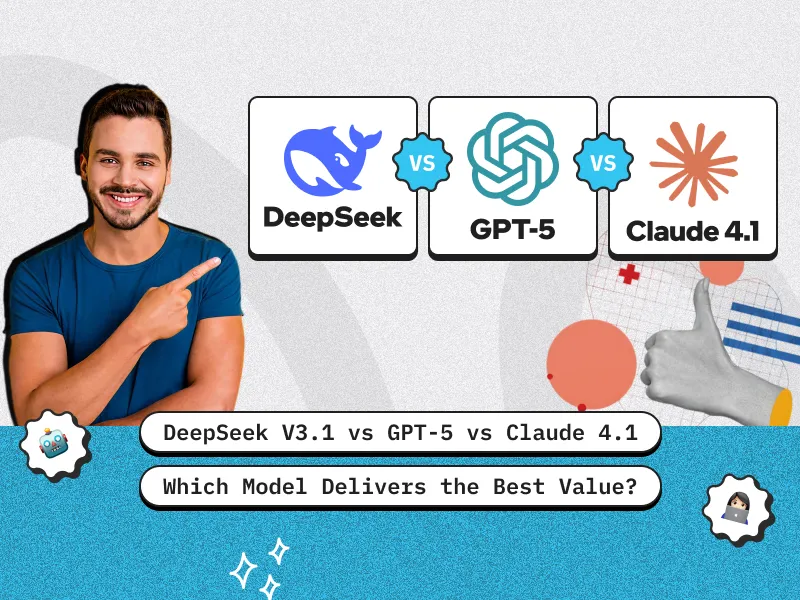


 Canada
Canada 





 Love we get from the world
Love we get from the world 