TL;DR – Key Takeaways from Google I/O 2025 for Developers
- 🧠 Gemini 2.5 Pro introduces Deep Think Mode for smarter, multi-step reasoning—perfect for complex coding and logic tasks.
- 🌐 Project Mariner brings hands-free web automation with AI agents that can browse, fill forms, and complete tasks like a real assistant.
- 🎬 Flow + Veo 3 make AI video creation accessible—turning prompts into cinematic content with native audio and editing tools.
- 🖼️ Imagen 4 & Stitch simplify UI design and asset creation with high-res visuals, accurate text rendering, and prompt-to-code UI generation.
- 🤖 Creole Studios is leveraging these AI breakthroughs to deliver faster, smarter, and more collaborative digital solutions for clients.
Introduction
Google I/O 2025 wasn’t just another tech event—it was a clear signal that the future of software is AI-first. With no mention of Pixel hardware and a keynote entirely focused on generative models, agent-based systems, and developer tools, Google made it clear: the rules of software development are being rewritten.
Creole Studios, as a digital transformation partner, is uniquely positioned to leverage these advancements. Tools such as Stitch for rapid UI generation, Flow for AI-powered video creation, and Gemini 2.5 Pro for deeper reasoning unlock new possibilities in how we design, build, and scale intelligent software. Whether it’s SaaS platforms, mobile applications, or enterprise systems, these innovations directly enhance how Creole Studios delivers next-generation solutions.
Explore the Series
This article is part of our multi-post coverage of Google I/O 2025 tailored specifically for software professionals. Dive deeper into key innovations with these companion reads:
- How Gemini 2.5 Pro Is Revolutionizing Developer Productivity in 2025
- Veo 3 and Flow: AI-Powered Video Creation for SaaS and Marketing Apps
- Agent-Based Apps Are the Future: What Project Mariner Means for UX Design
- Stitch and Material 3: The Future of Frontend Design Is Here
- Why On-Device AI Like Gemma 3n Will Redefine Mobile App Development
- Smarter DevOps: Android Studio & Play Store Features Every Developer Should Try
1. Gemini 2.5 Pro + Deep Think Mode
- Thinks in Multiple Directions
Instead of giving the first answer that comes to mind, Gemini 2.5 Pro considers several possible answers and picks the best one. This makes it much more thoughtful and reliable. - Double-Checks Its Own Work
The new “Deep Think Mode” lets Gemini reflect on its answers before sharing them—like proofreading your thoughts. It reduces silly mistakes and gives more accurate results. - Handles Complex Coding and Math Better
Whether it’s solving tricky math problems or helping write code, this upgrade makes Gemini much smarter at dealing with multi-step, logic-heavy tasks. - Proven Smarter in Tests
It performs better on AI tests like MMLU (for general knowledge), GSM8K (grade-school math), and HumanEval (for coding), showing it’s ready for real-world technical work.
Why It Matters for Software Development
Developers can rely on Gemini not just for quick answers, but for quality help—like writing better code, solving bugs, or designing smarter features. This upgrade can save time, reduce errors, and boost confidence in AI-assisted development.
Read More: Gemini 2.5 vs. GPT-4o: Which AI Model Reigns Supreme
2. Project Mariner: Autonomous AI Agents in the Browser
- More Than Just a Chatbot
Project Mariner is like a smart assistant that can actually do things on the internet for you—such as clicking buttons, filling out forms, or buying tickets—all without you lifting a finger. - Works Right Inside Your Browser
It runs as an extension in Chrome, meaning it can interact with websites just like a human would—reading content, understanding layout, and completing tasks in real-time. - Handles Many Tasks at Once
Mariner can manage up to 10 tasks at the same time, like comparing hotel prices on different sites or finding the best flight while reading reviews—making multitasking effortless. - Learns From You
Its “Teach and Repeat” feature allows it to learn how you perform a task once, then repeat it automatically in the future. It adapts to your workflow just like a real assistant would.
Why It Matters for Software Development
For developers, this opens a whole new world of possibilities:
- Build apps that automate everyday web tasks for users
- Create smarter browser extensions or AI-powered UI testers
- Shift from traditional interfaces to goal-based automation, where the app completes tasks instead of just guiding users
Project Mariner represents a step toward agent-based software, where AI doesn’t just assist—it acts.
Read More: What Is an AI Agent? Complete 2025 Guide for Businesses
3. Flow + Veo 3: AI-Powered Video Creation Workflow
- Make Videos Just by Typing
With Veo 3, you can describe a scene in words, and the AI will turn it into a video—complete with matching sound, background music, and even dialogue. No camera or editing software needed. - Edit Like a Pro (Without Being One)
Flow is Google’s new video editor built for AI. It lets you mix and match video clips, characters, and scenes using building blocks called “ingredients.” You can create smooth transitions and professional-looking results—just by describing what you want. - Modular & Reusable Scenes
You can save elements (like a character or location) and reuse them in different videos. This makes content creation faster, more flexible, and easy to iterate on.
Why It Matters for Software Development
- Software teams can use this to prototype user journeys or in-app stories visually
- Great for creating onboarding tutorials, marketing videos, and demo reels with minimal effort
- Agencies and SaaS platforms can offer video generation features inside apps, expanding user engagement
Flow and Veo 3 make video creation so accessible that developers can now build with video like they build with code—rapidly, iteratively, and with AI support.
4. Imagen 4: High-Precision Visuals + Typography
- Sharper, More Detailed Images
Imagen 4 can create high-quality visuals up to 2K resolution, capturing fine details like textures, reflections, and patterns—great for realistic or stylized designs. - Finally Gets Text Right
Most AI image generators mess up words and fonts. Imagen 4 stands out by accurately spelling text and rendering clean, legible typography in visuals—useful for anything with branding or UI elements. - Works in Any Visual Style
Whether you need photo-realistic images, abstract graphics, or marketing illustrations, Imagen 4 can handle it—making it a flexible tool for design teams.
Why It Matters for Software Development
- Speeds up mockup creation for websites and apps
- Helps UI/UX designers visualize layouts and assets without manual design tools
- Marketing and product teams can instantly generate brand-aligned visuals for landing pages, presentations, and social media
Imagen 4 transforms how dev teams and designers generate and iterate on creative assets—making visual design faster, more accessible, and AI-powered.
5. Stitch: From Prompt to Production-Ready UI
- Turn Ideas into Code Instantly
With Stitch, you can describe a screen in plain English—or upload a wireframe or screenshot—and it will generate real frontend code for websites or apps. - Customize the Look and Feel
It supports theme adjustments, so you can apply your brand’s colors, fonts, and layout style without rewriting code manually. - Works with Figma
If your design team uses Figma, Stitch can sync directly with it—turning those designs into working components, reducing the back-and-forth between design and dev teams.
Why It Matters for Software Development
- Speeds up MVP development and prototyping by cutting out hand-coding UI from scratch
- Aligns design and development teams with fewer revisions and faster feedback loops
- Empowers non-dev stakeholders (like product managers) to contribute to UI building using simple prompts
Stitch helps teams build usable interfaces faster, making design-to-code collaboration smoother and smarter than ever before.
6. Project Astra: Multimodal Proactive AI
- Understands the World Around You
Astra isn’t just a chatbot—it can use your phone’s camera and microphone to see, hear, and understand what’s happening in real time. - Gives Instant Visual Help
For example, if you’re showing it a bike or a circuit board, Astra can spot what’s wrong and guide you—like a virtual tech support agent who sees what you see. - Talks Without Being Asked
Astra can speak up automatically when it notices something important, such as a mistake or a hazard. It reacts based on what it senses—not just what you type or say.
Why It Matters for Software Development
- Developers can build smarter apps that respond to user surroundings, not just inputs
- Useful for AR, field service, hardware diagnostics, or educational tools
- Astra sets the stage for AI that acts more like a real teammate—observing, remembering, and stepping in when needed
You can already try parts of it via Gemini Live, but this is clearly the start of truly intelligent, context-aware software.
7. Gemma 3n: On-Device AI for Embedded & Mobile Apps
- Runs Without Internet
Gemma 3n is an AI model that works directly on your phone, tablet, or device—no need to connect to the cloud. That means faster responses and better privacy. - Small But Powerful
Despite being compact (5B and 8B versions), it’s smart enough to handle real tasks like answering questions, recognizing voices, or analyzing images—without draining memory. - Handles Multiple Input Types
It can understand text, voice, and even images, making it perfect for apps that need to interact in more human-like ways.
Why It Matters for Software Development
- Ideal for mobile apps, smart wearables, or offline-first solutions
- Great fit for healthcare, finance, or travel apps where privacy and instant results matter
- Lets devs build AI-powered features that work anywhere, anytime, even in poor network conditions
With Gemma 3n, developers can now bring AI capabilities directly into the user’s hands—no server required.
8. AI Mode in Search + Agentic Checkout
- Search Becomes a Conversation
Instead of typing keywords and getting links, Google’s AI Mode lets you ask full questions and get detailed, structured answers—complete with charts, summaries, and sources. - Built for Complex Tasks
Whether you’re researching a topic or planning an event, AI Mode can break down your query into smaller parts and deliver all the info in one go—much smarter than a list of links. - Can Take Action Too
Connected to Project Mariner, it can actually do things for you—like book tickets, compare product options, or fill out forms. It’s not just giving suggestions—it gets the job done.
Why It Matters for Software Development
- Developers will need to rethink how content is structured so AI tools can understand and summarize it correctly
- Creates opportunities to build agent-friendly interfaces that let users accomplish tasks, not just browse pages
- Signals a shift from search-based navigation to AI-driven task completion, changing how users discover and interact with apps
In short, Google is turning search into an intelligent assistant—and developers must now build for action, not just attention.
Also Read: What is MCP AI? Understanding the Backbone of Multi-Agent Intelligence
9. Gemini Ultra Plan: Dev-Grade AI Capabilities
- Access to the Best AI Tools
This premium $250/month plan gives you the full suite of Google’s most advanced AI tools—including Gemini 2.5 Pro, Veo 3, Flow, NotebookLM, Whisk, and Project Mariner. - Create, Store, and Stream Freely
It comes with 30TB of cloud storage and includes YouTube Premium, making it easy to manage large projects, datasets, or media files without extra costs. - Built for Serious Developers
Whether you’re building AI-driven video editors, smart assistants, or advanced research tools, this plan provides everything in one place to build, test, and scale.
Why It Matters for Software Development
- Ideal for agencies or product teams creating AI-native apps
- Offers a full-stack AI development environment—from prototyping to deployment
- Speeds up innovation by giving devs access to tools that were previously behind multiple paywalls or not available at all
Yes, it’s an investment—but for teams pushing the boundaries of AI, Gemini Ultra is the ultimate sandbox.
10. Jules: Your AI Pair Programmer
- An AI That Codes With You
Jules is like having a smart developer on your team. It helps you write new code, fix bugs, and understand older code that’s hard to read. - Smarter Than Most Code Helpers
Unlike basic AI tools, Jules can also suggest pull requests (PRs), explain complex logic, and help with larger coding workflows—not just individual lines of code. - Built for the Gemini Ecosystem
It’s designed to work seamlessly with other Gemini-powered tools and environments, making it easy to integrate into your daily dev process.
Why It Matters for Software Development
- Saves time by handling repetitive coding tasks
- Helps developers focus on problem-solving rather than syntax or documentation
- Reduces the time spent switching between tasks, which boosts team productivity
Jules empowers both solo developers and large teams to ship faster, with fewer errors, and greater confidence.
Conclusion
Google I/O 2025 signals the beginning of a new era—one defined by agentic, multimodal, on-device, and proactive AI tools. From Gemini 2.5 Pro’s Deep Think Mode to Project Mariner’s hands-free web automation, developers now have access to powerful building blocks that go beyond code—they enable truly intelligent, collaborative products.
At Creole Studios, we see these advancements as a massive leap forward in digital transformation. By integrating these next-gen tools, we’re helping clients reimagine what software can do—faster development, smarter systems, and more human-like user experiences.
Next up: How Gemini 2.5 Pro Is Revolutionizing Developer Productivity in 2025


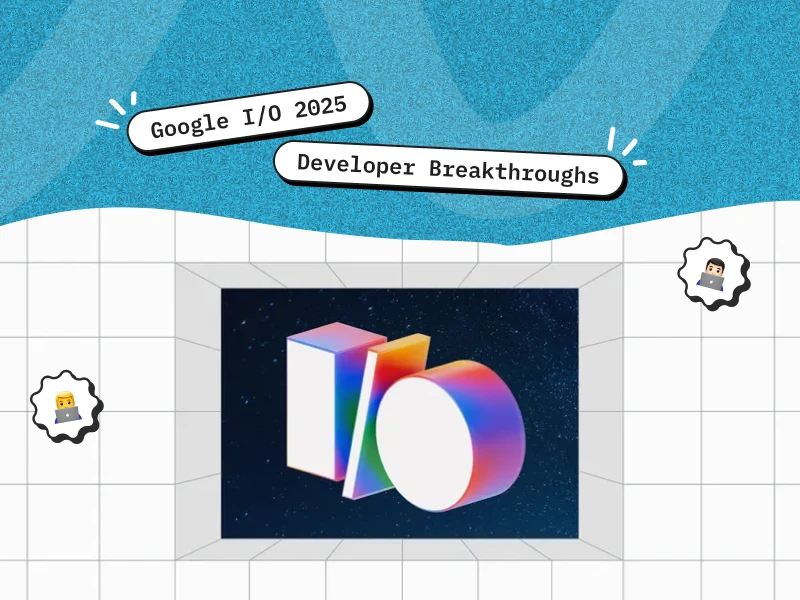








 30 mins free Consulting
30 mins free Consulting 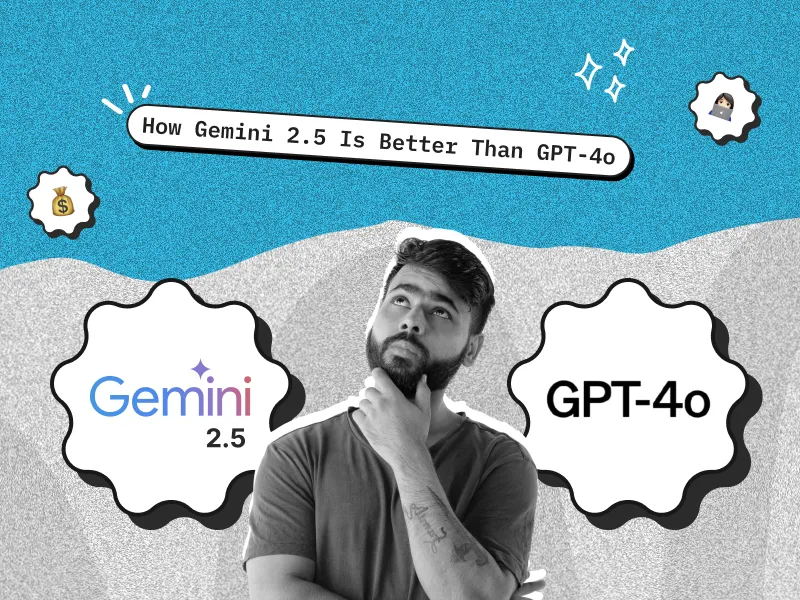
 6 min read
6 min read 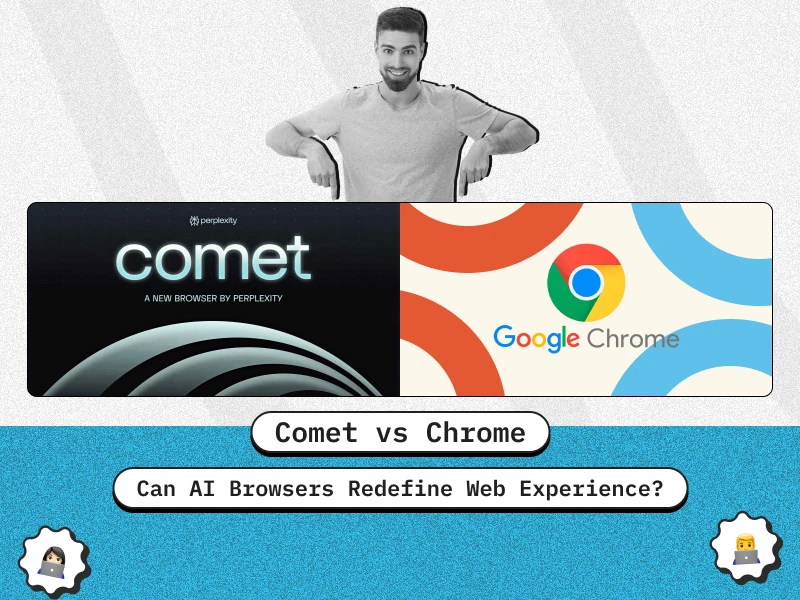







 Love we get from the world
Love we get from the world 