TL;DR
- Cross-Platform Efficiency: Flutter allows a single codebase for Android, iOS, web, and desktop, reducing development time and cost.
- Cost Drivers: App complexity, UI customization, backend integrations, target platforms, and team composition largely determine cost.
- High-Level Cost Estimates: Basic apps: $25K–$40K, Mid-level: $40K–$75K, Advanced apps: $75K+ depending on features and integrations.
- Cost-Saving Strategies: Start with an MVP, use ready-made Flutter packages, adopt modular architecture, outsource to experts, and keep initial designs simple.
- Why Flutter Wins: Faster development, unified UI, lower testing effort, easy updates, and open-source ecosystem make it more affordable than native app development.
Introduction
Flutter has quickly become one of the most popular frameworks for cross-platform app development because it helps businesses build fast, reliable, and visually appealing applications for multiple platforms using a single codebase. Whether it is a startup launching its first mobile app or an enterprise expanding its digital ecosystem, Flutter offers an efficient path to achieve native-level performance without doubling the cost.
In this guide, we will explore why Flutter has become the preferred choice for developers and businesses, what factors influence development costs, high-level cost estimates, why Flutter reduces expenses compared to native development, and how to make your Flutter project even more cost-effective. Finally, we will explain how Mobile App Development Company helps companies design and develop Flutter apps that are affordable, scalable, and ready for real-world performance.
Why Flutter App Development Matters Today
The growing demand for applications across mobile, web, and desktop platforms has forced businesses to rethink how they build and maintain software. Traditionally, companies had to create separate codebases for Android and iOS, which meant hiring two teams, maintaining two repositories, and spending nearly double the time and cost.
Flutter, an open-source framework created by Google, solves this problem by allowing developers to write a single codebase that runs smoothly on multiple platforms. This means faster development, reduced maintenance effort, and consistent user experiences across devices.
Key benefits of Flutter
- Faster time to market. A single codebase speeds up development and allows teams to launch sooner.
- Cost efficiency. Reusing the same code for Android, iOS, and even web platforms significantly reduces development costs.
- Native-like performance. Flutter’s rendering engine ensures smooth animations and responsive UIs comparable to native apps.
- Unified design. Flutter’s widget-based architecture makes it easier to achieve consistent interfaces across multiple screen sizes.
- Future readiness. Flutter supports mobile, web, and desktop, which makes it a future-proof option for businesses expanding their product reach.
For businesses of all sizes, Flutter provides an ideal balance between cost, performance, and scalability.
What Powers Flutter App Development
The strength of Flutter lies in its ecosystem and technology stack. Several core components make it both developer-friendly and business-efficient.
- Single Codebase Efficiency: Developers can build once and deploy across multiple platforms, which eliminates repetitive work. This directly saves time and ensures feature parity between Android, iOS, and web versions.
- Hot Reload for Faster Iteration: Flutter’s Hot Reload feature allows developers to view code changes instantly without restarting the app. This greatly improves productivity, enabling faster bug fixes and UI adjustments.
- Dart Programming Language: Flutter uses Dart, a modern language that compiles directly to native code. This leads to faster startup times and smooth animations, offering performance that rivals native apps.
- Rich UI Components: Flutter provides an extensive widget library for building customized interfaces. Developers can replicate native UI elements for each platform or create unique brand-specific designs easily.
- Firebase and API Integrations: Flutter integrates seamlessly with Firebase, which allows quick implementation of authentication, analytics, notifications, and cloud storage. Additionally, it connects well with RESTful APIs and GraphQL for robust backend functionality.
These features make Flutter ideal for projects that require fast delivery, attractive UI, and consistent performance across devices.
Getting Started with Your Flutter App
Building a Flutter app begins with defining clear goals and priorities. Here’s a simple roadmap that most businesses follow when starting development.
- Define your app’s core purpose: Determine the problem your app solves and which platforms it needs to target. For instance, if your audience uses both Android and iOS, Flutter’s cross-platform capabilities will save you significant cost and effort.
- Identify must-have features: Focus on the essential features that create value for your users. Secondary enhancements can always be added later once the app is live and collecting feedback.
- Choose your design approach: Flutter allows both standard UI templates and highly customized interfaces. The more complex your design, the higher the cost and development time. Choosing simplicity early on helps launch faster.
- Decide on integrations: Determine which services your app will connect to. For example, integrating payment gateways, geolocation services, or analytics tools adds power but also influences overall cost.
- Start with an MVP: Begin with a Minimum Viable Product that contains the core functionality. It allows you to test your idea in the market, collect real feedback, and then scale effectively.
Following this roadmap ensures you focus on what truly matters and optimize both time and cost during the early stages of your project.
Key Features That Affect Flutter App Development Cost
Core Features Common to Most Flutter Apps
- User Authentication and Onboarding: Simple registration and login processes, including email, phone, or social media sign-ins, are essential for most apps. Flutter makes these easy to implement using Firebase Authentication and pre-built packages.
- Core Functionality Based on the Use Case: The primary purpose of your app, whether it is e-commerce, healthcare, or education, it defines the base features. These functions drive both the user experience and the majority of your budget.
- Navigation and Smooth UI Transitions: Flutter’s navigation framework allows developers to implement page routing and dynamic transitions efficiently. Well-structured navigation enhances usability and retention.
- API Integrations and Real-Time Data: Most apps connect with external APIs to fetch or send data. The complexity of integrations, such as connecting to CRMs or third-party services, directly impacts cost.
- Push Notifications and Analytics: These features keep users engaged and provide insights into behavior patterns. Using Firebase makes implementation simpler and cost-efficient.
Advanced Features That Increase Cost
- Third-Party Integrations: Adding features like payment systems, shipping APIs, or IoT device connectivity requires additional effort and testing, which raises development time.
- Artificial Intelligence or Machine Learning: Integrating AI for features like chatbots, personalized recommendations, or voice recognition significantly improves user experience but adds development complexity.
- Complex Animations and Custom UIs: Highly dynamic animations or intricate UI elements increase design and testing time. These are best implemented in later stages once the app gains traction.
- Multi-Language and Multi-Currency Support: Apps with global audiences need localization and currency conversion features, which require additional backend logic.
- Offline Functionality: Building offline-first applications with data caching and synchronization adds complexity but improves reliability for users in low-connectivity regions.
- Cross-Platform Deployment: Expanding beyond mobile to include web or desktop versions increases testing requirements, though Flutter simplifies this process compared to native development.
Each feature adds to the overall cost, so prioritization plays a crucial role in staying within budget.
Flutter App Development Cost: What to Expect
Factors Influencing Cost
- Complexity of Features. Simple apps are cheaper to build, while advanced features like AI, payments, or real-time chat add significant effort.
- Design and UI Customization. The more interactive and visually complex the app, the more time is needed for development and testing.
- Backend and Integrations. Apps requiring secure backends, database design, or integrations with third-party systems naturally cost more.
- Team Composition. The cost depends on whether you work with in-house developers, freelancers, or an experienced Flutter agency.
- Target Platforms. Building for both mobile and web using Flutter is more cost-effective than developing separately for iOS and Android, but it still adds additional testing effort.
High-Level Cost Estimates
- Basic Flutter App. $25K to $40K. Covers essential features like user login, basic UI, and one or two simple integrations.
- Mid-Level Flutter App. $40K to $75K. Includes advanced UI, APIs, notifications, and integrations with third-party services.
- Advanced Flutter App. $75K and above. Includes AI capabilities, multi-platform deployment, or high-end animations and dashboards.
The exact cost depends on your project’s complexity, integrations, and long-term scalability needs.
Why Flutter Reduces Development Cost Compared to Native Apps
Flutter offers a clear cost advantage because of its development efficiency.
- Single Codebase. Developers build once and deploy everywhere, cutting development time almost in half compared to native projects that require separate codebases.
- Lower Testing Effort. Since there is only one codebase, the testing and debugging process is faster and more straightforward.
- Unified UI Design. Flutter’s widget system eliminates the need to design different layouts for iOS and Android.
- Faster Updates and Maintenance. Updates apply across platforms simultaneously, reducing the ongoing cost of maintenance.
- Open-Source Ecosystem. Flutter’s community provides hundreds of pre-built packages that reduce the need for custom development.
These efficiencies allow businesses to save time and money without compromising on performance or visual appeal.
How to Reduce Flutter App Development Cost
Even though Flutter is already cost-effective, there are additional strategies to optimize your development budget.
- Start with an MVP. Launch only the core functionality and collect user feedback before expanding. This helps validate ideas before heavy investment.
- Use Existing Packages. Flutter’s open-source community offers many ready-to-use plugins that handle complex tasks like payments, authentication, and analytics, saving time and cost.
- Adopt a Modular Architecture. Building apps in modules makes it easier to add or modify features later without rewriting the entire codebase.
- Outsource to Experienced Teams. Partnering with a skilled Flutter development company reduces risks, as they often have reusable components and proven workflows.
- Keep Design Simple Initially. Fancy animations and complex UI layouts can be added in later updates once the app proves traction.
These steps not only save costs during the build phase but also reduce future maintenance expenses.
How Creole Studios Helps Build Cost-Effective Flutter Apps
At Creole Studios, we have built Flutter apps for clients across industries including e-commerce, education, fintech, and healthcare. Our focus is always on balancing performance, design, and cost efficiency.
- Extensive Flutter Expertise: Our experienced team knows how to get the most out of Flutter’s ecosystem. We develop apps that are optimized for performance while maintaining development speed.
- MVP-First Approach: We encourage clients to start small with a minimum viable product. This allows early validation, faster market entry, and smarter allocation of budgets.
- Reusable Components: We maintain an internal library of Flutter widgets and modules that can be customized for different projects, reducing both cost and time.
- Full-Cycle Development Support: From initial planning and UI/UX design to development, testing, and maintenance, we manage the entire process so clients can focus on business outcomes.
- Transparent Costing and Collaboration: We help clients plan their budgets effectively by identifying cost drivers early and suggesting alternatives to stay within limits.
If you are planning your next app in Flutter, our team can help you estimate, plan, and build a cost-effective solution tailored to your goals.
Conclusion
Flutter has redefined modern app development by offering faster deployment, consistent performance, and lower overall costs. Its single codebase and rich widget ecosystem enable businesses to create native-quality applications for multiple platforms without maintaining separate projects.
Before starting development, it’s crucial to understand your budget. You can use an App Development Cost Calculator to get a free ballpark estimate of your Flutter app cost—helping you plan more effectively and allocate resources wisely. With thoughtful planning and prioritization, Flutter can deliver the perfect mix of performance, scalability, and cost efficiency for your next project.
FAQs
1. What is Flutter, and why is it popular for app development?
Flutter is Google’s open-source framework that allows developers to create mobile, web, and desktop apps from a single codebase. It is popular because it offers native-like performance, faster development, and cost efficiency.
2. How does Flutter save development costs compared to native apps?
Flutter saves costs by eliminating duplicate development efforts. Instead of maintaining two codebases for Android and iOS, developers write once and deploy everywhere, which reduces both time and expense.
3. What kind of apps can be built using Flutter?
Flutter can be used for almost any app type, including e-commerce platforms, booking systems, fintech apps, healthcare solutions, educational tools, and enterprise dashboards.
4. How long does it take to build a Flutter app?
A basic Flutter app can be built in 8 to 12 weeks. Mid-level apps typically take 3 to 4 months, while advanced apps with complex features or AI components may take 5 to 6 months.
5. What factors affect Flutter app development cost?
Key factors include the number of features, UI complexity, backend integrations, targeted platforms, and team experience.
6. Can Flutter handle high-performance enterprise apps?
Yes. Flutter’s architecture and native compilation allow it to manage complex workflows, real-time data processing, and enterprise-grade security with ease.
7. Is Flutter suitable for both mobile and web development?
Yes. Flutter supports Android, iOS, web, desktop, and embedded devices, which makes it a versatile option for cross-platform development.
8. How can businesses reduce their Flutter app development cost?
By starting with an MVP, reusing existing packages, keeping initial design simple, and outsourcing to experienced Flutter teams that already have reusable assets.
9. How does Creole Studios approach Flutter app development?
We follow a transparent, agile process that focuses on speed, performance, and scalability. Our team leverages reusable modules and efficient coding practices to keep costs manageable.
10. What are the maintenance costs for Flutter apps after launch?
Maintenance costs depend on update frequency and feature scope. Typically, maintaining a Flutter app costs 15 to 20 percent of the original development budget annually, which is still lower than maintaining two native apps.


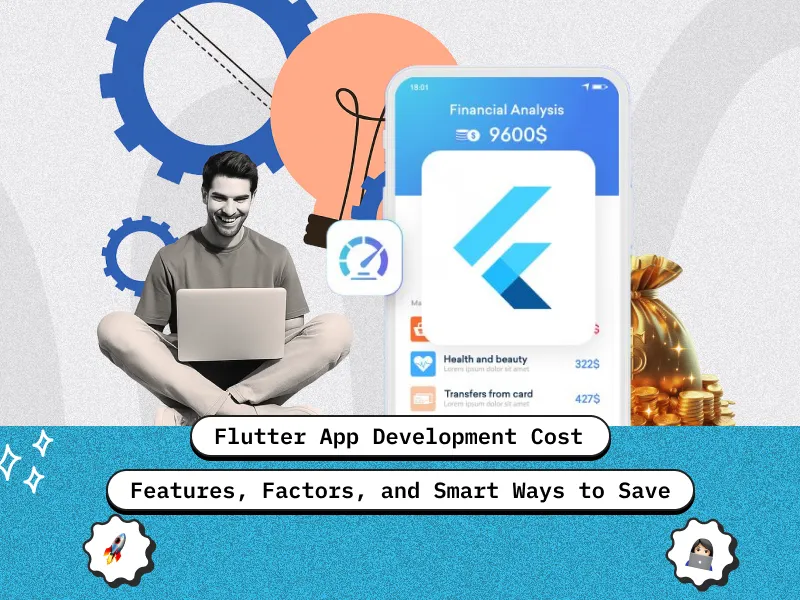








 30 mins free Consulting
30 mins free Consulting 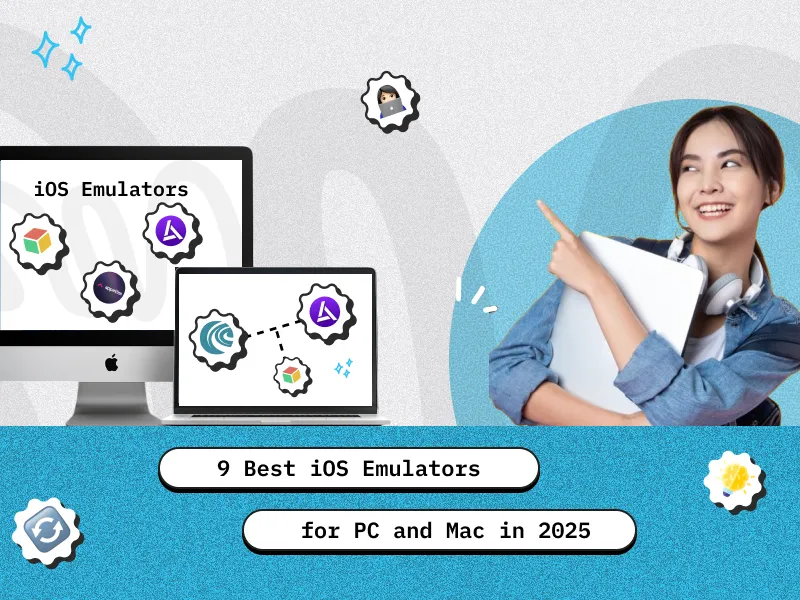
 12 min read
12 min read 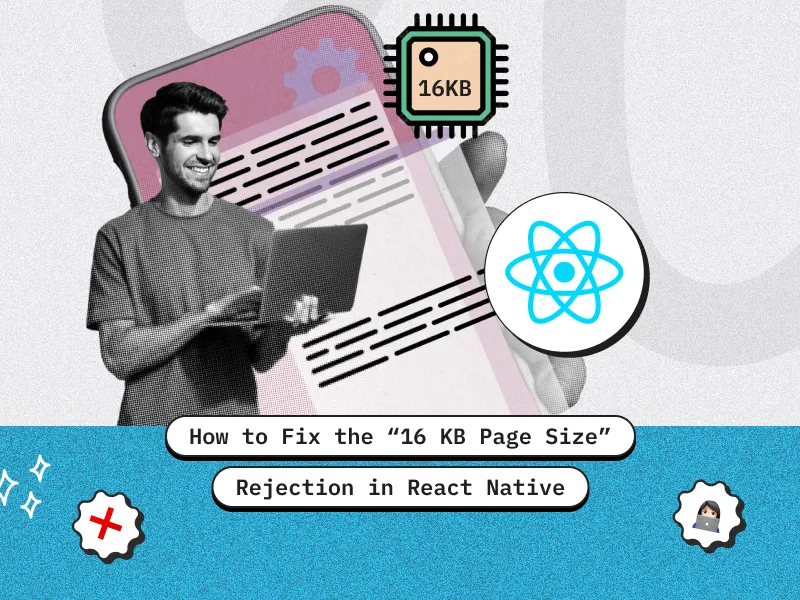
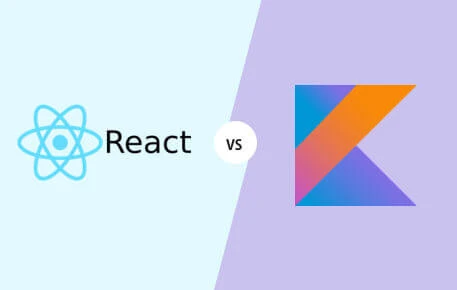

 Singapore
Singapore 
 USA
USA 
 Finland
Finland 





 Love we get from the world
Love we get from the world 