TL;DR
- React DevTools is just the beginning — use Chrome Performance, Lighthouse CI, and bundle analyzers to uncover deeper issues.
- Audit your bundle sizes with Webpack Bundle Analyzer or Vite Visualizer to trim unused or bloated dependencies.
- Improve accessibility early using ESLint plugins, Storybook a11y addon, and automated audits via Lighthouse.
- Build scalable UIs with component-driven development using Storybook and Bit for isolated, reusable components.
- Partner with a ReactJS development company to implement these tools into your CI/CD workflows and ship production-ready apps faster.
Introduction
Modern React applications have evolved far beyond single-page experiences—they’re interactive, feature-rich ecosystems that demand high performance, accessibility, and visual consistency across devices. If you’re still evaluating frameworks, here’s why React is a top choice for modern web development.
But achieving this balance while rapidly shipping new features is no easy task. Small inefficiencies in rendering, accessibility, or bundling can quietly accumulate, eventually leading to sluggish user experiences or broken interfaces. For businesses investing in React, this highlights the importance of partnering with a skilled ReactJS developers that understands how to build with both speed and stability.
The good news? With the right tooling, these issues can be detected early—before they ever reach production. In this guide, we explore how advanced tools go beyond React DevTools to provide a safety net for performance, quality, and scale.
Still deciding between front-end frameworks?
Check out our in-depth React JS vs Angular JS vs Vue JS comparison to see how React stacks up against other popular choices
In this post, we’ll supplement React DevTools with:
- Chrome’s Performance panel for runtime profiling
- Lighthouse CI for automated performance and accessibility audits
- Bundle analyzers like Webpack Bundle Analyzer and Vite Visualizer
- ESLint plugins to enforce best practices for hooks and accessibility
- Storybook and Bit to create, document, and share reusable UI components
- React Dev Inspector for fast source navigation from the browser
Performance & Bundle Analysis
Chrome Performance Panel
When runtime performance takes a hit—janky transitions, delayed interactions, or layout shifts—the Chrome DevTools Performance tab becomes your best ally.
Steps to profile your React app:
- Open DevTools → “Performance” tab
- Click Record, interact with your app, then stop recording
- Review the flame chart for:
- Long scripting tasks
- Layout/reflow operations
- Paint and composite events
- React commit phases (if React DevTools is installed)
Bonus Tip: Enable “Highlight updates when components render” from React DevTools to visually correlate component updates with browser paints.
Lighthouse CI
Lighthouse started as a page audit tool, but Lighthouse CI transforms it into a pipeline-integrated auditor for performance, accessibility, SEO, and best practices.
How to set it up:
npm install -g @lhci/cli
lhci wizardYou can now run Lighthouse audits during pull requests, merge events, or nightly builds—providing objective performance baselines.
Key Features:
- Performance budget enforcement (e.g., fail builds if JS > 250KB)
- Historical report tracking via Lighthouse Server
- GitHub status checks for PRs
Webpack Bundle Analyzer / Vite Visualizer
Shipping a React bundle that’s too large? These tools help visualize your JavaScript output so you can trim the fat.
For Webpack:
npm install --save-dev webpack-bundle-analyzer
// webpack.config.js
const { BundleAnalyzerPlugin } = require('webpack-bundle-analyzer');
plugins: [new BundleAnalyzerPlugin()];For Vite:
npm install --save-dev rollup-plugin-visualizer
// vite.config.js
import { visualizer } from 'rollup-plugin-visualizer';
plugins: [visualizer({ open: true })];What to look for:
- Oversized packages like moment.js or lodash
- Duplicate dependencies
- Unused locales or components
Code Quality & Accessibility Aids
ESLint Plugins
Linting catches many issues early, especially if integrated in your editor or CI pipeline.
1. eslint-plugin-react-hooks
Prevents incorrect usage of hooks, such as conditional declarations or incorrect dependencies.
npm install eslint-plugin-react-hooks --save-dev
// .eslintrc
rules: {
"react-hooks/rules-of-hooks": "error",
"react-hooks/exhaustive-deps": "warn"
}2. eslint-plugin-jsx-a11y
Flags accessibility violations in your JSX:
- Missing alt attributes
- Clickable divs without semantic roles
- Misused ARIA props
npm install eslint-plugin-jsx-a11y --save-dev
// .eslintrc
extends: ["plugin:jsx-a11y/recommended"]Storybook Addon A11y
Storybook makes isolated UI development seamless. But with @storybook/addon-a11y, you can catch accessibility issues at the component level.
npm install --save-dev @storybook/addon-a11y
// .storybook/main.js
addons: ['@storybook/addon-a11y']You’ll get a real-time audit panel showing contrast ratios, missing labels, tab order, and more.
React Dev Inspector
Imagine clicking on any UI element in the browser and having your code editor jump to the exact line in the component’s source code. That’s what react-dev-inspector does.
npm install react-dev-inspector --save-dev
jsx
<Inspector>
<App />
</Inspector>Component-Driven UI & Design Systems
Storybook
Storybook is more than a playground—it’s a living, versioned style guide.
npx storybook@latest init
npm run storybookOnce set up, Storybook enables:
- Visual testing of UI states
- Component documentation
- Per-component a11y testing
- Snapshots for regression tests
Bit (Harmony)
Bit turns components into shareable units across projects. Think of it as Git for components. Bit encourages modular development and promotes React architecture patterns that scale across teams and applications.
npm install bit -g
bit init
bit add src/components/Buttonbit tag –all 1.0.0
bit export your-org.collection
Now any other project or team can consume it with:
bit install @your-org.collection.button
Why Bit wins over npm packages:
- Easier version control per component
- Built-in previews and tests
- CI for each component
- Encourages isolated, scalable design systems
Conclusion
React DevTools is a powerful starting point for debugging—but to build robust, scalable apps, modern teams need more.
With tools like Chrome Performance panel, Lighthouse CI, and bundle analyzers, you can proactively catch issues before they reach production. ESLint plugins and Storybook’s accessibility audits help maintain high-quality, inclusive UI components. And platforms like Bit ensure your design system scales cleanly across teams and products.
Whether you’re refining performance, improving accessibility, or building scalable UI systems, React’s ecosystem supports it all. It’s no surprise that React benefits both clients and developers by enabling faster development cycles, better maintainability, and consistent UI delivery.
If you’re ready to implement these best practices in your own projects, it might be time to hire ReactJS developers who understand not just the framework—but the entire toolchain that powers modern, high-quality web apps.
Frequently Asked Questions
What’s the difference between Lighthouse CI and the Chrome Lighthouse panel?
Lighthouse CI runs audits automatically in your pipeline and tracks performance across builds. The Chrome version is manual and session-based.
How do I find out which package is bloating my React bundle?
Use Webpack Bundle Analyzer or Vite Visualizer to get a treemap of your dependency sizes.
Can I test accessibility inside Storybook?
Yes—storybook-addon-a11y runs real-time audits on your stories.
Is ESLint enough for ensuring accessibility?
It helps, but full accessibility testing should include keyboard navigation, screen readers, and tools like axe-core or Lighthouse.
Why use Bit instead of a shared npm package for components?
Bit enables per-component versioning, previews, testing, and CI/CD pipelines, ideal for growing design systems.
Can Dev Inspector be used in production?
No. It’s strictly for development use and should be excluded from production builds.
How can Creole Studios help?
We offer audits, custom tooling setup, and team training for React performance, accessibility, and design systems using Storybook, Bit, and more.


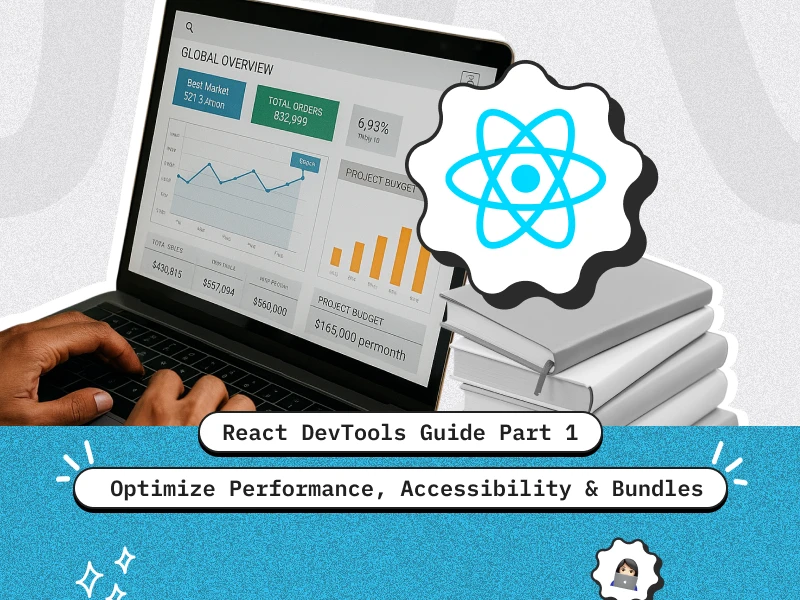








 30 mins free Consulting
30 mins free Consulting 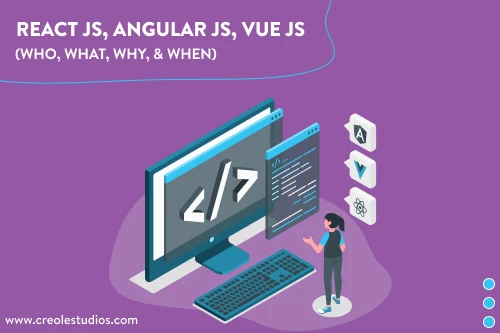
 10 min read
10 min read 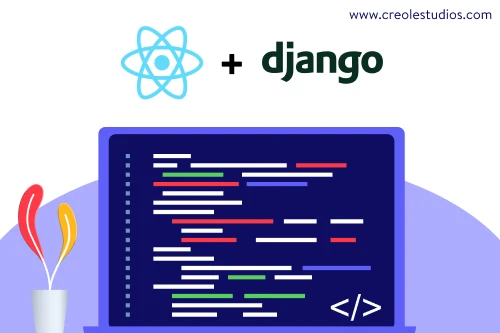
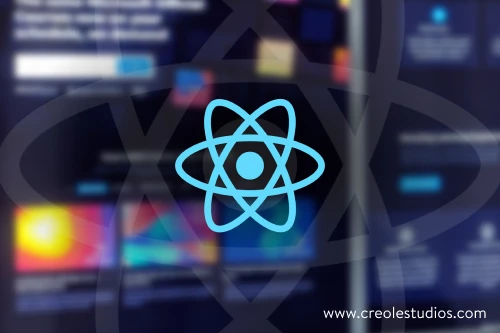






 Love we get from the world
Love we get from the world 