TL;DR
- Sky Login Redirect customizes login flows by redirecting users to a branded login page.
- Before uninstalling, backup your site, check plugin settings, and identify potential conflicts.
- Deactivate and delete the plugin from your dashboard, and optionally clean up leftover settings via phpMyAdmin or cleaner plugins.
- Remove any related custom code in your theme’s functions.php to prevent redirect issues.
- Test login functionality, flush permalinks, clear cache, and inform users of any changes.
Introduction
WordPress by default uses wp-login.php for logging in. However, some plugins or custom scripts can change this behavior to redirect users to a custom login page. One such tool is the Sky Login Redirect.
Whether you’re no longer using it, facing login issues, or want to clean up your site, uninstalling this plugin requires a few steps to ensure your site continues working smoothly. Let’s begin with a better understanding of what this plugin actually does.
In this blog, we’ll walk you through everything you need to know—from understanding what Sky Login Redirect actually does, to safely uninstalling it, removing custom code, and considering alternative solutions.
New to WordPress? Here’s a quick primer on what WordPress is and why it’s so popular.
What is the Sky Login Redirect Plugin?
The Sky Login Redirect plugin is used to customize or protect the WordPress login page by redirecting users to a specific URL, often a branded or external login interface. It’s commonly used to:
- Replace the default WordPress login page (/wp-login.php)
- Redirect specific user roles (e.g., subscribers, editors) after login
- Hide the actual login URL for security purposes
Key Features:
- Custom login redirection for different user roles
- Branded login page experience
- Optional redirect after logout
- Hides or disables access to the default login URL
While these features can be useful, they might conflict with other plugins or custom login flows, especially if not configured properly, leading to issues like users being locked out.
Read More: Concerned about plugin risks? Read more about WordPress plugin vulnerabilities and how to avoid them.
Pre-Uninstallation Checklist
Before you go ahead and uninstall the plugin, make sure to follow these best practices:
1. Backup Your Website
Always create a full backup of your WordPress site, including the database and files. You can use plugins like:
This ensures you can roll back if something breaks.
2. Review Plugin Settings
Sometimes, the plugin may have options to disable redirects without uninstalling.
3. Check for Conflicts
Check if the login redirection is coming from multiple sources (e.g., security plugins, custom code). Disable other plugins temporarily to isolate the issue.
4. Notify Site Users (If Needed)
If your login process is changing, inform your site users or members to prevent confusion.
How to Uninstall Sky Login Redirect from WordPress
Once you’re ready to remove it, follow these steps to safely uninstall the Sky Login Redirect plugin:
Step 1: Deactivate the Plugin
- Go to your WordPress Dashboard
- Navigate to Plugins > Installed Plugins
- Find Sky Login Redirect
- Click Deactivate
Step 2: Delete the Plugin
- After deactivation, click Delete
- Confirm the deletion when prompted
This will remove the plugin files from your WordPress installation. However, it might leave behind settings or database entries.
Step 3: Clean Up Leftover Settings (Optional)
- Use a plugin like Advanced Database Cleaner to remove leftover options
- Or manually search in the wp_options table via phpMyAdmin for plugin-related settings.
Cleaning Up: Removing Custom Code Related to the Plugin
If you’ve added custom functions in your theme or plugin to work alongside Sky Login Redirect, remove or update them accordingly.
Common Custom Code to Check:
// Sample redirect logic (usually in functions.php)
add_filter('login_redirect', 'custom_login_redirect', 10, 3);
function custom_login_redirect($redirect_to, $request, $user) {
if (isset($user->roles) && in_array('subscriber', $user->roles)) {
return home_url('/subscriber-dashboard');
}
return $redirect_to;
}What to Do:
- Comment out or delete similar functions.
- Ensure there are no conflicting redirects causing login loops.
- If used inside a custom plugin, disable or remove the plugin.
Tip: Keep a backup before making any code changes.
Post-Uninstallation Checklist
Once the plugin and related code are removed, follow these best practices:
1. Test Your Login URL
- Visit yourdomain.com/wp-login.php or wp-admin
- Ensure you see the default WordPress login screen
2. Flush Permalinks (Optional)
- Go to Settings > Permalinks
- Click Save Changes (even without changing anything)
This refreshes your permalink rules.
3. Clear Cache
- If you’re using a caching plugin (like W3 Total Cache or WP Rocket), clear the cache
- Also, clear your browser cache to test accurately
4. Monitor User Feedback
Make sure users can log in without issues. Track any confusion and address it promptly.
Alternatives to the Sky Login Redirect Plugin
If you still need login redirection or security features, consider better-supported alternatives:
1) WP User Manager
- User profiles
- Custom login and register pages
2) LoginWP (Formerly Peter’s Login Redirect)
- Redirect users based on roles, usernames, or capabilities
3) Theme My Login
- Allows login, registration, and password recovery from the front end
4) Custom Code Approach
- Use the login_redirect filter in functions.php.
- Offers full control for developers.
These plugins are reliable, updated regularly, and allow you to control login behavior without unnecessary complexity.
If you’re scaling a business, here’s why a custom WordPress plugin may be a better choice for long-term flexibility and security.
Conclusion
Uninstalling the Sky Login Redirect plugin can be straightforward if approached methodically. Preparing through backups, checking for related custom code, and testing post-removal behavior ensures a seamless transition.
Whether you’re switching to another plugin, simplifying your login process, or customizing your user flow via code, make sure your site stays user-friendly and secure. Always monitor user access after changes and keep your redirection logic aligned with your site’s goals.
If you’re unsure about editing code or troubleshooting redirection issues, it’s always wise to hire experienced WordPress developers who can help you implement changes safely and efficiently.
FAQs
- How do I know if I’m using Sky Login Redirect rules?
Check Sky Login Redirect’s settings in your dashboard. If you see role-based rules defined, your site is actively using the plugin for login control.
- Can I manually redirect users without any plugin?
Yes! WordPress allows manual redirects using hooks like login_redirect. However, it requires basic PHP skills and caution to avoid loops.
- What if I face login loops after uninstalling?
Login loops usually stem from leftover rules or cache. Disable all redirect plugins, clear your cache, and try switching to a default theme to isolate the cause.
- Is it okay to keep the plugin deactivated but not deleted?
Yes, deactivating disables its functionality while keeping settings intact. This is a good option if you’re testing alternative solutions.
- Should I update anything in my theme after uninstalling?
If your theme includes custom redirection functions or integrations with the plugin, update or remove those functions to avoid conflicts.











 30 mins free Consulting
30 mins free Consulting 
 8 min read
8 min read 

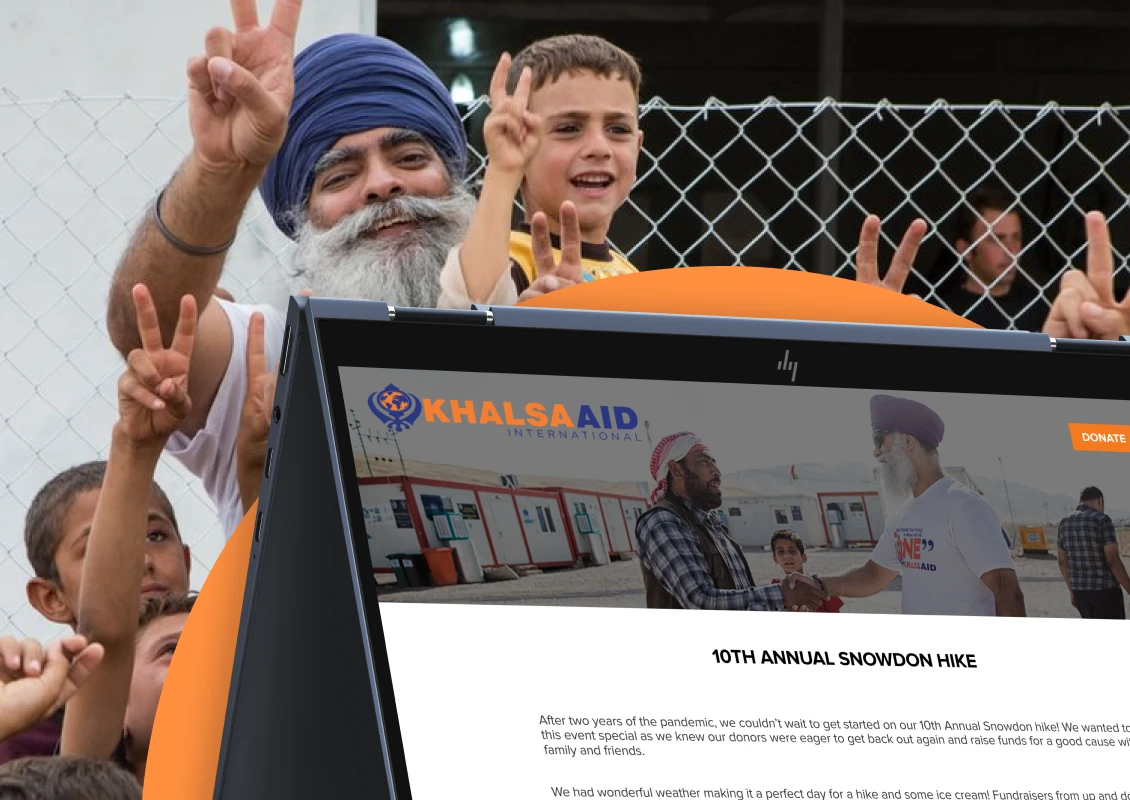
 UK
UK 
 USA
USA 





 Love we get from the world
Love we get from the world 