Quick Summary:
Broken images in Next.js SSR can ruin user experience, leading to layout shifts and unnecessary network requests. This guide explores how to check image existence before rendering using server-side and client-side methods. For local images, the fs module verifies file paths, while fetch checks remote images. Client-side fallbacks with next/image ensure seamless handling. Implementing these checks improves UX, performance, and SEO while reducing debugging efforts. A real-world e-commerce case saw an 80% drop in broken images using these strategies.
Introduction:
Whether it’s a missing file, an outdated URL, or an external server failure, handling image errors efficiently is crucial. As a Node.js development company building robust web applications, ensuring seamless image rendering in Server-Side Rendering (SSR) is essential to maintaining a polished UI. We’ll explore how to verify image paths before rendering, using both server-side and client-side techniques to prevent broken images and optimize performance
Let’s dive in and make those broken images a thing of the past!
When working with images in Next.js Server-Side Rendering (SSR), ensuring that an image path exists before rendering it can help prevent broken images and improve the user experience. A missing image can lead to layout shifts, unnecessary network requests, or even performance bottlenecks. In this blog, we’ll explore different approaches to verifying image existence in Next.js SSR.
Problem Analysis
In Next.js applications, images can be fetched from various sources:
- Static images stored in the public/ folder
- Remote images from external sources
- Dynamic images retrieved from an API or CMS
Issues arise when:
- The image URL is incorrect or outdated
- The external image server is down
- The API response contains missing or malformed image paths
- Next.js optimizations fail to process a broken image URL
These problems can degrade user experience, leading to slow page loads, unnecessary requests, and broken UI components.
Solution
1. Checking Image Existence on the Server Side (getServerSideProps)
To verify an image path in SSR, we can use the Node.js fs module for local images and fetch for remote images.
Checking Local Image Existence
If the image is stored in the public/ folder, you can check for its existence using the fs module:
import fs from 'fs';
import path from 'path';
export async function getServerSideProps(context) {
const imagePath = path.join(process.cwd(), 'public', 'images', 'example.jpg');
const imageExists = fs.existsSync(imagePath);
return {
props: { imageExists },
};
}Checking Remote Image Existence
For images hosted externally, use fetch to check if the image is accessible:
export async function getServerSideProps(context) {
const imageUrl = 'https://example.com/image.jpg';
let imageExists = false;
try {
const response = await fetch(imageUrl, { method: 'HEAD' });
imageExists = response.ok;
} catch (error) {
console.error('Error checking image:', error);
}
return {
props: { imageExists },
};
}2. Client-Side Check for Image Existence
While SSR ensures the check occurs before rendering, you might need a client-side fallback. You can use the onError event in the next/image component:
import Image from 'next/image';
import { useState } from 'react';
export default function ImageComponent({ imageUrl }) {
const [isValid, setIsValid] = useState(true);
return (
isValid ? (
<Image
src={imageUrl}
alt="Example Image"
width={500}
height={300}
onError={() => setIsValid(false)}
/>
) : (
<p>Image not available</p>
)
);
}Key Benefits
For Businesses
- Improved UX: Avoid broken images affecting brand perception.
- Performance Optimization: Reduce unnecessary network requests.
- SEO Benefits: Prevent indexing of missing images that affect search rankings.
For Developers
- Efficient Debugging: Identify missing assets quickly.
- Better Error Handling: Handle missing images gracefully.
- Flexible Implementation: Server-side and client-side checks provide robustness.
Challenges or Trade-offs
- Increased SSR Load: Making external API requests in getServerSideProps can slow down page loads.
- Caching Considerations: Frequent checks for remote images may be unnecessary if caching is well-implemented.
- Extra Logic for Edge Cases: Some CDNs may return 200 even for missing images (e.g., placeholder images), requiring additional validation.
Conclusion
Ensuring image paths exist before rendering can significantly improve application reliability. By leveraging SSR with fs for local files, fetch for remote images, and client-side fallbacks, you can create a seamless user experience while optimizing performance. However, implementing these solutions effectively requires a deep understanding of server-side rendering, API handling, and Next.js optimizations. If you’re looking to build high-performance applications without worrying about broken images and UI inconsistencies, it’s wise to hire Node.js developers with expertise in Next.js. Skilled developers can help you implement efficient image-handling strategies, enhance performance, and deliver a flawless user experience.
FAQs
Q1: Can I use next/image for checking image existence?
A: next/image does not provide built-in validation, but you can use the onError handler for client-side fallback handling.
Q2: How do I handle broken images from third-party APIs?
A: Use fetch with HEAD requests in getServerSideProps and provide a fallback image in case of failure.
Q3: Does checking images in SSR impact performance?
A: Yes, especially for remote images. Consider caching responses or implementing checks only when necessary.
Q4: What is the best way to handle missing images dynamically?
A: Use a combination of SSR checks and client-side fallbacks to ensure robustness. Additionally, provide a default placeholder image when necessary.
Q5: Can I check for multiple images in a single SSR function?
A: Yes, you can loop through an array of image URLs in getServerSideProps and check their existence using fetch or fs.existsSync().
Q6: How can I optimize image loading in Next.js?
A: Use next/image with lazy loading, enable caching mechanisms, and ensure that only necessary images are loaded on demand.


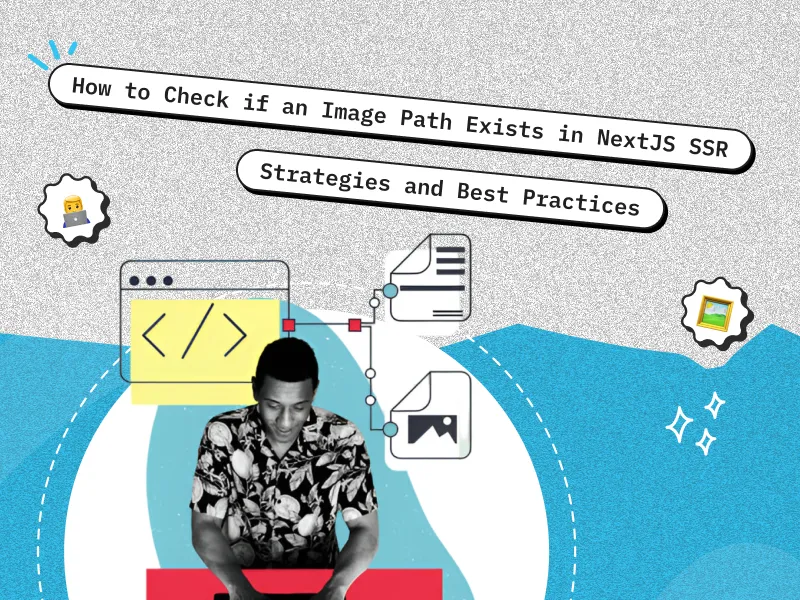








 30 mins free Consulting
30 mins free Consulting 
 5 min read
5 min read 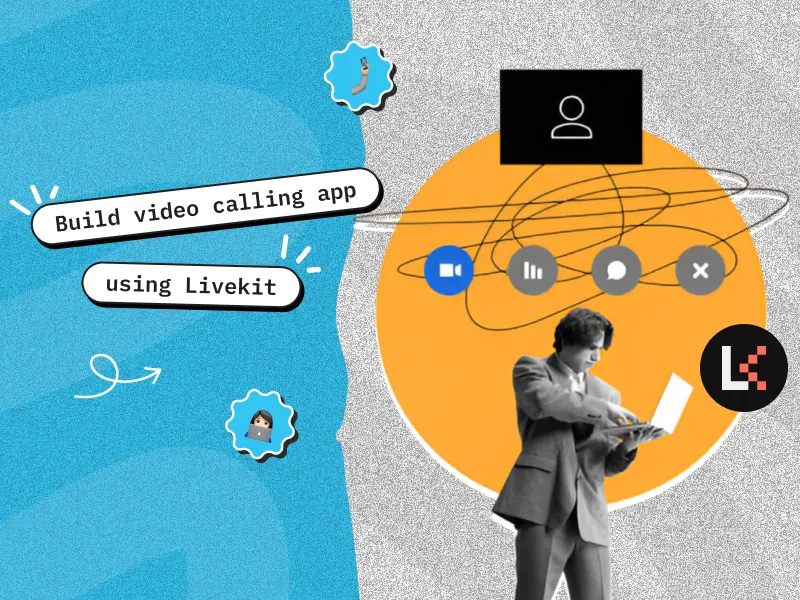
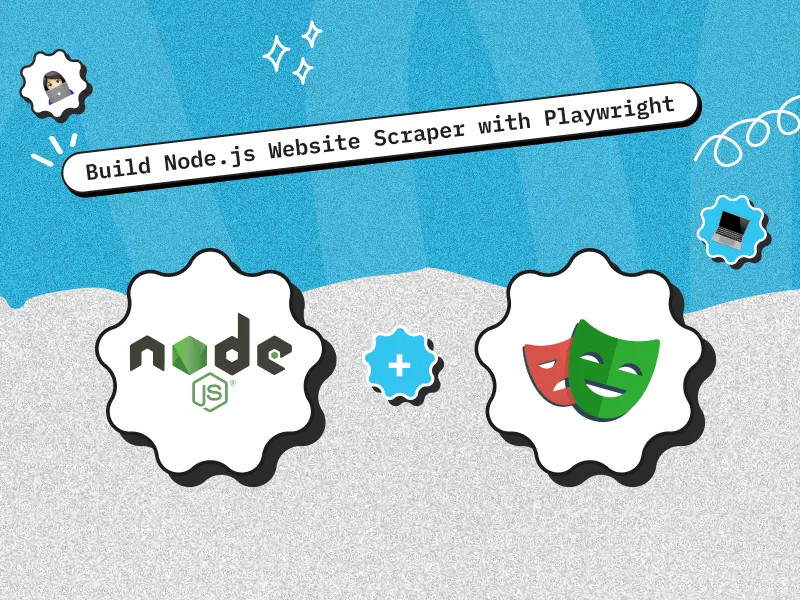






 Love we get from the world
Love we get from the world 