TL;DR
- Hooks Simplify React Native: Hooks let you write cleaner, modular, and functional components without class-based complexity.
- Core Built-in Hooks: Learn to use useState for state, useEffect for side effects, useMemo/useCallback for performance, and useFocusEffect for navigation-aware logic.
- Custom Hooks for Reuse: Build custom hooks like useNetworkStatus to share logic across components and improve maintainability.
- Improved Performance: Hooks like useMemo and useCallback reduce unnecessary re-renders, boosting app performance.
- Expert Help Available: Need professionals? Hire React Native developers to build scalable apps using modern hook patterns.
Introduction
As React Native continues to evolve, functional components powered by React Native Hooks are becoming the new standard. Hooks eliminate the need for class components, making the code easier to read, test, and reuse. With built-in and custom hooks, developers can solve complex UI logic with minimal code, improving both development speed and performance.
If you’re looking to build a high-quality mobile app, you can hire React Native developers experienced in leveraging hooks for efficient and scalable development.
In this blog, we’ll cover the most important built-in hooks, provide small examples, and also show how to create your own custom hook in a React Native environment.
useState – For State Management
Description:
useState allows you to add local state to your functional components. Instead of managing state via class methods like this.setState, useState provides a more declarative and straightforward way to read and update state.
Example:
const [count, setCount] = useState(0);This hook is ideal for managing form inputs, toggles, counters, or any dynamic value.
useEffect – Handling Side Effects
Description:
useEffect lets you perform operations that occur outside the rendering process, like API calls, event listeners, and timers. It mimics lifecycle methods like componentDidMount, componentDidUpdate, and componentWillUnmount.
Example:
useEffect(() => {
fetchUserData();
return () => console.log("Component unmounted");
}, []);It accepts a dependency array to control when the effect should re-run, making it essential for dynamic, reactive apps.
useMemo – Caching Computed Values
Description:
useMemo is used to memoize the result of an expensive calculation so that it doesn’t re-run unnecessarily on every render. This helps improve performance when dealing with large datasets or complex logic.
Example:
const filteredList = useMemo(() => {
return data.filter(item => item.active);
}, [data]);Only recalculates when data changes — perfect for filtering, sorting, or calculating derived values.
useCallback – Memoizing Functions
Description:
useCallback is similar to useMemo, but instead of memoizing a value, it memoizes a function. This is helpful when passing callbacks to child components to avoid unnecessary re-renders.
Example:
const handlePress = useCallback(() => {
console.log('Button clicked');
}, []);Especially useful when used with React.memo or custom component props.
useFocusEffect – Navigation-Aware Side Effects
Description:
useFocusEffect is specific to React Navigation. It allows your component to respond to navigation lifecycle events such as focusing or unfocusing the screen.
Example:
useFocusEffect(
useCallback(() => {
const unsubscribe = subscribeToUpdates();
return () => unsubscribe();
}, [])
);Ideal for screen-based logic like analytics tracking or resetting values when a screen gains focus.
useLayoutEffect – Synchronous Layout Effects
Description:
useLayoutEffect is like useEffect, but it fires synchronously after all DOM mutations and before the screen is painted. This is useful for measuring layout dimensions or synchronously updating the layout before render.
Example:
useLayoutEffect(() => {
navigation.setOptions({ title: 'Updated Title' });
}, []);Best for making layout-affecting updates like setting header titles or measuring element size.
useContext – Consuming Context
Description:
useContext provides access to the nearest context value. It’s useful for managing global app data like themes, authentication status, or language settings, without prop drilling.
Example:
const user = useContext(UserContext);This hook improves code readability by centralizing shared logic and state across the app.
Creating a Custom Hook in React Native
Why create a custom hook?
Custom hooks help extract and reuse logic between components. For instance, monitoring network status, managing form input validation, or syncing with device sensors can be abstracted into hooks.
Example – useNetworkStatus
import { useState, useEffect } from 'react';
import NetInfo from '@react-native-community/netinfo';
const useNetworkStatus = () => {
const [isConnected, setIsConnected] = useState(true);
useEffect(() => {
const unsubscribe = NetInfo.addEventListener(state => {
setIsConnected(state.isConnected);
});
return () => unsubscribe();
}, []);
return isConnected;
};
export default useNetworkStatus;Usage:
const isConnected = useNetworkStatus();
<Text>{isConnected ? "Online" : "Offline"}</Text>This allows for centralized logic and easier testing/debugging.
Conclusion
The flexibility and simplicity offered by React Native Hooks make them essential for any modern React Native project. Whether it’s managing state with useState, optimizing performance with useMemo, or creating clean side effects with useEffect, these hooks streamline app logic and improve maintainability. Custom hooks take it a step further by allowing code reuse across multiple components.
At Creole Studios, we specialize in building robust, scalable mobile applications by fully leveraging the power of React Native Hooks. From custom hook architecture to advanced performance tuning, our team ensures your project stays future-proof and performant. If you need expert support, hire React Native developers who can turn your ideas into high-quality, performant apps.
FAQs
Q1: Are React Native Hooks different from React Hooks?
No, React Native supports the same core hooks as React. Additional hooks like useFocusEffect are specific to navigation in mobile apps.
Q2: Can I use hooks inside class components?
No, hooks only work inside functional components.
Q3: How do custom hooks help in real-world apps?
Custom hooks promote reusability, readability, and better separation of concerns by abstracting shared logic.
Q4: What’s the difference between useEffect and useLayoutEffect?
useEffect runs after painting; useLayoutEffect runs synchronously before the paint, useful for DOM measurement or layout adjustments.
Q5: When should I use useCallback?
Use useCallback to prevent unnecessary function recreation and component re-renders, especially when passing callbacks to memoized children.


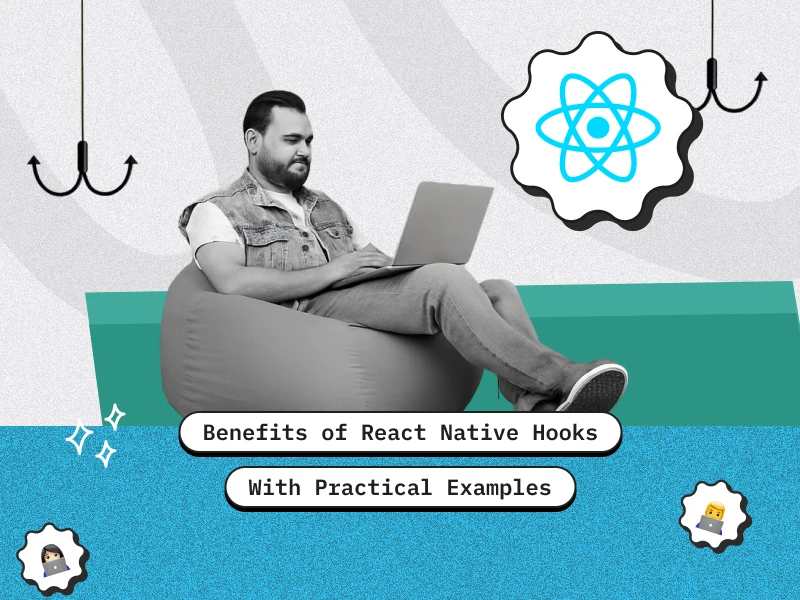








 30 mins free Consulting
30 mins free Consulting 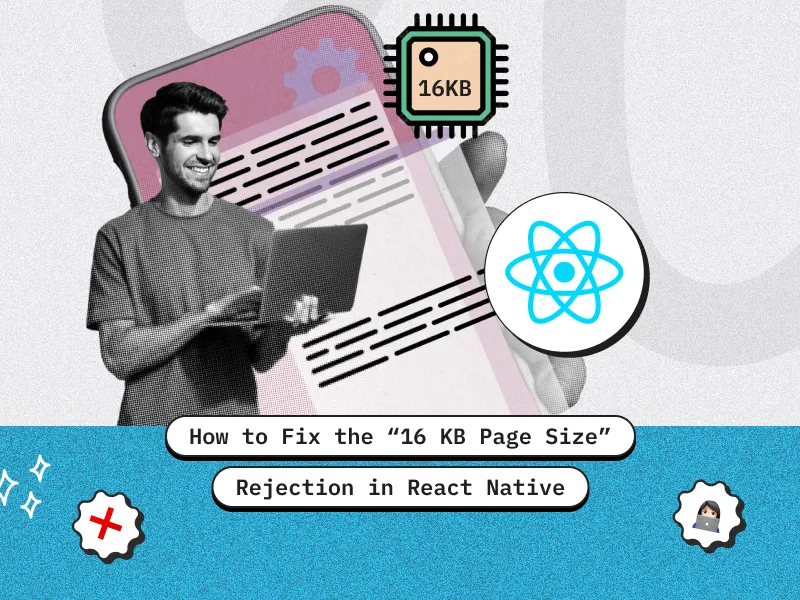
 10 min read
10 min read 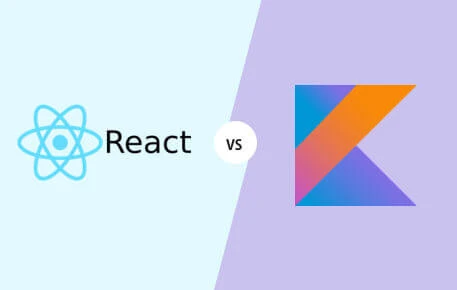
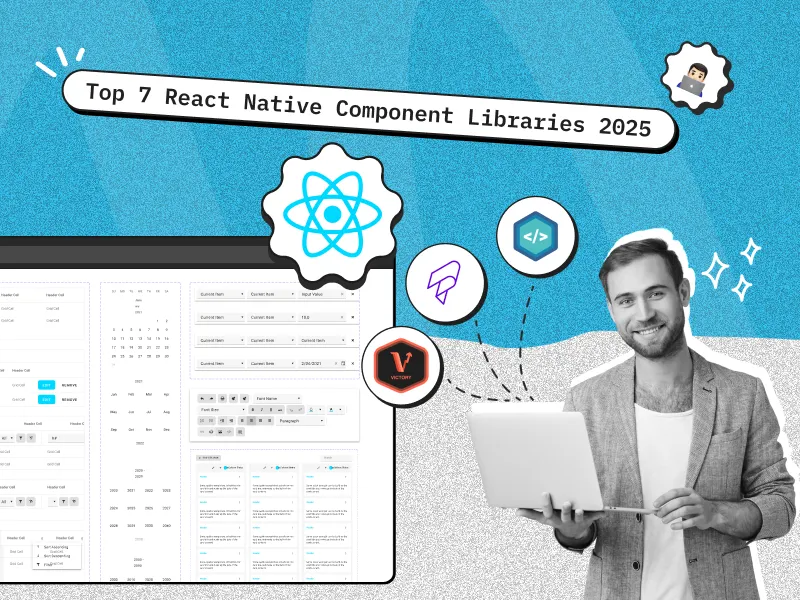

 USA
USA 





 Love we get from the world
Love we get from the world 