TL;DR
Unlock the power of 30 must-have Chrome extensions to transform your browsing:
- Boost Productivity: Essential Chrome extensions like OneTab, Todoist, and Grammarly help you stay organized, focused, and error-free while working online.
- Enhance Security & Privacy: Tools like Ghostery, uBlock Origin, and DuckDuckGo Privacy Essentials protect your data, block trackers, and keep your browsing private.
- Leverage ChatGPT Extensions: Extensions like ChatGPT for Gmail and WebChatGPT integrate AI assistance directly into your browser for smarter communication and research.
- Master Social & SEO Tools: SocialPilot, RiteTag, MozBar, and Keywords Everywhere streamline social media management and provide actionable SEO insights.
- Empower Virtual Classrooms: Extensions like Mote, Loom, and Kami make online teaching interactive, engaging, and efficient for educators and students.
Introduction:
In the ever-evolving digital landscape, Google Chrome has firmly established itself as a powerhouse among web browsers. Renowned for its sleek design, swift performance, and user-friendly interface, Chrome also boasts a treasure trove of extensions that have the potential to redefine the way we navigate and interact with the online world. These small yet mighty add-ons hold the key to transforming a mundane browsing experience into a dynamic, efficient, and personalized journey.
From boosting productivity to fortifying online security, the Chrome Web Store offers a vast array of extensions catering to every imaginable need. Chrome extension development plays a crucial role in this transformation, continually providing innovative solutions to enhance productivity and meet the diverse needs of users.
Whether you’re looking to create Chrome extensions to streamline your workflow, develop Chrome extensions for enhanced security, or build Chrome extensions to engage with AI-powered tools, the possibilities are endless. Each extension is designed to offer specific functionalities, making your browsing experience more tailored and efficient.
Join us as we embark on a journey through the realm of 30 indispensable Google Chrome extensions that are poised to revolutionize the way you browse, work, and connect in the digital age.
Top Chrome Extension to Increase Your Productivity
In today’s fast-paced digital world, maintaining productivity and focus can be challenging, especially with the abundance of online distractions. Fortunately, Chrome browser users have a wealth of productivity extensions at their fingertips, designed to streamline tasks, eliminate distractions, and optimize workflows. These extensions are like personal productivity assistants, offering a range of functionalities to help users manage time, tasks, and information effectively. From boosting writing skills to simplifying task management and safeguarding privacy, productivity Chrome extensions empower users to make the most out of their online experiences.
For those interested in enhancing their productivity beyond the existing tools, learning how to create Chrome extension can be a valuable skill. Developing your extension allows you to tailor functionalities to your specific needs, whether it’s boosting writing skills, simplifying task management, or safeguarding privacy.
Tired of having too many tabs open? OneTab is the solution. It converts all your open tabs into a single list, saving memory and decluttering your browser. You can restore tabs individually or all at once whenever you need them.
Todoist is a powerful task management extension that lets you create and organize to-do lists directly within your browser. It syncs seamlessly across devices, allowing you to stay on top of your tasks wherever you are.
If you find yourself getting lost in endless browsing, StayFocusd can help. This extension lets you set time limits for specific websites, ensuring you stay focused on your work by limiting distractions.
Often come across interesting articles but don’t have time to read them. Pocket lets you save articles, videos, and web pages to read later. It syncs across devices, making it easy to access your saved content whenever you have time.
For impeccable communication, the Grammarly Chrome extension is a must-have. This extension provides real-time grammar and spelling suggestions while you type, enhancing the quality of your emails, social media posts, and more. As one of the best Google Chrome extensions like Grammarly, it’s invaluable for anyone who relies on error-free writing. Plus, it also offers advanced features such as tone detection and style improvement to elevate your communication skills further.
These extensions are just a glimpse into the world of Chrome productivity tools, each offering unique features to help you make the most of your time online. To explore the possibilities, consider engaging with Chrome extension development and leverage the expertise of skilled Chrome extension developers to tailor these tools to your specific needs.
Read more: How to Monetize Your Chrome Extension: Strategies for Success
Best Security Extensions for Chrome Privacy Extensions
In an age where online privacy and security are paramount, Google Chrome users are fortunate to have a variety of privacy-focused extensions at their disposal. These extensions serve as digital bodyguards, safeguarding your personal information and enhancing your browsing experience. From blocking trackers to encrypting data, these privacy tools offer robust protection against cyber threats. Whether you want to block ads, manage cookies, or enforce secure browsing practices, chrome extension development allows you to craft a solution that offers maximum protection. Here are the 5 best security extensions for chrome privacy extensions that can help you maintain better security:
Ghostery: Uncover and Block Trackers
Ghostery is a powerful privacy extension that identifies and blocks trackers, ads, and analytics scripts that follow your online activities. By preventing these digital footprints, Ghostery ensures your browsing remains private and minimizes the risk of data collection by third parties.
uBlock Origin: Advanced Ad Blocker and Content Filter
uBlock Origin is a highly effective ad blocker and content filter that not only blocks intrusive ads but also helps prevent malware infections and reduces the risk of clickjacking. It provides extensive customization options, allowing you to control which elements are blocked and allowing you to create a safer and cleaner browsing environment. Whether you’re exploring websites or using a VPN extension Chrome like IP Shark VPN extension for Chrome to hide your location, uBlock Origin adds a layer of safety by filtering out malicious content.
Disconnect: Stop Third-Party Tracking
Disconnect is a privacy-focused extension that prevents third-party trackers from collecting your data across websites. By blocking these tracking requests, Disconnect helps maintain your privacy while also speeding up page loading times. Pairing Disconnect with the best free VPN extension for Chrome can amplify your security by ensuring that your online identity remains anonymous while you browse.
Privacy Badger: Intelligent Tracking Prevention
Privacy Badger is a privacy tool that learns from your browsing habits to block tracking cookies and ads that infringe on your online privacy. It adapts over time to provide customized protection while allowing benign content.
DuckDuckGo Privacy Essentials: Private Search and Browsing
DuckDuckGo Privacy Essentials enhances your online privacy by blocking hidden trackers, offering private search results, and even giving websites a privacy grade. It enables you to maintain your privacy without compromising your browsing experience.
Each of these Chrome privacy extensions plays a vital role in safeguarding your personal information and online activities. By incorporating them into your browser, you can enjoy a more secure and private online experience, free from prying eyes and potential threats. As digital landscapes evolve, having these tools at your disposal ensures you’re equipped to navigate the internet safely and confidently.
Read more: Chrome Extension Development: Best Practices for Security
Best ChatGPT Chrome Extensions
In the dynamic realm of browser extensions, ChatGPT has emerged as a game-changer by integrating the capabilities of OpenAI’s powerful language model into your everyday online interactions. These Chrome extensions bring the prowess of conversational AI to your browser, transforming how you engage with content, communicate, and accomplish tasks. From composing emails to summarizing videos and providing contextually rich information, ChatGPT Chrome extensions offer an array of functionalities that amplify both productivity and creativity.
If you’re inspired by the potential of these tools and want to take customization a step further, it will be a rewarding endeavor to create Chrome extension with Chatgpt capabilities.
This extension offers the power of ChatGPT for generating emails and drafting replies within Gmail, potentially saving you time and enhancing your email communication.
As the name suggests, this extension could allow you to seamlessly integrate web results into ChatGPT prompts, which could be beneficial for more contextually rich interactions.
Converse with ChatGPT: An AI-powered voice assistant for ChatGPT could provide a unique and hands-free way to interact with the model and get information.
Summarizing YouTube videos can be time-consuming. This extension might help you quickly get summaries of videos you’re interested in.
Write Mail and Messages with AI: Similar to the Gmail extension, this one offers the potential to enhance your writing in various contexts, such as composing messages and emails.
Top Social Media Chrome Extensions to Enhance Your Strategy
Social media management has become a cornerstone of modern marketing, and Chrome extensions have stepped up to make the lives of social media marketers easier and more efficient.
LastPass: Boosting Security and Efficiency
Remembering passwords for various social media accounts can be daunting. LastPass Chrome extension simplifies this by securely managing and auto-filling your login credentials. With robust encryption and password generation, LastPass not only enhances security but also speeds up the login process, allowing you to focus on your social media tasks.
By integrating the LastPass Chrome extension into your workflow, you ensure your accounts are protected and your day-to-day social media tasks are streamlined, making it an essential tool for every marketer.
SocialPilot: Streamlined Scheduling and Management
SocialPilot’s Chrome extension offers seamless scheduling and management of social media posts across multiple platforms. It simplifies content distribution, allowing you to maintain a consistent posting schedule while also providing analytics to measure engagement and refine your strategy.
RiteTag: Elevating Hashtag Strategy
Hashtags play a vital role in expanding the reach of your social media posts. RiteTag’s extension provides real-time hashtag analysis, suggesting optimal tags to increase visibility and engagement. By helping you choose the right hashtags, RiteTag ensures your content reaches a broader audience.
BuzzSumo: Unveiling Content Insights
BuzzSumo’s extension empowers you to discover trending content and insights directly from your browser. It offers a quick overview of content performance, competitor analysis, and trending topics. This information is invaluable for crafting compelling and relevant social media content that resonates with your audience.
Buffer: Simplified Content Sharing
Buffer’s Chrome extension revolutionizes content sharing by allowing you to schedule and post content seamlessly across various social media platforms. With Buffer, you can maintain a consistent online presence, schedule posts for optimal engagement times, and analyze post performance—all from one convenient dashboard.
Top Chrome Extensions for SEO Mastery
In the digital landscape, mastering search engine optimization (SEO) is essential for driving organic traffic and improving online visibility. Chrome extensions have emerged as indispensable tools for SEO professionals, offering insights, analysis, and optimization right at your fingertips. Here are the top 5 Chrome extensions that can supercharge your SEO efforts:
MozBar: Your SEO Swiss Army Knife
MozBar is a comprehensive SEO toolbar that provides an array of features. It offers instant website metrics, domain authority scores, keyword analysis, and backlink insights. With MozBar, you can gauge the SEO health of any page or site you visit, enabling data-driven decisions for both on-page and off-page SEO strategies.
Ahrefs SEO Toolbar: Uncover Hidden Opportunities
Ahrefs SEO Toolbar is a gem for backlink analysis. It provides crucial information about a page’s backlinks, organic search traffic, and keyword rankings. This extension is a go-to for uncovering competitor backlink strategies, identifying link-building prospects, and understanding the link landscape in your niche.
The “Hunter” Chrome extension streamlines email outreach by swiftly uncovering contact information associated with a website. This tool is particularly useful for sales, marketing, and networking efforts, making the process of finding email addresses more efficient and effective.
Keywords Everywhere: Keyword Insights Everywhere You Go
Keywords Everywhere is a versatile extension that displays search volume, CPC, and competition data directly in Google search results. Whether you’re researching keywords for your content or analyzing competitor terms, Keywords Everywhere offers valuable insights.
SEOquake: Analyze Pages on the Fly
SEOquake is an all-in-one SEO toolkit that offers on-page analysis, internal and external link data, and a comprehensive SEO audit. With the ability to quickly evaluate pages while browsing, SEOquake equips you with the insights needed to make informed decisions for optimization.
2025 best Chrome Extensions for Teachers for Virtual Classroom
Kami:
Kami makes PDFs and documents interactive, allowing teachers and students to highlight text, add comments, draw, and work together — all in one place. It’s ideal for making online lessons more engaging, offering students a hands-on way to learn and collaborate in real time.
Loom:
Loom is perfect for recording short video instructions or lesson introductions. It’s ideal for flipped classrooms or remote learning, allowing teachers to quickly explain concepts, walk through slides, or give personalized feedback — making learning feel more connected and approachable.
The official Google Classroom extension makes it easy to save links, post announcements, review student work, and stay connected with your class — right from your browser. It’s a must-have tool for teachers looking to save time and streamline their workflow.
Mote:
Typing long paragraphs of feedback can be tiring and impersonal. Mote allows teachers to record short voice messages, making feedback more human and approachable. It saves time and makes it easier for students to understand their mistakes and learn from them.
With Edpuzzle, teachers can embed questions, notes, and interactive elements within lesson videos. It’s a great way to assess understanding, review key concepts, and keep students engaged. You can also track progress, making it easy to spot areas where students might be struggling.
How to Create Chrome Extension
Here’s an overview of the steps to create Chrome extension that meets your needs and stands out in the Chrome Web Store:
- Define the Purpose: Clearly define what you want your extension to achieve. Whether you aim to boost productivity, enhance security, or provide a unique feature, understanding the purpose is the first step to successfully build a Chrome extension.
- Set Up Your Development Environment: Install the necessary tools, such as a code editor and Chrome’s Developer Tools. These tools will help you manage and debug your extension effectively, making the Chrome Extension development process smoother.
- Create the Manifest File: The manifest file (manifest.json) is crucial for creating a Chrome extension. It outlines the extension’s name, version, permissions, and other essential details, serving as the foundation for your extension’s functionality.
- Develop the Core Features: This includes background scripts, content scripts, and any other logic required for your extension’s features. To build Chrome extensions, this phase is central and involves integrating the functionality you outlined in your initial design.
By following these steps, you can successfully create Chrome extensions that not only meet your objectives but also provide value to users.
Conclusion:
Google Chrome extensions are like hidden heroes in our digital lives, enhancing our online interactions. The 30 featured extensions act as a versatile toolkit, allowing us to customize our browsing experience. They help us organize tabs, boost productivity, ensure privacy, and even engage in AI conversations. These extensions serve as our guiding compass in the vast online landscape, empowering us to not just navigate but thrive with endless possibilities. Whether you’re an individual or a business, these extensions are valuable companions, revolutionizing your online journey. To unlock their full potential, consider partnering with a Chrome extension development company and hiring Chrome extension developers to tailor these tools to your needs.


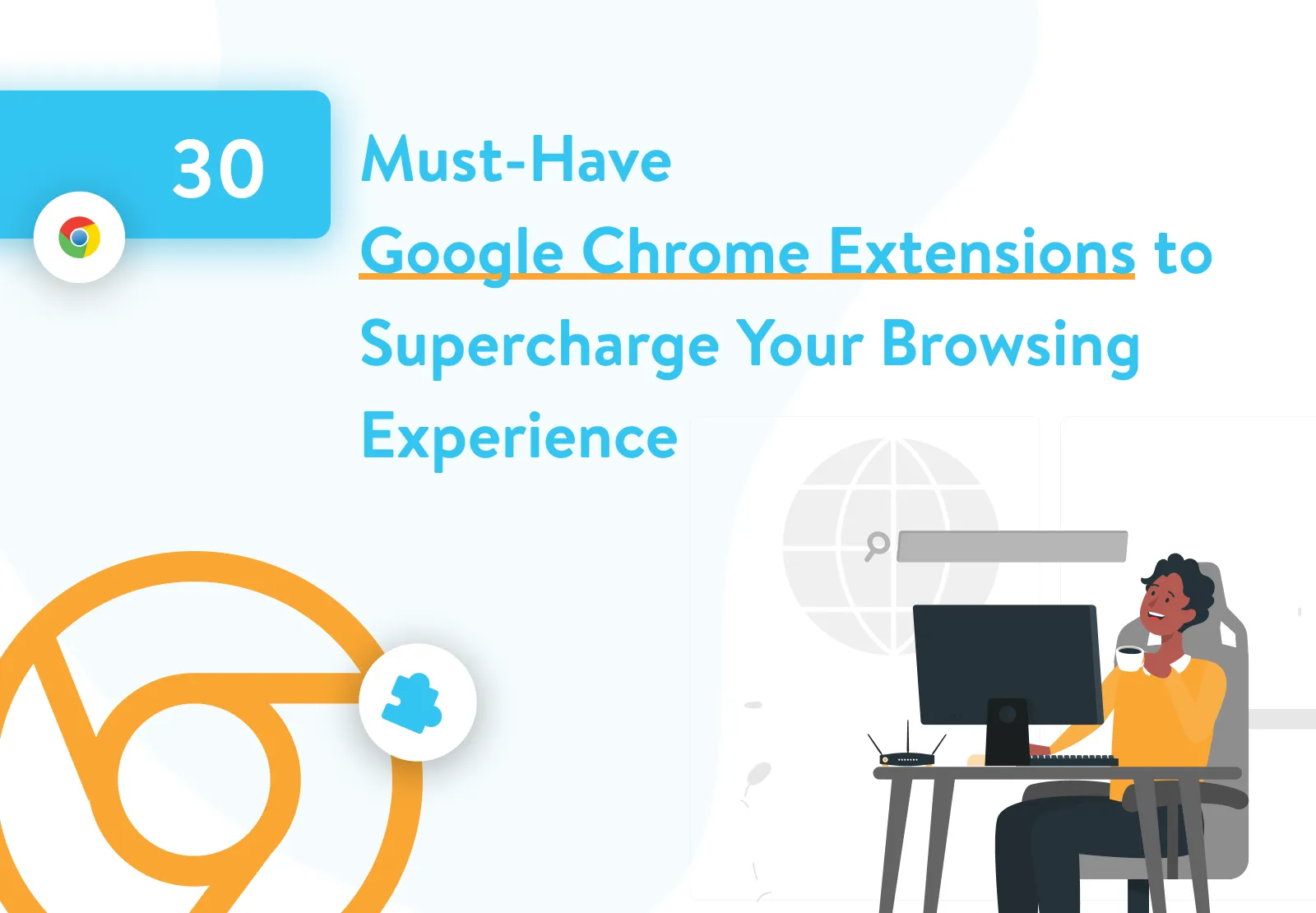








 30 mins free Consulting
30 mins free Consulting 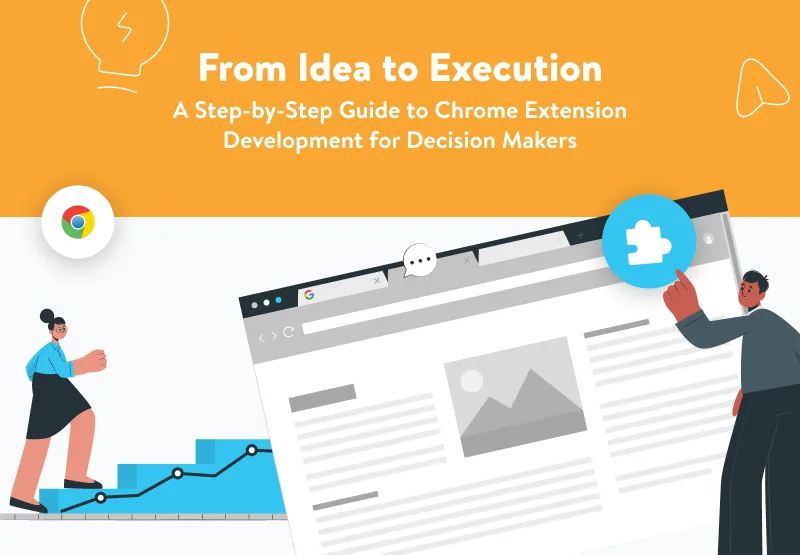
 8 min read
8 min read 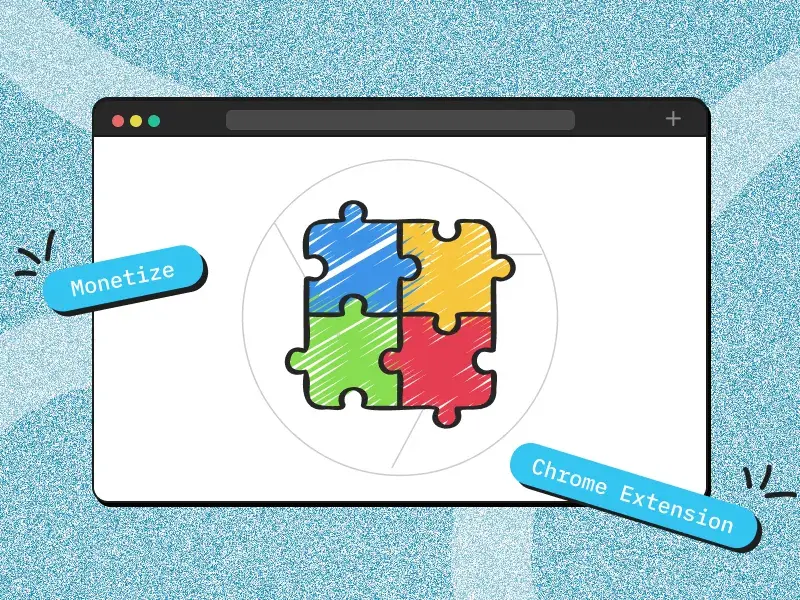
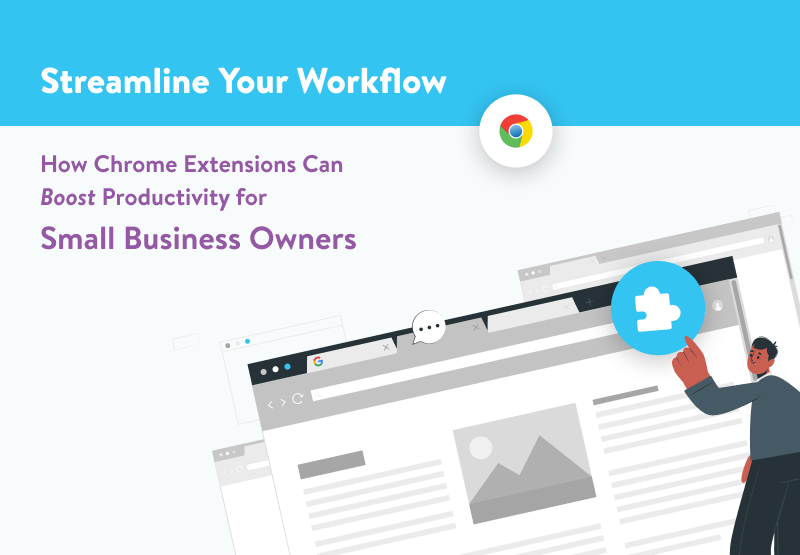






 Love we get from the world
Love we get from the world 