TL;DR
- React’s client-side rendering (SPA) makes SEO challenging.
- Use react-helmet-async instead of react-helmet for metadata.
- Pre-rendering or SSR (Next.js, React Snap, Prerender.io) boosts SEO.
- Follow best practices: metadata, semantic HTML, sitemaps, schema, Core Web Vitals.
- Hiring expert React developers helps build SEO-friendly apps faster.
Introduction
React has become a go-to framework for modern web development thanks to its fast rendering, component-based architecture, and developer-friendly ecosystem. Many businesses rely on it to build dynamic and scalable applications, often with the help of a trusted ReactJS development company that can bring both speed and quality to the table.
But when it comes to Search Engine Optimization (SEO), React introduces some unique challenges. Since most React apps are Single Page Applications (SPAs) rendered on the client side, search engine bots don’t always see the content right away. This can negatively affect visibility on platforms like Google, Bing, and others — a challenge that can often be solved by partnering with a ReactJS development company experienced in building SEO-friendly React solutions.
What Package Is Best for SEO in React?
Recommended Package: react-helmet-async
Why not just react-helmet? Because it has known issues in concurrent environments (like SSR and React 18+). react-helmet-async is faster, lightweight, and fully compatible with concurrent rendering.
How to Implement SEO in React
1. Install the package
yarn add react-helmet-async# or
npm install react-helmet-async2. Wrap your app with HelmetProvider
// index.js or App.js
import { HelmetProvider } from 'react-helmet-async';
const App = () => (
<HelmetProvider>
<YourRoutesOrComponents />
</HelmetProvider>
);3. Use Helmet in your pages/components
// components/SEO.js
import { Helmet } from 'react-helmet-async';
const SEO = ({ title, description }) => (
<Helmet>
<title>{title}</title>
<meta name="description" content={description} />
<meta property="og:title" content={title} />
<meta property="og:description" content={description} />
<meta name="twitter:card" content="summary" />
</Helmet>
);
export default SEO;4. Use the SEO component per page
const HomePage = () => (
<>
<SEO title="Home | MyReactApp" description="Welcome to the homepage of MyReactApp." />
<h1>Home</h1>
</>
);Best Practices for SEO in React
Implementing the right package is just one part of SEO. To truly optimize your React site for search engines, follow these best practices:
1. Use react-helmet-async for Dynamic Metadata
- Set a unique <title> and <meta description> per route/page.
- Add Open Graph (og:) and Twitter meta tags for better social previews.
- Avoid duplicate metadata across pages.
2. Pre-render or Server-Side Render Pages (if possible)
- Use React Snap or Prerender.io to pre-generate static HTML if you can’t use Next.js.
- Consider moving to Next.js for full SSR capabilities.
3. Semantic HTML
- Use <header>, <footer>, <main>, <section>, and <article> tags appropriately.
- Helps search engines understand the structure of your content.
Read More: Reactjs Architecture Pattern and Best Practices in 2025
4. Accessible Routing
- Use meaningful and clean URLs (e.g., /about-us instead of /about123).
- Use react-router-dom properly with BrowserRouter and ensure canonical routes exist.
5. Image Optimization
- Use compressed images (.webp preferred).
- Add alt attributes to every image for accessibility and better crawling.
- Implement lazy loading for non-critical images.
6. Structured Data Markup (Schema.org)
- Use JSON-LD to mark up content like blogs, articles, products, etc.
- Helps with rich snippets in search results.
<script type="application/ld+json">
{
"@context": "https://schema.org",
"@type": "BlogPosting",
"headline": "How to Make a React Website SEO-Friendly",
"author": {
"@type": "Person",
"name": "Deepak Kushwaha"
},
"datePublished": "2025-08-07"
}
</script>7. Create and Submit Sitemap.xml
- Use tools like sitemap-generator-cli or your own server logic.
- Submit it to Google Search Console and Bing Webmaster Tools.
8. robots.txt File
- Add a robots.txt file to control crawling behavior.
User-agent: *
Disallow:
Sitemap: https://yourwebsite.com/sitemap.xml
9. Mobile-First & Core Web Vitals
- Ensure your app is mobile-responsive.
- Improve page speed, especially for mobile.
- Use Google PageSpeed Insights to test performance and SEO.
10. Avoid JavaScript-Heavy Pages
- Don’t hide essential content behind heavy JS or modals.
- Make sure important text is rendered early (above-the-fold content).
Benefits of Making React SEO-Friendly
- Improved Visibility: Higher chance of showing up on the first page of Google.
- Increased Organic Traffic: No need to depend solely on ads.
- Better Social Sharing: Meta tags enable previews on Facebook, LinkedIn, etc.
- Faster Performance (with SSR): Google loves fast-loading sites.
- User Trust & Engagement: A well-optimized site builds credibility.
Case Study / Use Case
This isn’t unique; many top apps built with ReactJS also combine SEO best practices with React’s flexibility to achieve strong visibility and engagement.
Example: A Tech Startup Blog
Problem: A startup built its site in React and noticed no Google indexing despite excellent content.
Solution: They implemented react-helmet-async for meta tags, Open Graph, and Twitter Cards. Additionally, they pre-rendered pages using tools like React Snap and created a sitemap.
Results:
- Organic traffic increased by 80% in 3 months.
- Blog posts began ranking on the first page of Google.
- Bounce rate dropped due to richer previews and faster loads.
Conclusion
SEO in React doesn’t have to be difficult. While client-side rendering presents challenges, using the right tools and techniques makes a huge difference. react-helmet-async is a must-have package to inject metadata, improve sharing, and enhance visibility. Combine it with best practices and optional SSR (if possible) to achieve optimal SEO performance.
If you’re planning to scale your app or need expert help, consider working with experienced ReactJS developers who specialize in building SEO-friendly React applications.
You can also book a free 30-minute consultation with our team to explore how we can optimize your React website for better search rankings and performance.
FAQs
1. Is React SEO-friendly by default?
No. React apps are SPAs and rendered on the client side, which makes indexing harder for search engines.
2. Is react-helmet still usable?
It works, but react-helmet-async is the recommended alternative for performance and concurrency compatibility.
3. Can I use react-helmet-async with Next.js?
No need — Next.js handles SEO and SSR internally, so Helmet is unnecessary in most cases.
4. What’s the difference between react-helmet and react-helmet-async?
react-helmet-async supports concurrent rendering and SSR better. It’s built as a drop-in replacement but performs better in modern React apps.
5. How do I test if my SEO is working?
Use tools like Google Search Console, Lighthouse, and Meta Tag Analyzer.


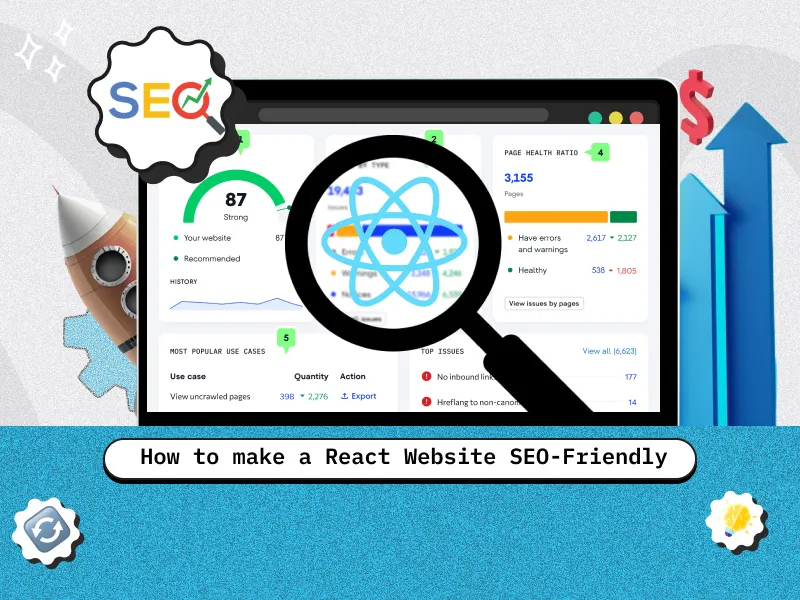








 30 mins free Consulting
30 mins free Consulting 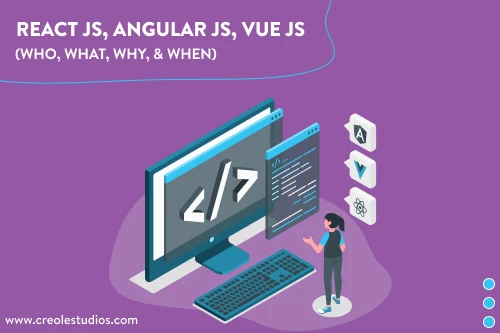
 10 min read
10 min read 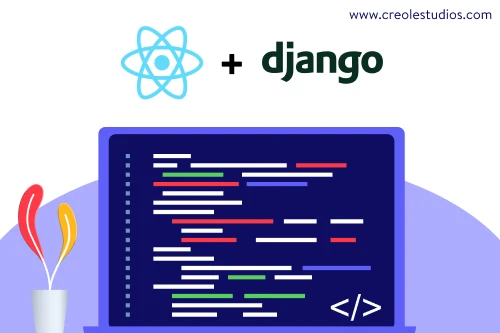
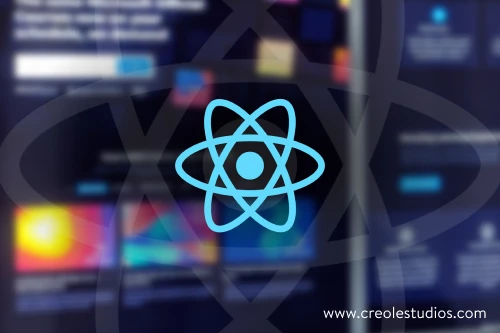






 Love we get from the world
Love we get from the world 