Introduction: A Bold New Interface for a New AI Era
At WWDC 2025, Apple made headlines not just for its powerful AI integrations or macOS Sequoia’s iPhone Mirroring, but for something more visually captivating: Liquid Glass. Marketed as a revolutionary new UI framework, Liquid Glass immediately drew attention for its blend of elegance, fluidity, and depth. But beneath its shimmering layers lies a question—is this the future of user interfaces, or simply Apple’s latest visual gimmick?
This blog explores what Liquid Glass really is, how it changes the Apple ecosystem, and whether it lives up to the hype.
What is Liquid Glass?
Apple’s Liquid Glass is not a single piece of hardware or a physical component—it’s a multi-platform UI design language that redefines how users experience the operating system. Think of it as a bridge between hardware, software, and AI—an interface that reacts, adapts, and presents information like a living surface.
According to Apple, Liquid Glass emphasizes three key visual principles:
- Transparency: UI layers behave like sheets of translucent glass, allowing background content to subtly show through.
- Depth: Visual elements are stacked, blurred, and layered to create an immersive sense of space.
- Motion: Transitions glide smoothly, giving users intuitive visual feedback while moving between apps or screens.
What makes this even more interesting is that Liquid Glass is designed to respond to Apple Intelligence, Apple’s new AI framework. The UI is no longer static—it dynamically changes based on user context, input patterns, and intent.
Where You’ll See It: OS-by-OS Breakdown
iOS 26 & iPadOS 26
In iOS 26, Liquid Glass is most visible in redesigned elements like the Control Center, Smart Stack widgets, and Notification Center. Widgets appear to float above your wallpaper, with fluid transitions between panels. AI now dynamically suggests widgets based on time of day or usage habits—made visually seamless through the new Liquid Glass effect.
For iPadOS 26, Apple Pencil interactions have gained visual feedback that feels as if you’re drawing on a pane of slick, responsive glass. Scrolling, navigation, and multitasking all feature layered transitions that emphasize depth without clutter.
macOS Sequoia
On the desktop, Liquid Glass changes how Finder windows behave. They now include context-aware sidebars, translucent overlays, and document previews that fade in subtly. The macOS Dock and menu bar now shift appearance based on the workspace you’re using—think writing vs. design vs. browsing.
visionOS 2
For Vision Pro users, Liquid Glass brings a dramatic upgrade. Virtual panels feel almost tangible—like interactive crystal sheets you can move and scale. It enhances the sensation of depth in spatial computing, bringing new clarity to multitasking across floating apps.
watchOS 11
On Apple Watch, Liquid Glass shows up as interactive widgets that expand and contract with swipe gestures. It reduces visual clutter and improves readability by layering information in prioritized tiers.
The Core Design Principles Behind Liquid Glass
1. Transparency & Depth
Transparency in Liquid Glass is not just aesthetic—it serves functional clarity. By allowing elements to blur into one another, the system can maintain focus on what’s important without abruptly removing background context. For example, opening a quick settings panel now subtly dims the app below it while keeping it in view.
2. Responsiveness with AI Awareness
Liquid Glass is also context-aware. If Apple Intelligence determines you’re in a focus mode—say, reading or editing—it might suppress animations or alter colors to reduce visual strain. Conversely, if you’re multitasking, UI panels can automatically resize or highlight based on app priority.
3. Consistency Across Devices
From the tiny Apple Watch to the expansive Vision Pro, the visual consistency of Liquid Glass ensures that interactions feel familiar. Businesses using multiple Apple devices will benefit from a unified design experience for onboarding, training, and app usage.
Is Liquid Glass a Hardware Technology Too?
Here’s where confusion enters. Some headlines claim Apple introduced a “Liquid Glass display,” leading people to believe it’s a new physical screen tech. But Liquid Glass is primarily a design metaphor, not a literal material.
That said, Apple is known for future-proofing its naming conventions. It’s possible that Liquid Glass will also evolve into a real-world display innovation—perhaps a flexible, nano-coated material that mimics the look and behavior of the UI language.
So for now, Liquid Glass is aesthetic and functional, but it could lay the foundation for physical material evolution down the line.
Is It More Than Just Visual? What It Means for UX & Accessibility
Yes—and this is where Liquid Glass starts to shine. Apple has built Liquid Glass to improve focus, usability, and inclusivity:
- Focus modes dim less relevant UI layers.
- Adaptive contrast improves readability for low-vision users.
- Layered hierarchy improves mental mapping—users always know where they are.
- Haptic cues can be paired with transitions, providing physical feedback in Apple Pencil or Watch interactions.
For enterprise users and developers, this means apps built with Liquid Glass guidelines will be more intuitive and less fatiguing, especially in multi-app workflows.
Potential Use Cases in Business & Productivity
Liquid Glass isn’t just for casual users—it opens up opportunities in professional environments too:
- Corporate dashboards built with Liquid Glass components feel more modern and immersive.
- Healthcare and logistics apps benefit from less clutter and better visual priority.
- Educational platforms gain from dynamic UI transitions that guide attention.
- Creative tools can offer cleaner interfaces with real-time feedback tied to Apple Intelligence.
Imagine a real estate agent using an iPad app with transparent overlays showing comparative data as they scroll through listings—or a project manager viewing a task board with blurred status transitions that highlight overdue tasks.
Criticism & Concerns
Not everyone is sold on Liquid Glass.
- Battery Life: Early testers worry that high-motion transitions and transparency effects might drain battery faster, especially on older devices.
- Overdesign: Some argue that Liquid Glass is just iOS 7’s blur effects rebranded with AI buzzwords.
- Learning Curve: Adaptive UI elements might confuse users who prefer static layouts.
Apple has yet to open Liquid Glass APIs fully to third-party developers, which means the true potential remains partially locked.
Expert Opinions and Early Feedback
- ZDNet called Liquid Glass “Apple’s most cohesive design language since the introduction of flat UI.”
- The Verge appreciated the aesthetics but questioned real-world impact: “Beautiful, but still feels ornamental.”
- TechCrunch noted its tight integration with AI and system-level consistency as promising for future productivity.
Users on Reddit and X (formerly Twitter) have shared mixed reactions—some love the minimalism, while others find the transitions too fluid or distracting.
Conclusion: A Glimpse Into the Future or Marketing Shine?
Liquid Glass walks a fine line between art and interface. On one hand, it’s visually stunning, immersive, and aligned with the era of AI-native operating systems. On the other, it’s too early to call it transformational.
What’s clear is this: Liquid Glass represents a new design philosophy—one that rethinks how humans and AI interact visually. It’s not just a gimmick. It’s a signal of where interface design is going: more adaptive, more fluid, and more context-aware.
As Apple opens the design language to developers and enhances integration with Apple Intelligence, we’ll see whether Liquid Glass becomes the new standard—or fades away like other flashy trends.
Need help adapting your app to Apple’s Liquid Glass design system?
Creole Studios helps businesses build intuitive, AI-native apps aligned with Apple’s latest UI innovations. Let’s talk.


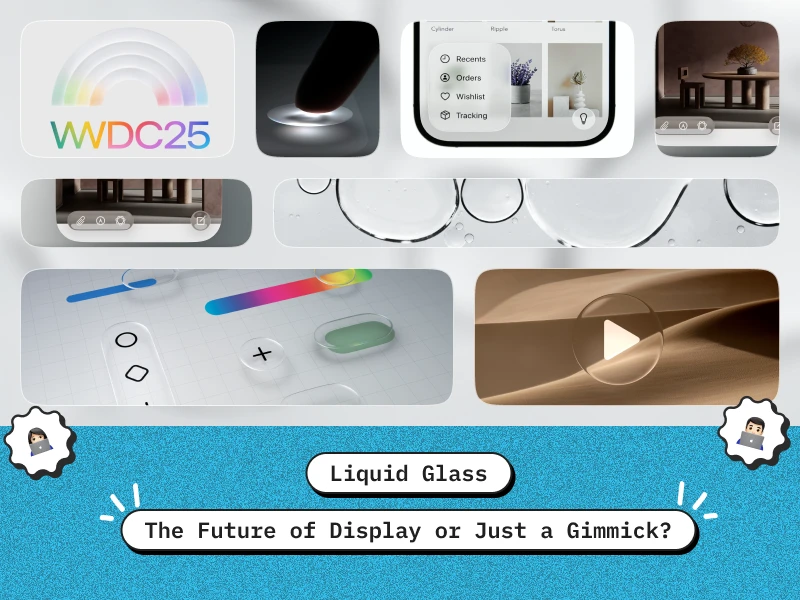








 30 mins free Consulting
30 mins free Consulting 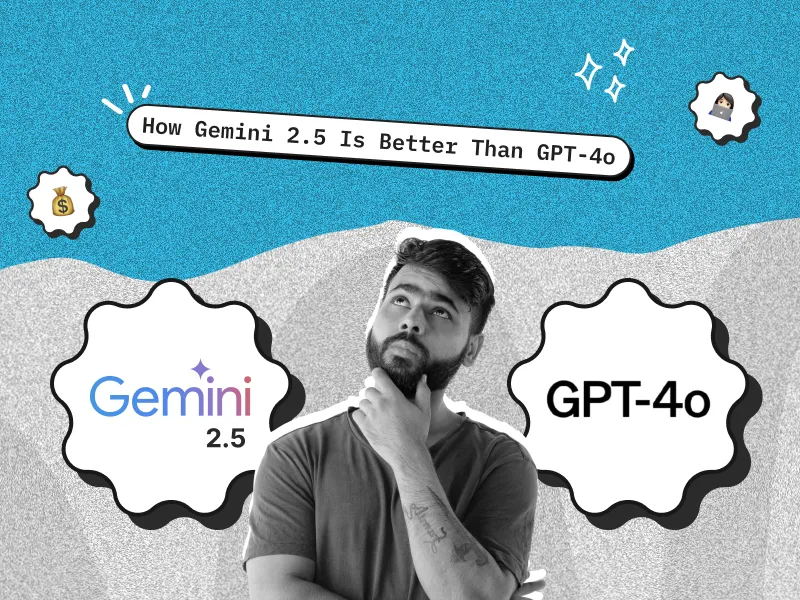
 6 min read
6 min read 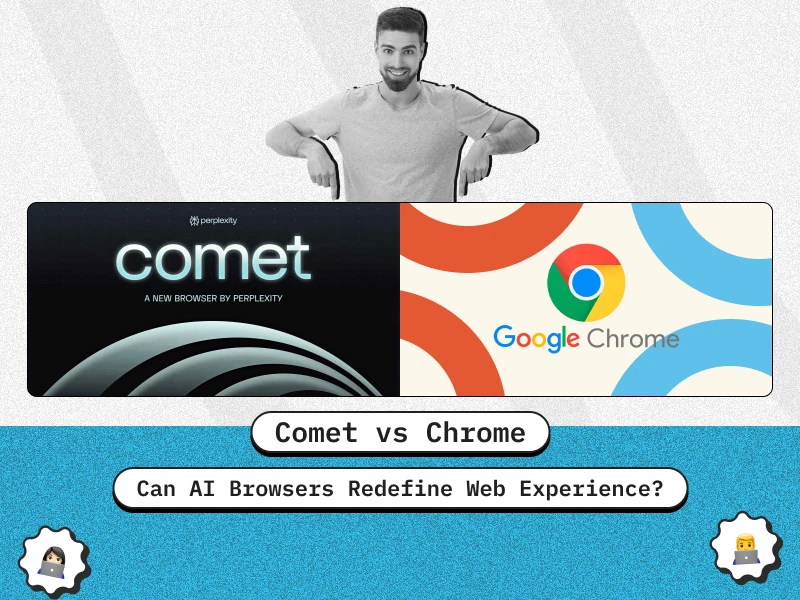







 Love we get from the world
Love we get from the world 